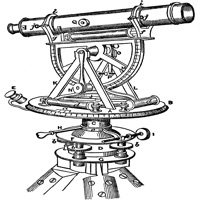
Published by Georgios Graikousis on 2019-02-16
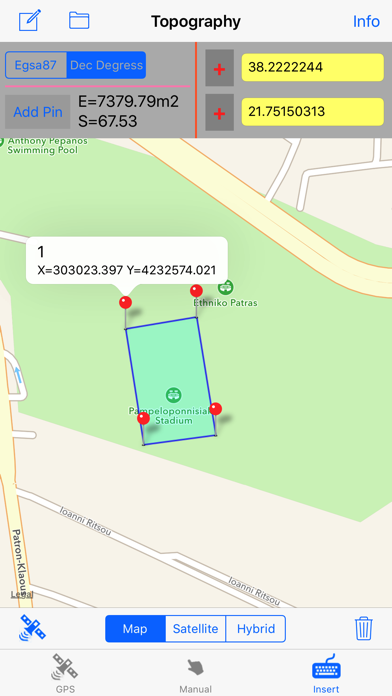
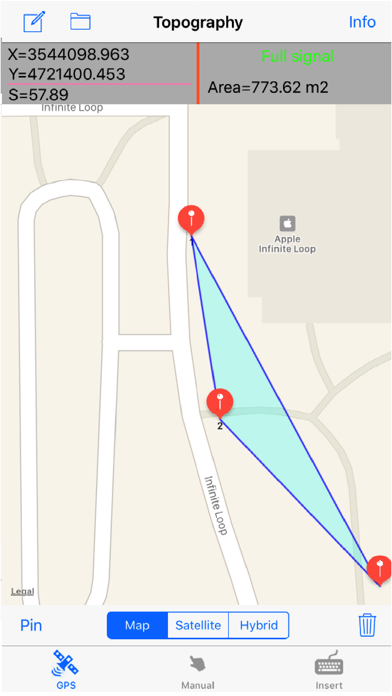

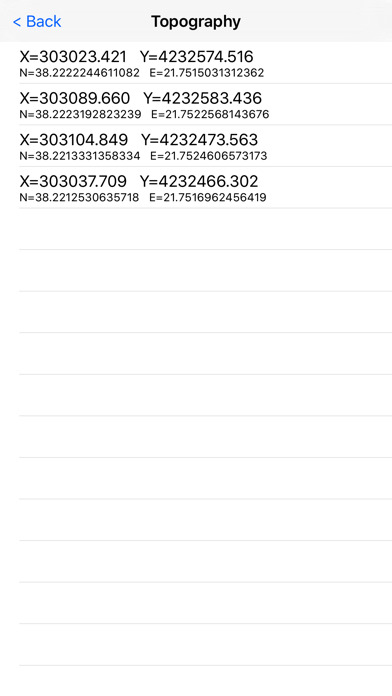
What is Topography?
The app is designed for Civil Engineers, Architects, Surveyors, and anyone interested in measuring surface areas or converting coordinates to UTM EGSA87. It allows users to convert coordinates, calculate the area of a polygon, and send measurements in various file formats via email. The app can also measure distances remotely and accept coordinates in different formats.
1. The application is very useful to Civil Engineers, Architects, Surveyors, and those interested in measuring a surface area or converting its coordinates to UTM EGSA87.
2. Send the above measurements by e-mail in [dxf] file format.
3. Send measurements by e-mail in [kml] file format.
4. The kml file can be opened in a MAC or a PC or iPhone by GoogleEarth application.
5. The dxf file can be opened in a MAC or a PC by any drawing application like Autocad.
6. Send measurements by e-mail in [TXT] file format.
7. The text file contains coordinates either in EGSA87 Datum or Latitude and Longitude in decimal degrees.
8. The measurements mentioned above can be provided not only by placing the iPhone in each border of a surface area, but also from distance (when users are on their bed or their sofa).
9. Users may also have their final measurements by entering the coordinates either in EGSA87 Datum or Latitude and Longitude in decimal degrees.
10. Liked Topography? here are 5 Navigation apps like Google Maps; Waze Navigation & Live Traffic; ParkMobile - Find Parking; Transit • Subway & Bus Times; SpotHero: #1 Rated Parking App;
Or follow the guide below to use on PC:
Select Windows version:
Install Topography app on your Windows in 4 steps below:
Download a Compatible APK for PC
| Download | Developer | Rating | Current version |
|---|---|---|---|
| Get APK for PC → | Georgios Graikousis | 2.33 | 4.8 |
Get Topography on Apple macOS
| Download | Developer | Reviews | Rating |
|---|---|---|---|
| Get $2.99 on Mac | Georgios Graikousis | 3 | 2.33 |
Download on Android: Download Android
1. Coordinate Conversion: The app can convert coordinates (x,y) to UTM EGSA87 Datum.
2. Area Calculation: Users can calculate the area of a polygon in square meters (m2).
3. Email Export: The app allows users to send measurements via email in [dxf], [kml], or [TXT] file formats.
4. Compatibility: The exported files can be opened in any drawing application like Autocad or GoogleEarth.
5. Remote Measurement: Users can measure distances remotely without physically being present at the site.
6. Coordinate Input: The app accepts coordinates in EGSA87 Datum or Latitude and Longitude in decimal degrees.