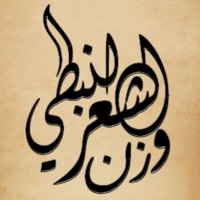
Last Updated by Maher Najmi on 2025-04-11
1. الله، لله، اللهم، الإله، إلهنا، إلهكم، إلهكما،إلهكنْ، إلهكنّ، الرحمن، عمرو، هذا، هذه، هؤلاء، هذي، هذان، هاتان، هاتين، هذين، ذلك، هكذا، لكن، لكنْ، لكنّ، لكنكم، لكنكمْ، لكنكما، الذي، التي، الذين، في.
2. *[لفظ الجلالة (الله) يستبدل تلقائيًا بـ(ألّاه) في حال كان المطلوب استبدالها بـ(ألّه) يرجى ضبط الشدة على اللام الثانية بهذا الشكل (اللّه)].
3. - إشباع آخر الشطر في حال تم إضافة حركة الفتح أو الضم أو الكسر لآخر حرف في الشطر.
4. يمكنك عن طريق هذا البرنامج أن تعرف الطرق ( البحر ) والتفعيلات لصدر أو عجز البيت المراد وزنه.
5. كما يمكنك حفظ جميع قصائدك والعودة إليها في أي وقت والتعديل عليها.
6. يحتوي على أشهر الطروق والأوزان المتداولة.
7. - يحتوي على أشهر الطروق والأوزان المتداولة.
8. - تسكين الياء في آخر الكلمة تلقائيًا.
9. - نسخ القصيدة كاملة بالنقر على زر "نسخ".
10. - التعرُّف على "ال" الشمسية والقمرية.
11. - التعرُّف على واو الجماعة (وا).
12. Liked وزن الشعر النبطي? here are 5 Education apps like وزن الشعر الحر - شعر التفعيلة; روائع الشعر الأندلسي; Duolingo - Language Lessons; ClassDojo; Canvas Student;
Or follow the guide below to use on PC:
Select Windows version:
Install وزن الشعر النبطي - الشعبي app on your Windows in 4 steps below:
Download a Compatible APK for PC
| Download | Developer | Rating | Current version |
|---|---|---|---|
| Get APK for PC → | Maher Najmi | 2.60 | 1.4.7 |
Get وزن الشعر النبطي on Apple macOS
| Download | Developer | Reviews | Rating |
|---|---|---|---|
| Get $1.99 on Mac | Maher Najmi | 5 | 2.60 |
Download on Android: Download Android
فاااااشل وكذب
للاسف فاشل
حسبي الله عليكم نصابين