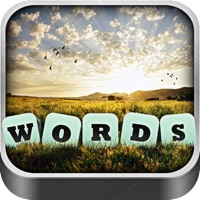
Last Updated by WeAreQiiwi Interactive AB on 2024-11-26
1. In this new fun word game, your goal is to find the words that match a picture.
2. Think carefully - it's possible to link more words to each picture, but only three are correct.
3. Each picture has three words associated with it.
4. We give you all the letters needed to find the word, and then it's up to you to find the correct solution.
5. Words in a Pic is a highly addictive game that will keep you entertained for a long time.
6. No registration or complicated rules.
7. There are lots of levels - some easy and some difficult.
8. Liked Words in a Pic? here are 5 Games apps like Words of Wonders: Crossword; Words With Friends Word Game; Words Story; 7 Little Words and More; Words With Friends – Word Game;
GET Compatible PC App
| App | Download | Rating | Maker |
|---|---|---|---|
 Words in a Pic Words in a Pic |
Get App ↲ | 53 4.32 |
WeAreQiiwi Interactive AB |
Or follow the guide below to use on PC:
Select Windows version:
Install Words in a Pic app on your Windows in 4 steps below:
Download a Compatible APK for PC
| Download | Developer | Rating | Current version |
|---|---|---|---|
| Get APK for PC → | WeAreQiiwi Interactive AB | 4.32 | 2.0.7 |
Get Words in a Pic on Apple macOS
| Download | Developer | Reviews | Rating |
|---|---|---|---|
| Get Free on Mac | WeAreQiiwi Interactive AB | 53 | 4.32 |
Download on Android: Download Android
So far so fun
Great fun, needs minor tweaks
Fun and Educational
Lash45