
Last Updated by Fragranze Apps Limited on 2024-05-22
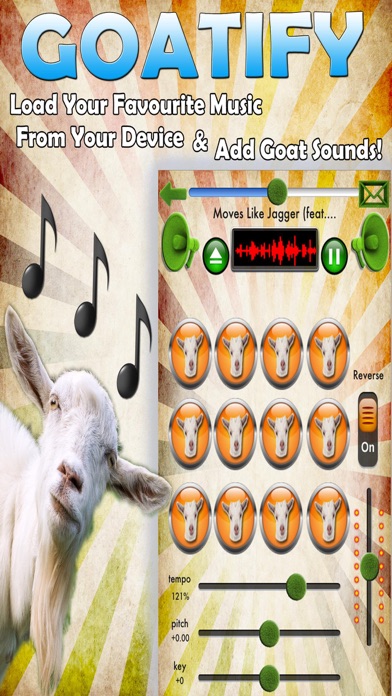
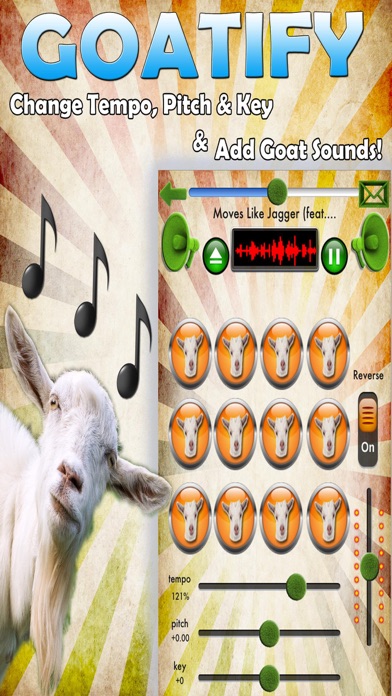
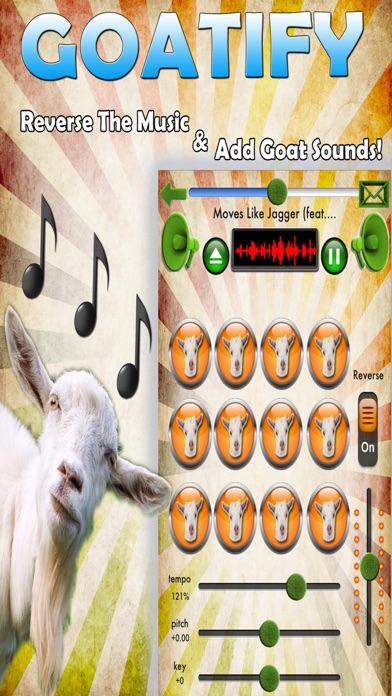

What is Goatify? Goatify is a music app that allows users to add goat sounds to their music from their device. It features 12 goat buttons to mix the sounds with the music, and also allows users to change the pitch, tempo, and key of their music collection. The app has gorgeous graphics and is compatible with iPhone and iPad devices.
1. *Disclaimer - No Goats were harmed during the making of this application, please remember this application is for entertainment purposes only and is not intended to offend or create DJ's from Goats.
2. Featuring gorgeous graphics as well as compatibility with iPhone & iPad devices.
3. Liked Goatify? here are 5 Entertainment apps like Screaming Goat; Baa - Goat Sounds; GOAT FM; Baa Pro - Goat Sounds; Goat jumps;
Or follow the guide below to use on PC:
Select Windows version:
Install Goatify - Goat Music Remixer app on your Windows in 4 steps below:
Download a Compatible APK for PC
| Download | Developer | Rating | Current version |
|---|---|---|---|
| Get APK for PC → | Fragranze Apps Limited | 4.20 | 2.1.4 |
Get Goatify on Apple macOS
| Download | Developer | Reviews | Rating |
|---|---|---|---|
| Get Free on Mac | Fragranze Apps Limited | 5 | 4.20 |
Download on Android: Download Android
- Add goat sounds to music from your device
- 12 goat buttons to mix sounds with music
- Change pitch, tempo, and key of music collection
- Gorgeous graphics
- Compatible with iPhone and iPad devices
- How-To guide for full instructions on how to use the app
- Entertainment purposes only, not intended to offend or create DJ's from goats.
Great and don't be mean
Had potential
😜
A bit buggy