
Published by Oliver Spindler on 2016-03-31
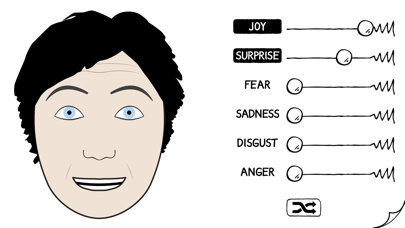
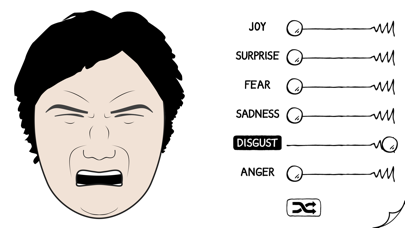


What is Grimace? Grimace is an app that helps users understand and visualize different emotions by showing them what facial expressions look like. It allows users to pick from six emotions and set the intensity for one emotion or a combination of their choosing. The app is designed to be simple and easy to use, with a comic-style interface that focuses on the key facial features that convey emotions.
1. We use a simple comic style and only show facial features that convey emotions.
2. Grimace may help those with Asperger syndrome or other conditions on the autistic spectrum to better understand emotions.
3. For artists, Grimace can serve as reference library for facial expressions.
4. The most important ones are the eyes, eyebrows, the mouth and the wrinkles that form when facial muscles are contracted.
5. The facial expression immediately changes to show what the emotion looks like.
6. Pick from joy, surprise, fear, sadness, disgust and anger and set the intensity for one emotion or a combination of your choosing.
7. Facial expressions are the universal language through which we communicate how we feel.
8. We leave out as much as possible so you can focus on these key features and you can see the emotion more clearly.
9. Grimace shows you what emotions look like.
10. It can help anyone become more empathetic by becoming a better observer of their peers.
11. The design is based on the book Making Comics by Scott McCloud.
12. Liked Grimace? here are 5 Reference apps like Bible; Muslim Pro: Quran Athan Prayer; Bible - Daily Bible Verse KJV; Night Sky; FamilySearch Tree;
Or follow the guide below to use on PC:
Select Windows version:
Install Grimace app on your Windows in 4 steps below:
Download a Compatible APK for PC
| Download | Developer | Rating | Current version |
|---|---|---|---|
| Get APK for PC → | Oliver Spindler | 4.83 | 1.2.4 |
Get Grimace on Apple macOS
| Download | Developer | Reviews | Rating |
|---|---|---|---|
| Get $0.99 on Mac | Oliver Spindler | 6 | 4.83 |
Download on Android: Download Android
- Choose from six emotions: joy, surprise, fear, sadness, disgust, and anger
- Set the intensity for one emotion or a combination of emotions
- See immediate changes in the facial expression to show what the emotion looks like
- Designed to be simple and easy to use, with a comic-style interface
- Focuses on the key facial features that convey emotions, including the eyes, eyebrows, mouth, and wrinkles
- Can serve as a reference library for artists looking to draw facial expressions
- May help those with Asperger syndrome or other conditions on the autistic spectrum to better understand emotions
- Can help anyone become more empathetic by becoming a better observer of their peers.
- Useful tool for artists to break down facial expressions into a small number of emotions
- Can be helpful for people with Aspergers or other autism spectrum disorders
- Clean and interactive version of Scott McCloud's book
- Simple and easy to use
- Smooth blending for nailing subtleties
- Affordable price of $0.99
- Tilt screen into landscape mode to access facial controls should be made clearer
- Cannot mix more than 2 base expressions
Great app. Fun and useful.
Wonderful!
Excellent reminder!
Excellent reference!