
Last Updated by Jaroslaw Foksa on 2025-04-23
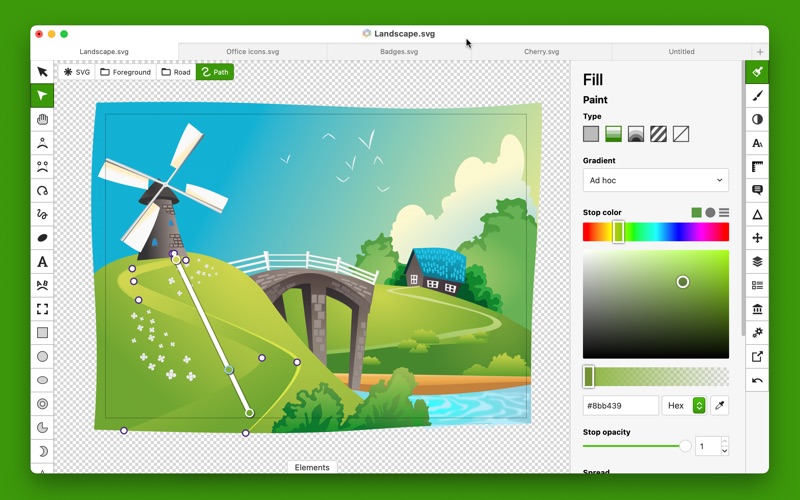



What is Boxy SVG?
Boxy SVG is an SVG editor that aims to provide a user-friendly interface for non-technical users as well as professional designers and developers. It supports on-canvas editing of object geometry, transform, paint, and other properties. The app allows users to save their work in SVG and SVGZ formats, export to PNG, JPG, WebP, PDF, and HTML5. It also integrates with Pixabay and Google Fonts, and offers configurable keyboard shortcuts for over 100 commands. For web developers, Boxy SVG provides a Chromium-based rendering engine, SVG and CSS code inspector, and clean SVG output that preserves IDs, classes, titles, and other metadata.
1. Boxy SVG project goal is to create the best SVG editor for non-technical users as well as for professional designers and developers.
2. SVG is the standard format for storing vector graphics such as icons, banners, charts and illustrations.
3. ** This project is in active development with new features added each month.
4. Liked Boxy SVG? here are 5 Graphics & Design apps like SVG Converter - Ohanaware.com; SvgLab; SVG Gallery; SVG to Font; SVGViewer - Converter;
Or follow the guide below to use on PC:
Select Windows version:
Install Boxy SVG app on your Windows in 4 steps below:
Download a Compatible APK for PC
| Download | Developer | Rating | Current version |
|---|---|---|---|
| Get APK for PC → | Jaroslaw Foksa | 1 | 4.66.0 |
Download on Android: Download Android
- Clean and intuitive UI inspired by Inkscape, Sketch, and Adobe Illustrator
- On-canvas editing of object geometry, transform, paint, and other properties
- Save to SVG and SVGZ formats, export to PNG, JPG, WebP, PDF, and HTML5
- Pixabay integration with over a million free stock photos and vector assets
- Google Fonts integration with hundreds of free fonts
- Configurable keyboard shortcuts for over 100 commands
- Manual guides, smart guides, and grid
- Path operations (unite, intersect, subtract, exclude, close, reverse, etc.)
- Arrangement operations (align to, rotate, flip, order, group, etc.)
- Chromium-based rendering engine
- SVG and CSS code inspector similar to Chrome Dev Tools
- Clean SVG output that preserves IDs, classes, titles, and other metadata
- SVG sprites editing support
- Active development with new features added each month.
- Boxy SVG is affordable at under $10.
- It is a fast and user-friendly tool for creating logos, vector shapes, and designs for vinyl cutting.
- The app is regularly updated, improving its functionality and performance.
- It is lightweight, intuitive, and has a nice-looking interface.
- The app allows developers to debug path coordinates manually and extract usable HTML markup.
- Boxy SVG displays imported SVGs differently than other programs, including incorrect transforms and fills.
- SVG files made by Boxy SVG may have issues when opened in other programs.
- The app lacks basic functionality such as adding drop shadows or blur to lines.
- The only XML editor available is the Chromium developer tools, which is no better than using a standard browser to edit SVGs.
Fantastic Basic SVG Editor
Something like an early beta
My favorite SVG editor
Perfect for developers