
Published by Narvii Inc. on 2018-02-07

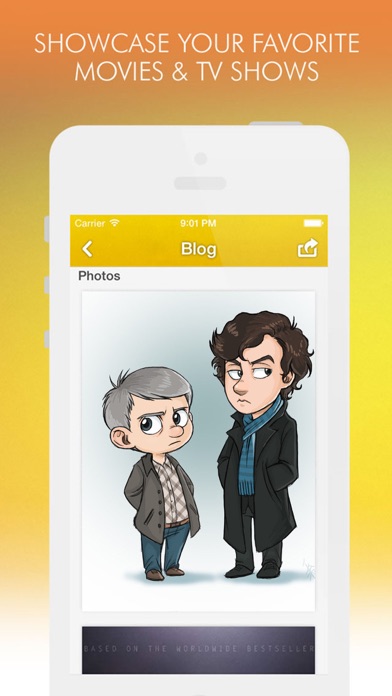
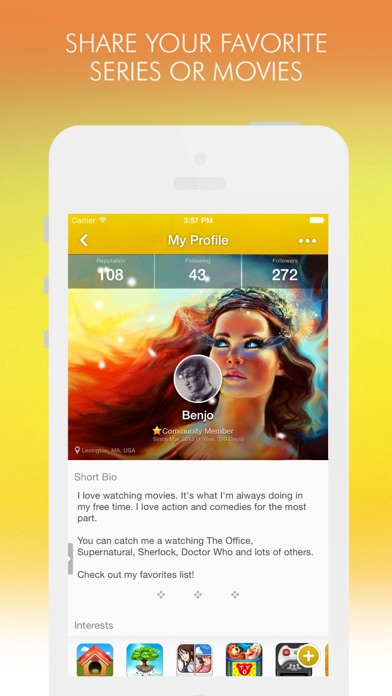

What is Movies & TV Amino?
Movies & TV Amino is a community app designed for movie and TV fans. It allows users to connect with people from all over the world who share their passion for cult shows like Supernatural, Sherlock, and The Walking Dead. Users can showcase their favorite movies, shows, actors, and more while discovering new friends along the way.
1. Movies & TV Amino allows you to meet new friends from all over the world who share your obsessions.
2. This is the perfect place for people who find themselves glued to the TV to find others who share their passion.
3. Showcase your favorite movies, shows, actors and more while discovering new friends along the way.
4. - Discuss your favorite movie in depth with others who understand it.
5. Liked Movies & TV Amino? here are 5 Social Networking apps like كيبوب Amino; Amino para Arte Anime; Amino para: Camila Cabello; Amino для: Miraculous Ladybug; Champions Amino for Paladins;
Or follow the guide below to use on PC:
Select Windows version:
Install Movies & TV Amino app on your Windows in 4 steps below:
Download a Compatible APK for PC
| Download | Developer | Rating | Current version |
|---|---|---|---|
| Get APK for PC → | Narvii Inc. | 5.00 | 1.8.35 |
Get Movies & TV Amino on Apple macOS
| Download | Developer | Reviews | Rating |
|---|---|---|---|
| Get Free on Mac | Narvii Inc. | 6 | 5.00 |
Download on Android: Download Android
- Discussion and sharing of favorite movies and TV shows
- Asking questions and starting discussions to get insights from other enthusiasts
- Writing answers to share knowledge with others and gain reputation points
- Discovering other movie and TV lovers nearby and far away to make new friends
- Uploading favorite movies, TV shows, and actors to an online collection, showcasing a wide assortment
- In-depth discussions about favorite movies with others who understand it
- Access to unique movies and TV shows from people in Japan, China, Russia, the US, or anywhere else in the world.
- Available on various social media platforms such as Facebook, Twitter, Tumblr, and Instagram.
- Provides a platform for users to share their opinions on movies and TV shows
- Users are respectful and friendly towards each other
- Allows for discussion and interaction with like-minded individuals
- Recent update includes the ability to select multiple photos
- Overuse of the app can ruin the fun and purpose
- Limited to discussions on movies and TV shows, not other topics such as surfing
- No mention of any unique or standout features of the app
Awesome app
Luv it
Thank you
This app is ok BUT