
Last Updated by Takeaway.com on 2025-04-11

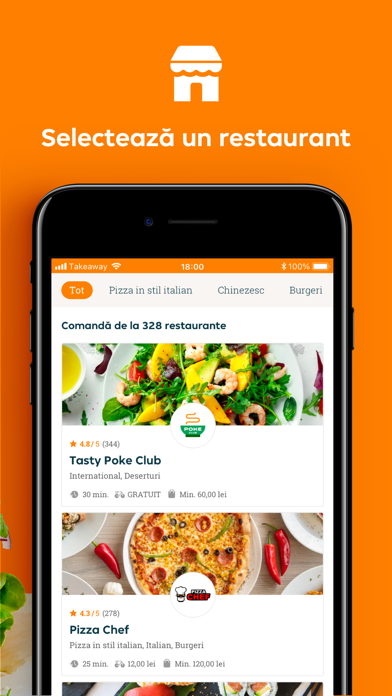


What is Takeaway.com? The Takeaway.com app for iPhone and iPad allows users to easily order their favorite meals from local restaurants or popular chains. With approximately 950 restaurants to choose from, users can satisfy their cravings for Chinese, Indian, Italian, Asian, Greek, and other cuisines. The app offers features such as food tracking, secure online payments, and the ability to filter restaurants based on reviews, distance, popularity, price, delivery cost, alphabetical order, and relevance.
1. Ești curios când va fi livrată comanda ta? Poți să îți urmărești comanda de la preparare până când ajunge la ușa ta, prin intermediul Food Tracker®-ului! De asemenea, vei primi 3 notificări legate de statusul comenzii tale: una când comanda ta a fost confirmată, una când restaurantul începe prepararea comenzii tale și una când comanda este în drum spre tine.
2. Este super simplu! Poți alege din aproximativ 950 de restaurante locale sau din lanțuri de restaurante populare (precum Chopstix, Presto Pizza, La Plăcinte, Subway, Oro Toro, Pizza Hut, etc.). Oricând îți este poftă de mâncare Chinezească, Indiană, Italiană, Asiatică sau Grecească, pe Takeaway.com îți răsfățăm toate capriciile.
3. Oricând ai poftă de mâncare și nu știi ce ai vrea să mănânci, doar deschide aplicația noastră: Noi avem orice îți dorești! Comandă oricare din preparatele tale favorite: pizza, sushi, salate, burger sau poké bowl și noi le livrăm direct la ușa ta.
4. - Food Tracker®: Poți urmări când va fi livrată comanda ta prin Food Tracker®-ul nostru.
5. • Prezentarea generală a profilului unui restaurant: Acum poți vedea ușor orele de deschidere ale restaurantelor, costurile de livrare și valoarea comenzii minime.
6. • Filtre: Poți foarte rapid să găsești unul dintre restaurantele favorite, mulțumită multitudinii de filtre prezente în aplicația noastră.
7. • Adrese: Poți folosi oricând una dintre adresele de livrare salvate în aplicație pentru o comandă viitoare.
8. - Vizualizarea hărții: Poți vedea restaurantele care sunt în aproprierea ta prin intermediul hărții.
9. • Limba: Poți foarte ușor să schimbi limba de prezentare în limba engleză, limba franceză, limba germană sau alte limbi.
10. - Opțiunea de Ridicare: Poți alege opțiunea de ridicare personală a comenzii din restaurant.
11. • Replasarea comenzii: Poți alege să replasezi orice comandă anterioară din istoricul de comenzi.
12. Liked Takeaway.com? here are 5 Food & Drink apps like Pizza Hut Delivery & Takeaway; Mr D - Groceries & Takeaway; Takeaway.com; Takeaway.com - Belgium; Takeaway.com - Bulgaria;
Or follow the guide below to use on PC:
Select Windows version:
Install Takeaway.com - Romania app on your Windows in 4 steps below:
Download a Compatible APK for PC
| Download | Developer | Rating | Current version |
|---|---|---|---|
| Get APK for PC → | Takeaway.com | 4.74 | 34.8.0 |
Get Takeaway.com on Apple macOS
| Download | Developer | Reviews | Rating |
|---|---|---|---|
| Get Free on Mac | Takeaway.com | 210 | 4.74 |
Download on Android: Download Android
- Easy ordering process in a few simple steps
- Order history and reorder option
- Favorite restaurants always at the top of the list
- Helpful filters for restaurant selection
- Food Tracker® to track the delivery of your order
- Secure online payments through PayU®
- Map view to see nearby restaurants
- Option for pickup from the restaurant
- User-friendly design
- Restaurant profiles with opening hours, delivery costs, and minimum order value
- Variety of cuisines to choose from
- Popular dishes highlighted in the menu
- Multilingual support
- Saved delivery addresses for future orders
- Ability to leave feedback and suggestions through email.
- Fast delivery
- Excellent food
- Easy to use app
- Quick order processing time
- Lack of ability to rate restaurants in the app
- Menu not always in sync with reality, leading to lost customers
not in sync with actual menu
Super experienta
Design ok, comanda onorata
Lipsa review section.