
Last Updated by OOKBEE (M) Sdn. Bhd. on 2025-04-21



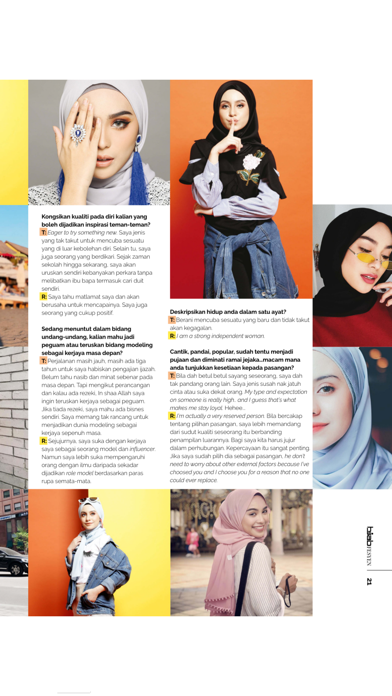
What is eKarya? eKarya is an app that offers popular magazine titles from Utusan such as Al Islam, Harmoni, Hijab Fesyen, i Sihat, Infiniti, Mastika, Saji, Urtv, and Wanita. The app aims to provide high-quality content to readers while optimizing costs and ensuring the integrity of the published material. Users can subscribe to the magazines for a period of 1 month, 6 months, or 1 year, with prices ranging from $0.99 to $7.99. The subscription is automatically renewed and charged to the user's registered Apple ID at least 24 hours before the next subscription period.
1. eKarya memperkenalkan semua tajuk majalah popular dari Utusan seperti Al Islam, Harmoni, Hijab Fesyen, i Sihat, Infiniti, Mastika, Saji, Urtv dan Wanita dengan langganan yang boleh diperbaharui secara automatik, langganan bermula dari 1 bulan, 6 bulan dan 1 tahun.
2. Julat harga bermula dari hanya $ 0.99 hingga $ 7.99. Langganan ini secara automatik memperbaharui sendiri dan yuran perkhidmatan caj kepada kad kredit pelanggan yang didaftarkan dengan Apple ID mereka sekurang-kurangnya 24 jam sebelum mencapai kitaran tempoh langganan seterusnya.
3. Di UKSB, kami berusaha untuk mengoptimumkan kos dan pada masa yang meningkatkan mutu penulisan supaya para pembaca mendapat bahan bacaan yang melebihi jangkaan mutu mereka, dan para pengiklan pula mendapat pulangan terhadap pelaburan di majalah kami.
4. Di kala terdapat kebanjiran majalah di pasaran, kami mengambil langkah untuk meletakkan syarikat kami sebagai sebuah penerbit majalah yang bertanggungjawab terhadap pembacanya dan semua pelanggannya.
5. - Sebelum pembatalan ciri ini, pengguna perlu melumpuhkan fungsi auto yang boleh diperbaharui sekurang-kurangnya 24 jam sebelum tempoh tamat dengan pergi ke tetapan akaun Apple ID.
6. Sebagai salah sebuah anak syarikat milik Kumpulan Utusan, UKSB amat mementingkan kualiti dan integriti bahan yang diterbitkan.
7. Liked eKarya? here are 5 Book apps like Audible: Audio Entertainment; Amazon Kindle; Libby, the library app; 番茄小说 - 热门全本小说电子书阅读器; ピッコマ;
Or follow the guide below to use on PC:
Select Windows version:
Install eKarya app on your Windows in 4 steps below:
Download a Compatible APK for PC
| Download | Developer | Rating | Current version |
|---|---|---|---|
| Get APK for PC → | OOKBEE (M) Sdn. Bhd. | 1.67 | 3.4.30 |
Get eKarya on Apple macOS
| Download | Developer | Reviews | Rating |
|---|---|---|---|
| Get Free on Mac | OOKBEE (M) Sdn. Bhd. | 3 | 1.67 |
Download on Android: Download Android
- Offers popular magazine titles from Utusan such as Al Islam, Harmoni, Hijab Fesyen, i Sihat, Infiniti, Mastika, Saji, Urtv, and Wanita.
- Provides high-quality content to readers while optimizing costs and ensuring the integrity of the published material.
- Users can subscribe to the magazines for a period of 1 month, 6 months, or 1 year.
- Prices range from $0.99 to $7.99.
- The subscription is automatically renewed and charged to the user's registered Apple ID at least 24 hours before the next subscription period.
- Users can cancel the auto-renewal feature by disabling it in their Apple ID account settings.
- Terms of service and privacy policy can be found on http://ookbee.com/en/legal_notices.html.
Iman Bil.34
App needs to be fix