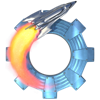
Published by Paradigma Software on 2025-03-15
1. * Form Editor - visual editor of Valentina Forms that can be saved into Valentina Project file (.vsp). Forms can use all supported databases as the datasource.
2. * Report Editor - visual editor of Valentina Reports that can be saved into Valentina Project file (.vsp). Reports can use as datasource MS SQL, MySQL, PostgreSQL, SQLite, Valentina DB, ODBC.
3. Get Valentina Studio Single as an in-app purchase (pay only once) to get additional advanced pro-features for a single database engine, except for Valentina Project development functionality (reports, forms, JavaScript).
4. * Diagram Editor - enables forward engineering - i.e. generation of SQL scripts for new/changed database objects.
5. * Schema Editor - copy one or few schema objects using drag&drop mechanism.
6. * Query Editor - enables the ability to copy the generated query.
7. * Diagram Editor - design new diagrams or do reverse engineering, e.i explore existing databases visually.
8. * Data Editor - enables go to parent record function.
9. * Data Editor Multiple Update - update few records at once.
10. * Keyboard Shortcuts - enables the ability to redefine the shortcuts and create own shortcut sets.
11. * SQL Editor - use bind parameters in SQL queries.
12. Liked Valentina Studio? here are 5 Developer Tools apps like SQLPro Studio database client; StudIO - Code; Lofelt Studio; Haptics Studio; GitHub;
Or follow the guide below to use on PC:
Select Windows version:
Install Valentina Studio app on your Windows in 4 steps below:
Download a Compatible APK for PC
| Download | Developer | Rating | Current version |
|---|---|---|---|
| Get APK for PC → | Paradigma Software | 1 | 15.1.1 |
Get Valentina Studio on Apple macOS
| Download | Developer | Reviews | Rating |
|---|---|---|---|
| Get Free on Mac | Paradigma Software | 0 | 1 |
Download on Android: Download Android
Just as good or even better than the paid-for alternatives
Amazingly easy to use
SSH Doesnt work
Best SQL Client for Mac