
Published by Spinblog di Nicolo Canal on 2020-05-03
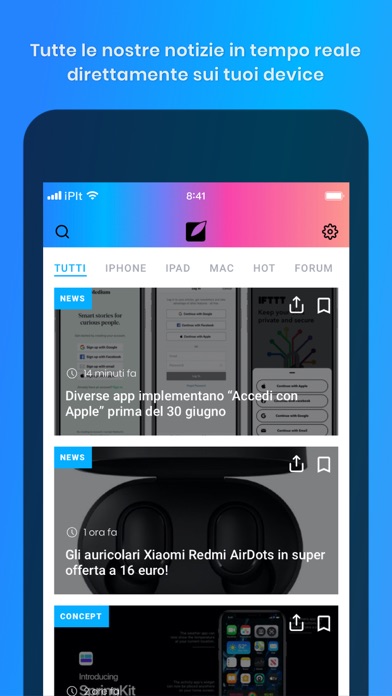
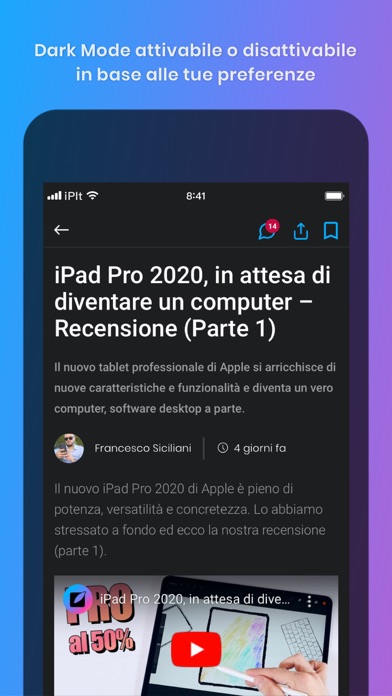
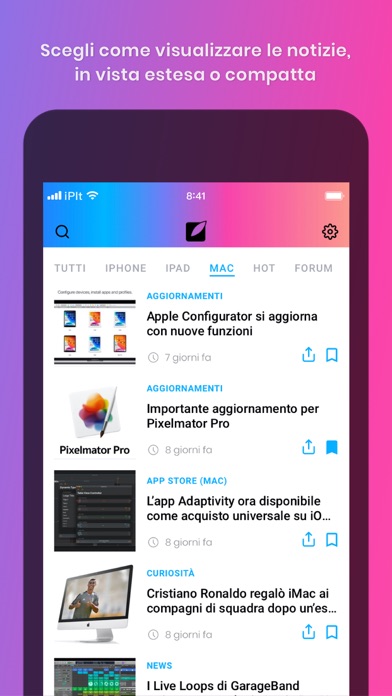
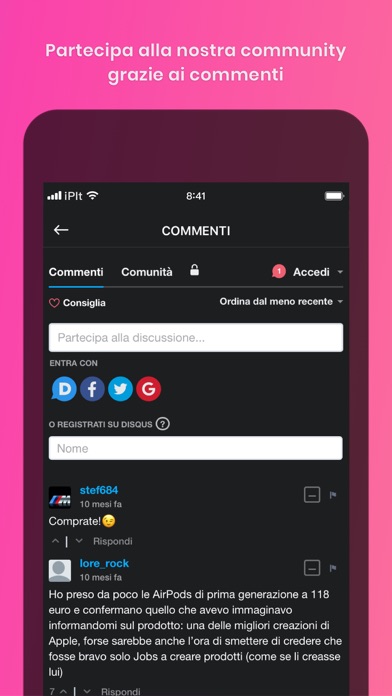
What is iPIt App? iPIt App is the official app of iPhoneItalia.com, which keeps you updated on the world of Apple. It has over 1.5 million monthly users and an active community. The app provides fresh and updated news on iPhone, iPad, Mac, and all other Apple products. It also offers quality content such as reviews, in-depth articles, editorials, guides, videos, podcasts, and more.
1. Oltre alle news, troverai anche tutti i nostri contenuti di qualità: recensioni, approfondimenti, editoriali, guide, video, podcast e molto altro.
2. iPIt App è l’app del sito iPhoneItalia.com per restare sempre aggiornati sul mondo Apple, con oltre 1,5 milioni di utenti al mese e una community sempre viva e attiva.
3. Troverai le nostre news sempre fresche e aggiornate su iPhone, iPad, Mac e tutti gli altri prodotti Apple.
4. Hai suggerimenti o domande sull’app? Scrivici cliccando sul link ‘Contattaci’ nel menu azzurro.
5. Liked iPIt App? here are 5 News apps like Apps Gone Free & Daily Tips; India News App; Podcast myTuner - Podcasts App; RIP VIP: The Death Alert App.;
Or follow the guide below to use on PC:
Select Windows version:
Install iPIt App app on your Windows in 4 steps below:
Download a Compatible APK for PC
| Download | Developer | Rating | Current version |
|---|---|---|---|
| Get APK for PC → | Spinblog di Nicolo Canal | 5.00 | 4.1.1 |
Get iPIt App on Apple macOS
| Download | Developer | Reviews | Rating |
|---|---|---|---|
| Get Free on Mac | Spinblog di Nicolo Canal | 1 | 5.00 |
Download on Android: Download Android
- Categorized articles for easy navigation
- Infinite scrolling for easy reading
- Instant push notifications that can be filtered by topic
- Two viewing modes (compact and extended)
- Dark mode that can be turned on and off
- Special Offers section with the best deals of the moment
- Community participation through article comments
- Favorite management with iCloud synchronization
- Highlight unread articles
- Quick action button for each article
- Improved search function
- 3D Touch and Taptic Engine support
- News widget
- Contact us option for suggestions or questions
- Option to support the app with a review.
Meglio di prima...
Bravi!
Bella ma non eccezionale