
Last Updated by Makazu Co on 2024-10-17
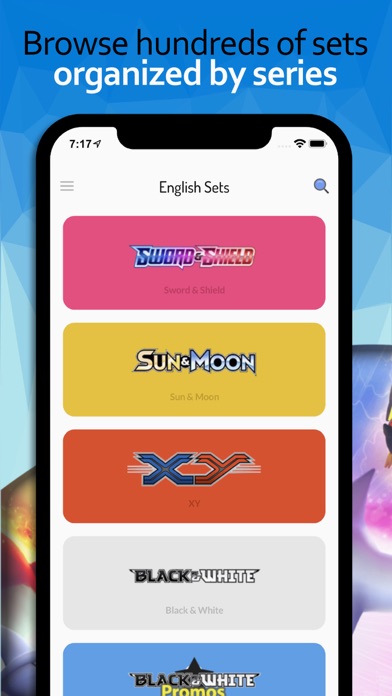
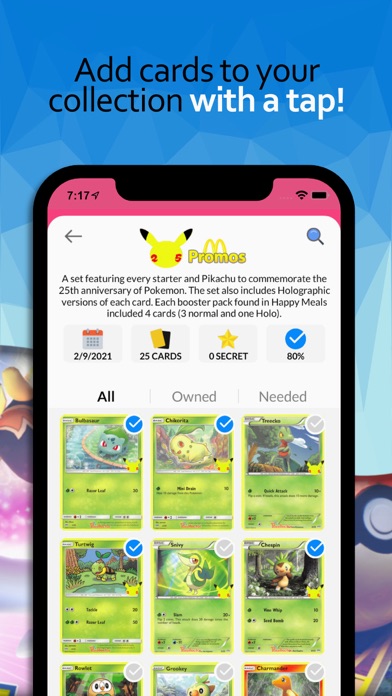

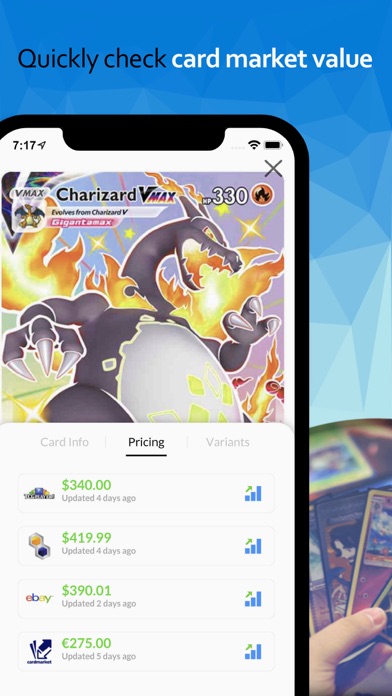
What is Pokellector?
Pokellector is a mobile app designed for Pokemon TCG card collectors and players. It allows users to manage their card collection, search for cards from various sets, and scan cards using the Pokemon Card Scanner feature. The app also provides detailed information about each card, including prices and history from around the web. Users can manage their collection with the Poke card manager and check all sets and cards in one place using the My Collection feature. The app covers English and Japanese sets, including Sword and Shield, Sun & Moon, Black & White, and many others.
1. With the Pokemon Card Scanner feature, you will be able to scan cards from different sets and expansions such as Sword and Shield, Sun & Moon, Black & White, Legend, PPP promos, DP Era and many others.
2. We're building a database of all the Pokemon Cards in the English and Japanese sets to date.
3. - Search Poke Cards - Look up cards from various sets such as Sword and Shield, and many others.
4. - English and Japanese sets - Search through all sets and check which cards you own, and which of them you miss.
5. - My collection - With this feature, you are able to check all sets and cards in one place.
6. - Pokemon TCG Online card manager - Manage your TCG collection with our Poke card manager.
7. - Pokemon card scanner - Quickly scan and email PTCGO QR Codes.
8. - PTCGO card info - Check prices and history from around the web at a glance.
9. Manage your PTCGO cards easily.
10. • Any unused portion of a free trial period will be forfeited should you upgrade prior to the end of that trial period.
11. Liked Pokellector? here are 5 Reference apps like Sayings - for greeting cards and guestbooks; Blackjack Basic Strategy Card; Magic card database (MTG); Encarda; Encarda HD;
Or follow the guide below to use on PC:
Select Windows version:
Install Pokellector: Card Collector app on your Windows in 4 steps below:
Download a Compatible APK for PC
| Download | Developer | Rating | Current version |
|---|---|---|---|
| Get APK for PC → | Makazu Co | 4.63 | 3.2.1 |
Get Pokellector on Apple macOS
| Download | Developer | Reviews | Rating |
|---|---|---|---|
| Get Free on Mac | Makazu Co | 2856 | 4.63 |
Download on Android: Download Android
- Search Poke Cards: Look up cards from various sets such as Sword and Shield, and many others.
- English and Japanese sets: Search through all sets and check which cards you own, and which of them you miss.
- PTCGO card info: Check prices and history from around the web at a glance. Get detailed information about each card!
- Pokemon TCG Online card manager: Manage your TCG collection with our Poke card manager.
- Pokemon card scanner: Quickly scan and email PTCGO QR Codes.
- My collection: With this feature, you are able to check all sets and cards in one place. Manage your PTCGO cards easily.
- Recurring subscriptions: The app allows users to purchase quarterly or yearly subscriptions, which automatically renew unless auto-renew is turned off at least 24-hours before the end of the current period.
- Keeps an accurate collection of your cards
- Won't reset your collection by accident
- Ads sometimes can't be exited, requiring the app to be closed and restarted
- Many pictures of cards won't work, requiring the app to be closed and restarted
- Lacks depth for serious collectors, as not all sets are listed in the database and cannot track certain details such as type of print
- Does not display alternate versions of cards
- Difficult to get work done due to frequent need to restart the app
It works and does what is promised.
Not for the serious collector
Good app, but needs major improvements
Be Ready for A Lot of Frustration, Barely Does it's Job