
Published by pmq-software.com on 2015-01-22

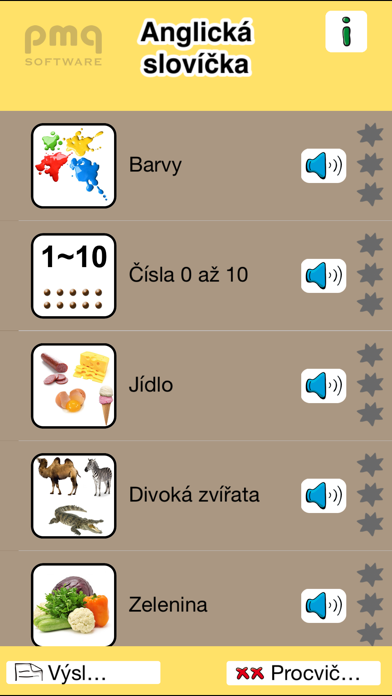
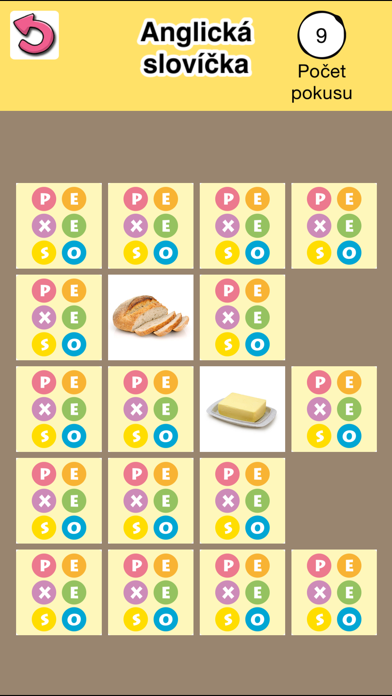

What is Anglická slovíčka s obrázky?
This app is designed to help users learn over 500 English words in a non-intrusive way. It is also suitable for young children. Users can choose a category of words and the program will display six images and pronounce the corresponding English word. If the user selects the correct image, they can continue with the lesson. If they select the wrong image, the word will be reintroduced into the lesson. The app also provides hints in Czech if the user is unsure. Each expression is spoken by a native speaker in both Czech and English, and the English text is displayed during the lesson. The app is designed to be easy to use, with all controls accessible through images.
1. Děti v podstatě ani nemusí umět číst, protože celé ovládání je jen přes obrázky, které znázorňují dané slovo.
2. Pokud správně zvolíte obrázek pro dané slovo, pak pokračujete ve výuce.
3. Pokud slovo neuhádnete, pak se vám znovu zařadí do výuky.
4. Každý výraz je namluven rodilým mluvčím v češtině i angličtině a během výuky se zobrazuje anglický text.
5. Pak program nabízí vždy šest obrázku a vysloví hledané slovo anglicky.
6. Naučte se přes 500 anglických slovíček nenásilnou formou.
7. Tato výuka je také velmi vhodná pro malé děti.
8. Když nevíte, tak vám napoví otazník česky.
9. Nejprve si vyberete kategorii slovíček.
10. Liked Anglická slovíčka s obrázky? here are 5 Education apps like Slovíčka hrou; Kids Maths Buddy 123; لعبة مدينة المتاهه; Physiotherapy Assessment App; MOVING BOOKS! Jajajajan (English);
GET Compatible PC App
| App | Download | Rating | Maker |
|---|---|---|---|
 Anglická slovíčka s obrázky Anglická slovíčka s obrázky |
Get App ↲ | 0 1 |
pmq-software.com |
Or follow the guide below to use on PC:
Select Windows version:
Install Anglická slovíčka s obrázky app on your Windows in 4 steps below:
Download a Compatible APK for PC
| Download | Developer | Rating | Current version |
|---|---|---|---|
| Get APK for PC → | pmq-software.com | 1 | 3.02 |
Get Anglická slovíčka s obrázky on Apple macOS
| Download | Developer | Reviews | Rating |
|---|---|---|---|
| Get Free on Mac | pmq-software.com | 0 | 1 |
Download on Android: Download Android
- Over 500 English words to learn
- Suitable for young children
- Users can choose a category of words
- Six images are displayed for each word
- The corresponding English word is pronounced
- If the user selects the correct image, they can continue with the lesson
- If the user selects the wrong image, the word will be reintroduced into the lesson
- Hints are provided in Czech
- Each expression is spoken by a native speaker in both Czech and English
- The English text is displayed during the lesson
- All controls are accessible through images
- Practical categories are included, such as airport, city, shop, food, and hospital.