
Last Updated by Readly on 2025-03-03

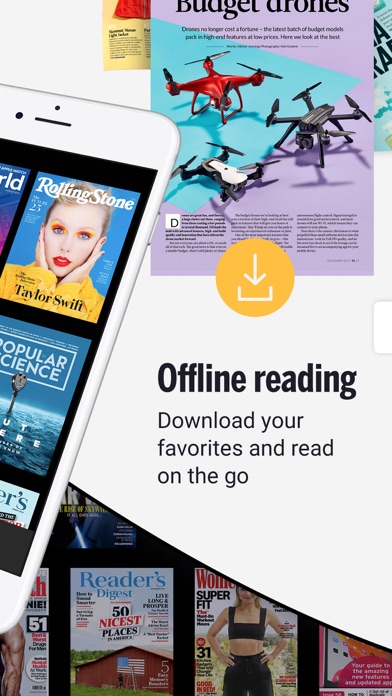
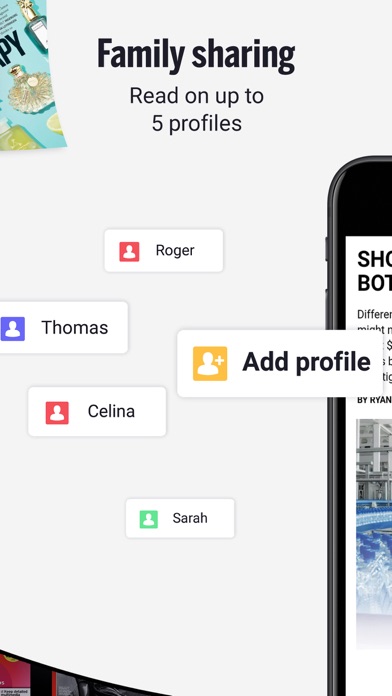
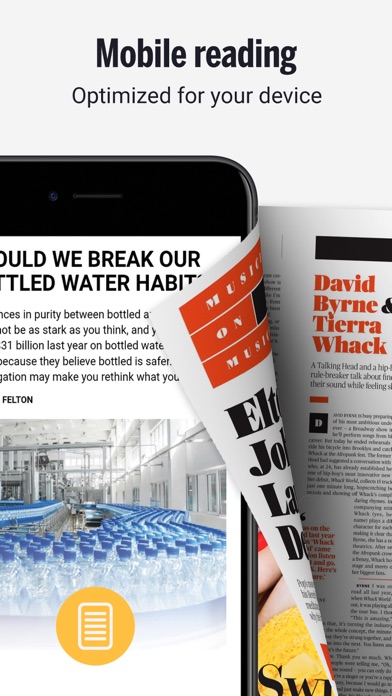
What is Readly? Readly is an app that allows users to access over 6,000 top magazines from around the world for a small fixed monthly fee. Users can download magazines to read offline, share the subscription with up to 5 devices, and use the app's unique Smart Search feature to find articles or magazines based on keywords or titles. The app also includes features such as crosswords, puzzles, and sudoku, and is optimized for mobile reading.
1. If you love magazines, you’ll love Readly! Download Readly now and enjoy all of your favorites and over 6,000 top magazines - all you can read, all in one easy-to-use app.
2. Enjoy a good read and keep boredom at bay! Magazines are now mobile friendly and can be downloaded to read when there’s no Wi-Fi.
3. Get all of your favorites and over 6,000 magazines in one subscription.
4. Get unlimited all-you-can-read magazines for a small fixed monthly fee.
5. Catch up on the latest gossip magazines over a drink.
6. Readly makes commutes bearable again.
7. Do more with Readly.
8. No wi-fi? No problem.
9. Take home comforts on holiday.
10. Best value for money.
11. Be at the start of the magazine revolution.
12. Liked Readly? here are 5 Magazines & Newspapers apps like Bikes Unlimited; Kiosk - Unlimited Magazines; Polymarket; National Geographic; ZINIO - Magazine Newsstand;
Or follow the guide below to use on PC:
Select Windows version:
Install Readly - Unlimited Magazines app on your Windows in 4 steps below:
Download a Compatible APK for PC
| Download | Developer | Rating | Current version |
|---|---|---|---|
| Get APK for PC → | Readly | 4.80 | 7.7.0 |
Download on Android: Download Android
- Access to over 6,000 US and international magazines, including back issues
- Share the subscription with up to 5 devices
- Download magazines to read offline
- Smart Search feature to find articles or magazines based on keywords or titles
- Favorite, bookmark, and share articles with friends
- Crosswords, puzzles, and sudoku
- Optimized for mobile reading
- Automatic monthly renewal on iTunes account
- Ability to change subscription at any time in Account Settings
- Terms and Conditions of Use and Privacy Policy available on the app's website.
- Huge selection of magazines, including high-quality British mags
- Great interface and price
- Ability to have different profiles for other readers in the family
- Can download magazines for offline reading
- Offers a 3-month subscription for the price of 1
- Most magazines are from overseas
- Lost the ability to use two fingers on a cover and enlarge it after the last update
Returning customer
Can't be beat, PERIOD!
Someone Finally Got This Right
Lost a cool ability with the latest update