
Published by Zinio LLC on 2025-03-19
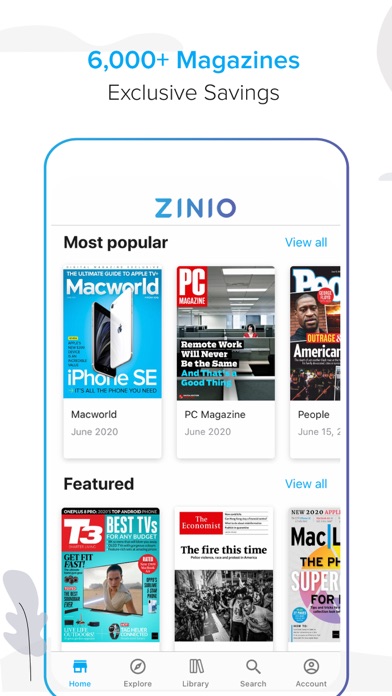
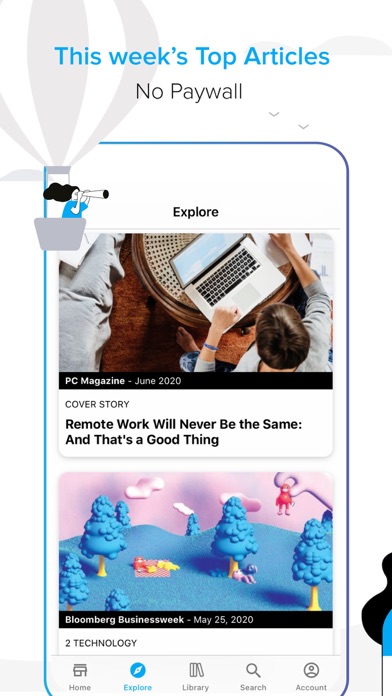
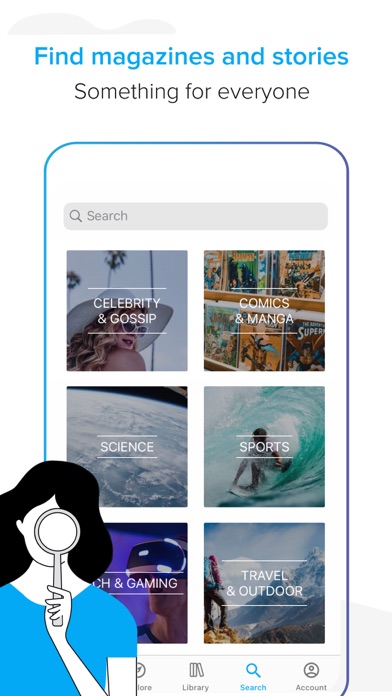
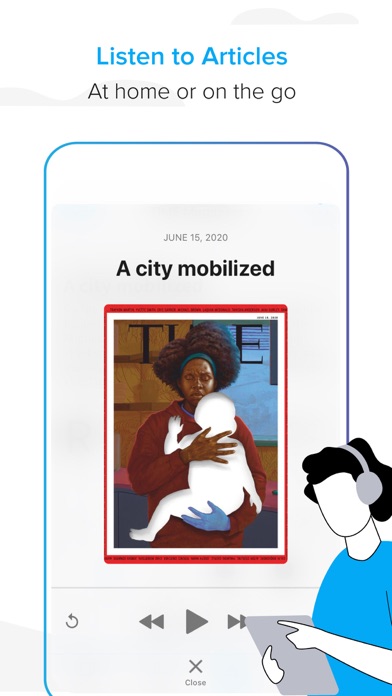
What is ZINIO?
ZINIO is an award-winning iOS app that allows users to read their favorite magazines online or offline on their iPhone, iPad, Mac, or PC. The app offers a vast collection of digital magazines from around the world, covering various topics such as Tech & Science, News & Business, Food & Home, Art & Photography, Lifestyle & Hobbies, Fashion & Gossip, and Sports & Fitness. Users can buy the most recent issue or past issues of their favorite magazines or get annual subscriptions. The app also offers exclusive deals and savings on magazines.
1. Get annual subscriptions or buy the most recent issue (or past issues) of your favorite magazines, including Hello!, Time, National Geographic, PC Magazine, Playboy, The Economist, The New Yorker, Maxim, Sports Illustrated, Outdoor Photographer, People, Popular Mechanics, and more.
2. • EXPLORE FREE ARTICLES: Read our curated collection of articles for free, from top magazines including Forbes, Wired, Bloomberg Businessweek, Fortune, Rolling Stone, and many more.
3. Featuring the best in Tech & Science, News & Business, Food & Home, Art & Photography, Lifestyle & Hobbies, Fashion & Gossip, ZINIO connects you with the stories that shape our world from the magazines that matter to you.
4. • NEW ISSUE ALERT: Be the first to read the latest issues of your favorite magazines with new issue reminders.
5. Take your favorite magazines with you anywhere and enjoy them online or offline, at home, on holiday, during your commute, on your lunch break, or even during working hours (we won't tell :).
6. • OFFLINE READING: Download your magazines to your device to read them whenever and wherever you want, even without an internet connection.
7. • EXCLUSIVE SAVINGS: Access deals exclusive only to ZINIO and save on your favorite magazines.
8. • GLOBAL NEWSSTAND: Our magazines come from all of the best publishers worldwide, including USA, Canada, UK, Australia, Africa, Asia and Europe.
9. • DISCOVER, SHOP, AND ENJOY: The largest collection of digital magazines from around the world.
10. • OPTIMIZED FOR YOUR DEVICE: Easily toggle between the traditional magazine layout and the innovative text mode for a seamless reading experience, built for your iOS device.
11. Download ZINIO’s award-winning iOS app, trusted by millions of readers, and get the latest news on your iPhone, iPad, Mac or PC.
12. Liked ZINIO? here are 5 Magazines & Newspapers apps like Pastry Arts Magazine; Jeux Vidéo Magazine - Le Magazine; HALI Magazine; QP Magazine; GQ UK Men's Lifestyle Magazine;
Or follow the guide below to use on PC:
Select Windows version:
Install ZINIO - Magazine Newsstand app on your Windows in 4 steps below:
Download a Compatible APK for PC
| Download | Developer | Rating | Current version |
|---|---|---|---|
| Get APK for PC → | Zinio LLC | 4.63 | 4.69.0 |
Download on Android: Download Android
- Optimized for your device: Easily toggle between the traditional magazine layout and the innovative text mode for a seamless reading experience, built for your iOS device.
- Discover, shop, and enjoy: The largest collection of digital magazines from around the world.
- Explore free articles: Read a curated collection of articles for free, from top magazines including Forbes, Wired, Bloomberg Businessweek, Fortune, Rolling Stone, and many more.
- Offline reading: Download your magazines to your device to read them whenever and wherever you want, even without an internet connection.
- Exclusive savings: Access deals exclusive only to ZINIO and save on your favorite magazines.
- Bookmark and share: Bookmark articles to read later, or share them with your friends.
- New issue alert: Be the first to read the latest issues of your favorite magazines with new issue reminders.
- Global newsstand: Magazines come from all of the best publishers worldwide, including USA, Canada, UK, Australia, Africa, Asia, and Europe.
- Industry recognition: ZINIO has won several awards, including the 148 Apps BestAppEver Awards "Best iOS Magazine App" and the iTunes “App Store Best of: Top Grossing.”
- Top ZINIO magazines: The app offers a wide range of magazines covering various topics, including Tech & Science, Food & Home, News & Business, Art & Photography, Lifestyle & Hobbies, Fashion & Entertainment, and Sports & Fitness.
- Let's connect: Users can like ZINIO on Facebook and follow them on Twitter to stay updated.
- Allows users to carry multiple electronic magazines in one place
- Easy navigation of media content
- Zinio has a good track record of resolving issues quickly and efficiently
- Interactive features in some magazines, such as 3D views and scrolling
- Not all magazines are available in electronic form
- Only one download can take place at a time, with no option to queue up multiple downloads
- Electronic magazines are not always cheaper than print versions
Love Zinio!
Good reader with technical challenges
Great Platform For Reading
Enjoy using the app