
Last Updated by Component Studios on 2025-05-13


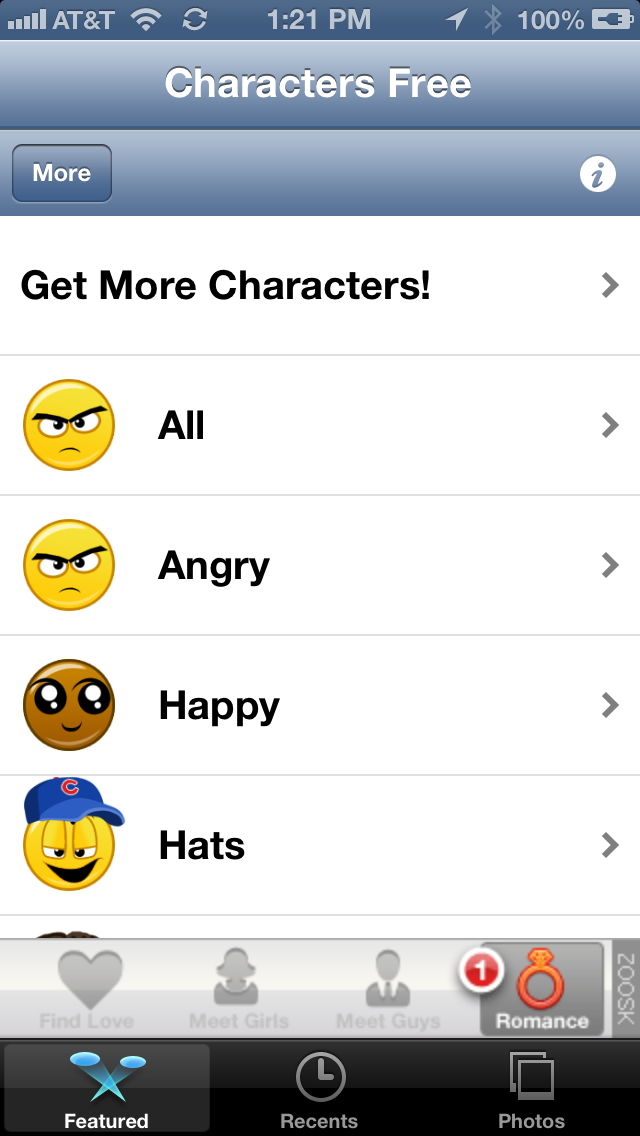
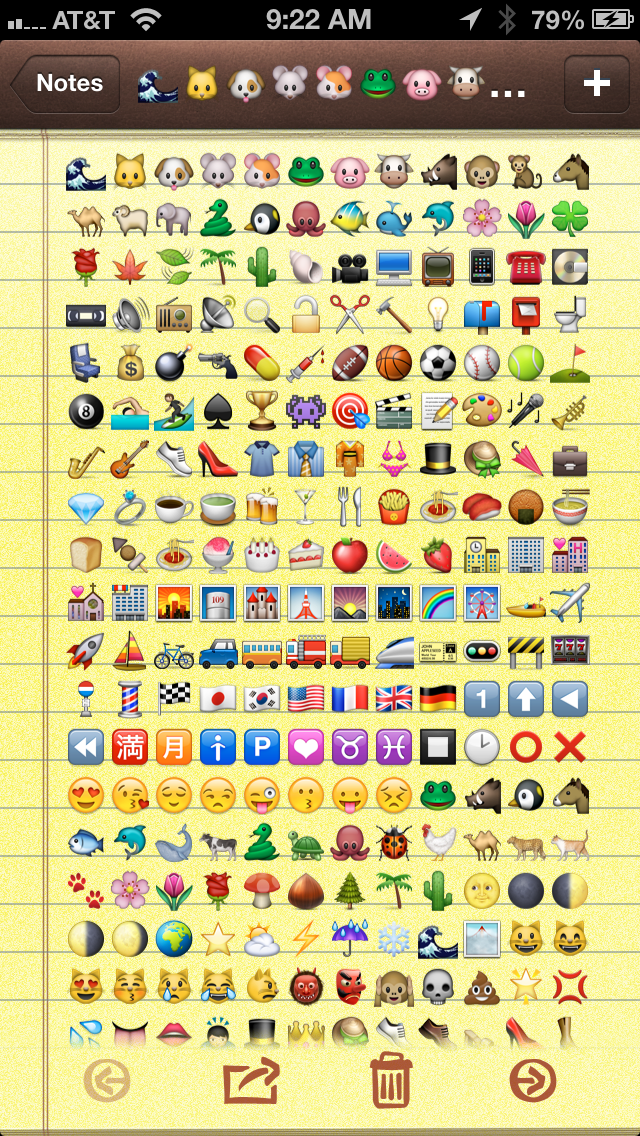
What is Emoji Characters and Smileys Free!? This app is a free emoji app that provides a catalog of exclusive, custom-made clip-art smileys. It also includes a built-in photo editor that allows users to add custom smileys to their photos and share them with family and friends. The app includes special superhero, Thanksgiving, and Christmas themes.
1. This app provides an awesome catalog of exclusive, custom-made clip-art smileys! They can be used to text or email to your friends and family.
2. In addition, the app includes a built-in photo editor! First, take a picture or choose an existing picture from your photo library.
3. Then, add as many custom smileys as you want, placing, resizing, and rotating them to your taste.
4. Liked Emoji Characters and Smileys Free!? here are 5 Shopping apps like Character Cosmetics; Fancy Fonts Keyboard - Art Fonts & Emoji Style; Adult Emojis Icons Pro - Naughty Emoji Faces Stickers Keyboard Emoticons for Texting; Emoticons Keyboard Pro - Adult Emoji for Texting; Talking Emoji Pro for Texting;
GET Compatible PC App
| App | Download | Rating | Maker |
|---|---|---|---|
 Emoji Characters and Smileys Free! Emoji Characters and Smileys Free! |
Get App ↲ | 991 4.53 |
Component Studios |
Or follow the guide below to use on PC:
Select Windows version:
Install Emoji Characters and Smileys Free! app on your Windows in 4 steps below:
Download a Compatible APK for PC
| Download | Developer | Rating | Current version |
|---|---|---|---|
| Get APK for PC → | Component Studios | 4.53 | 1.0.1 |
Get Emoji Characters and Smileys Free! on Apple macOS
| Download | Developer | Reviews | Rating |
|---|---|---|---|
| Get Free on Mac | Component Studios | 991 | 4.53 |
Download on Android: Download Android
- Catalog of exclusive, custom-made clip-art smileys
- Can be used to text or email to friends and family
- Built-in photo editor
- Take a picture or choose an existing picture from your photo library
- Add as many custom smileys as you want
- Place, resize, and rotate smileys to your taste
- Save new image and share it with family and friends
- Special superhero, Thanksgiving, and Christmas themes
- Categories include Angry, Happy, Hats, Hipster, Holiday, Pirate, Sad, and Super Villains.
- User-friendly interface
- Diverse range of emojis and emoticons
- Adds a fun and personal touch to messages
- Free to use
- Images can be too small and difficult to distinguish when included in social media posts or emails
- No option to resize images
❤️ it ... 👏👏👏
Still Love 'Em D@/\€!+ ;)
Very handy
It has it all