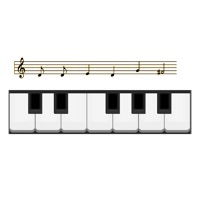
Last Updated by TRAN PHUONG on 2025-03-20
1. Piano eTutor is built upon the sheet music processing technology that we've been developing for many years (please also check out our music notation app "Score Creator" to see if you can combine the two apps for learning purposes), so it can provide advanced features related to sheet music.
2. - Import your own sheet music: if you want to learn a specific song, you can look for it on a digital sheet music sharing website (such as musescore.com), then download the song (in MusicXML or MIDI format) and import it into the app.
3. - Once connected to a digital piano, the app can respond to what you play on the piano: it checks whether the notes you're playing are correct or not, in terms of pitch and timing, then shows you the next notes to play.
4. Or when learning piano accompaniment, it's useful to transpose a song into a key that suits your vocal range.
5. The app is specially designed to work with a digital piano, thanks to the ability to connect and interact between a mobile device and the piano (via MIDI cable or Bluetooth).
6. In addition, there're TWO EXCLUSIVE FEATURES that you won't find in most other piano learning apps.
7. - Note-hint tool: If you find it difficult to identify the position of a note, or the note positions of a chord, you can choose to show hints when practicing, then the app will show you where the notes are located on the keyboard.
8. The common problems with learning piano have been solved in an intuitive and user-friendly way, thanks to the technologies that the app has tried to make the most of.
9. * If you're a music school/institute, we can support you to import your own teaching materials (lessons, sheet music, videos, ...) into the app, so that you can apply this new teaching method to your students.
10. In this way, you can learn to play note by note, one hand at a time, then combine two hands to play the whole song at the right speed.
11. - Transpose songs to any key: If the song you're learning is in a difficult key (e.g., the key with four sharps), you can just transpose it into an easier key to learn.
12. Liked Piano eTutor? here are 5 Music apps like Piano eTutor Pro: learn piano; MiniPiano; RealPiano (Live Grand Piano); Piano; RealPianoPro (Grand Piano);
Or follow the guide below to use on PC:
Select Windows version:
Install Piano eTutor: learn piano app on your Windows in 4 steps below:
Download a Compatible APK for PC
| Download | Developer | Rating | Current version |
|---|---|---|---|
| Get APK for PC → | TRAN PHUONG | 3.00 | 6.7.6 |
Get Piano eTutor on Apple macOS
| Download | Developer | Reviews | Rating |
|---|---|---|---|
| Get Free on Mac | TRAN PHUONG | 1 | 3.00 |
Download on Android: Download Android
Awesome!
Wonderful and helpful