
Last Updated by NAVER Corp. on 2025-03-12
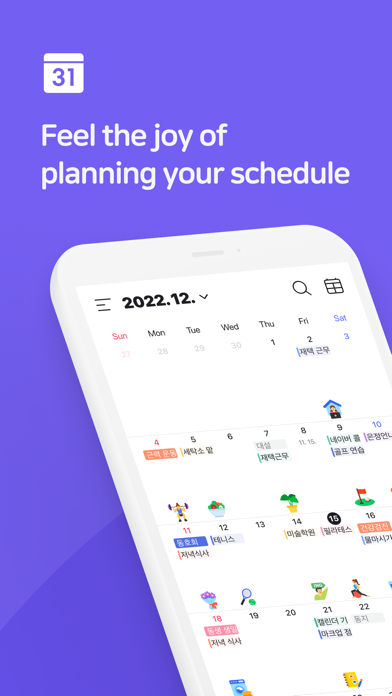

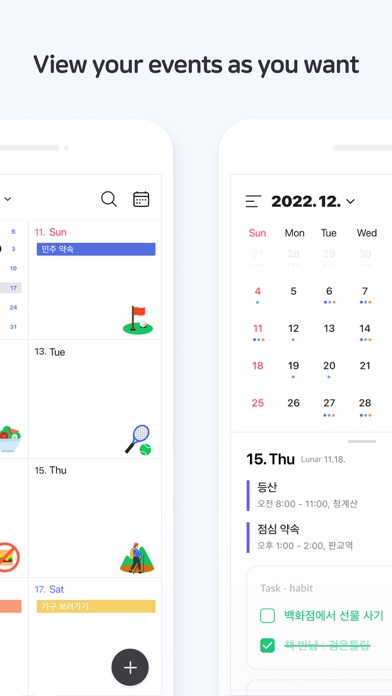
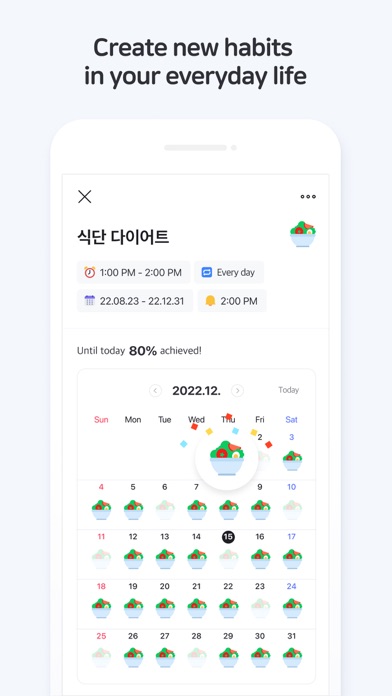
What is Naver Calendar?
The NAVER Calendar app is a fun and customizable way to plan your day. It offers various designs, dark mode, and 700 free stickers to customize your calendar. The app also provides weather information and a smart briefing of the day. You can sync your mobile app calendars with your PC and it is compatible with iPad OS.
1. Set your calendar in the monthly view to see all your schedules for the month, or in the weekly view for the week.
2. Easily manage your daily to-dos, and don’t be stressed out about confusing lunar calendar anniversary that changes every year.
3. Schedule, Anniversary, Task and Diary - All my daily life in the calendar.
4. Register easily-forgettable anniversaries to your calendar and it will help you to keep track of lunar calendar anniversaries on the right day.
5. You can simply import schedules in default calendar of your phone with a single click.
6. You can also fix your calendar in the list-view for daily schedules or the time-view to manage your schedules hourly.
7. If you swipe upward, you can see detailed schedules with the calendar.
8. You can co-manage your calendar with members including your friends, lover, family members and colleagues by sharing.
9. Tap and hold dates on Monthly, Dual or Weekly-view to register schedule, to-do and anniversary.
10. You can categorize each schedule/ anniversary type with different colors for a convenient use and give uniqueness to your schedule with various stickers.
11. If you swipe the screen left and right in the monthly view, you can see the previous or the next month.
12. Liked Naver Calendar? here are 5 Productivity apps like Calendar; Google Calendar: Get Organized; Todoist: To Do List & Calendar; TimeTree: Shared Calendar; Calendar ·;
Or follow the guide below to use on PC:
Select Windows version:
Install Naver Calendar app on your Windows in 4 steps below:
Download a Compatible APK for PC
| Download | Developer | Rating | Current version |
|---|---|---|---|
| Get APK for PC → | NAVER Corp. | 2.60 | 4.4.21 |
Get Naver Calendar on Apple macOS
| Download | Developer | Reviews | Rating |
|---|---|---|---|
| Get Free on Mac | NAVER Corp. | 102 | 2.60 |
Download on Android: Download Android
1. Schedule, Anniversary, Task, and Diary - manage your daily to-dos, keep track of lunar calendar anniversaries, and record your day and thoughts in a diary.
2. Alerts - register easily-forgettable anniversaries to your calendar and get alerts at the right time and moment.
3. Single touch to compose schedule - tap and hold dates on Monthly, Dual, or Weekly-view to register schedule, to-do, and anniversary.
4. View schedules in a view-type of your choice - set your calendar in the monthly view, weekly view, list-view, or time-view.
5. Shifting calendar - swipe left and right in the monthly view to see the previous or next month, and swipe upward to see detailed schedules with the calendar.
6. Exciting stickers and category setting - categorize each schedule/anniversary type with different colors and give uniqueness to your schedule with various stickers.
7. Check schedules right away on the smartphone home screen with widgets - use today/monthly/timetable/list/D-Day Widget to check your schedules on your smartphone home screen.
8. Weather information - check weekly weather forecast in Weekly view and see current weather condition in daily view.
9. Manage to-dos simply with a checklist - swipe right to handle a to-do as completed and left to delete, and easily create a to-do group.
10. Anniversary - don’t forget approaching anniversary with D-day.
11. Managing together: shared calendar - co-manage your calendar with members including your friends, lover, family members, and colleagues by sharing.
12. Time-table - a must-have item for students and moms.
13. Easy-sync with other calendars - import schedules in the default calendar of your phone with a single click.
14. Support different time zones - adjust the time zone to register the schedule when you are abroad or scheduling with friends in overseas.
- The app has a useful lunar calendar feature.
- The app has an emoticon feature that allows users to add emoticons to their events.
- The app has a bug that causes it to shut down immediately after opening.
- The app's design could be improved to resemble the iPhone's calendar app.
Could you fix error?
Imoticon
Apps doesn’t work and closes just right after opening
App stops working after installing update yesterday.