
Last Updated by National Library of Medicine on 2025-04-11
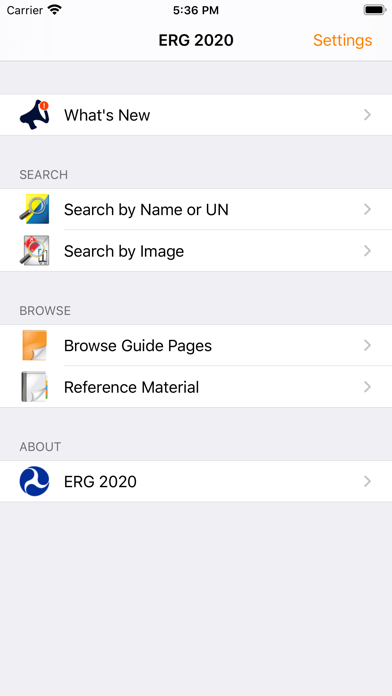
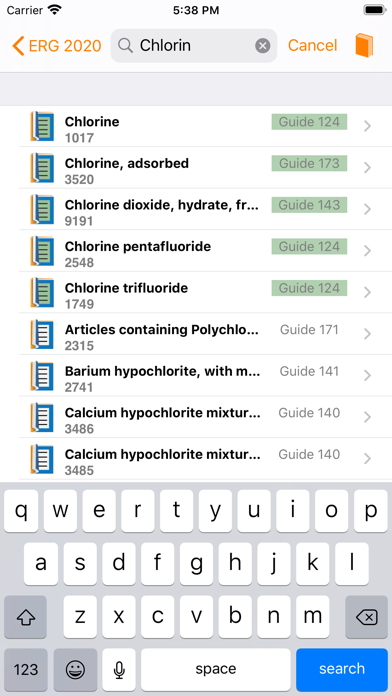
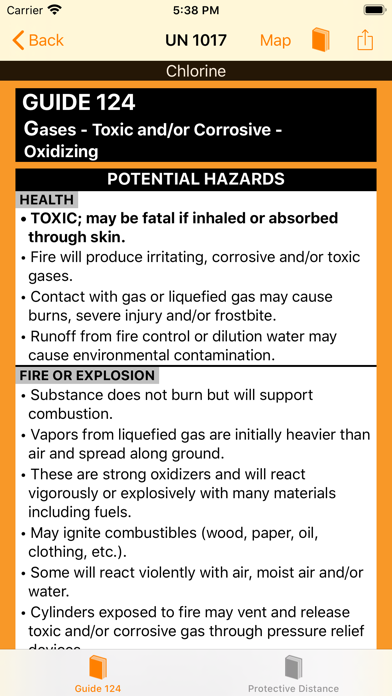
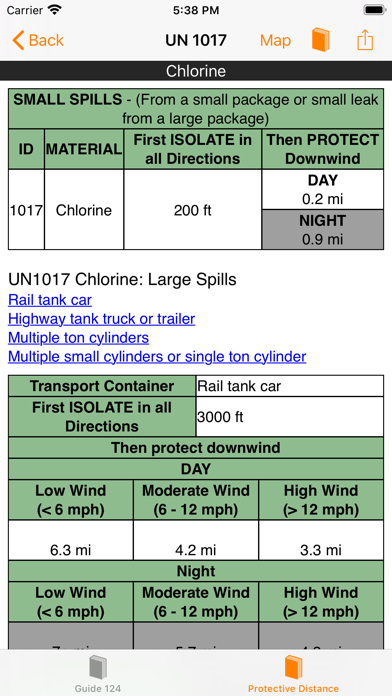
What is ERG 2020? The PHMSA's 2020 Emergency Response Guidebook is a resource for first responders to deal with hazmat accidents during the first 30 minutes. It contains an indexed list of dangerous goods, their associated ID numbers, general hazards, and recommended safety precautions. The guidebook is updated every four years and is available for free to public safety agencies in all states and territories.
1. PHMSA (U.S. Department of Transportation Pipeline and Hazardous Materials Safety Administration)'s 2020 Emergency Response Guidebook provides first responders with a go-to resource to help deal with hazmat accidents during the critical first 30 minutes.
2. For example, if emergency responders arrive at the scene of an overturned tractor trailer displaying a DOT hazmat placard, they would use the guide to identify the material associated with the placard and get guidance on how to respond accordingly.
3. PHMSA has partnered with the National Library of Medicine to provide this free application as well as a version of the ERG in its Wireless Information System for Emergency Responders (WISER) application.
4. The 2020 version of the ERG includes general revisions, reorganized general information pages, protective distance mapping updates, and the new ability to share data links through URLs.
5. The ERG contains an indexed list of dangerous goods and the associated ID number, the general hazards they pose and recommended safety precautions.
6. Updated every four years, the ERG is available free to public safety agencies in all states and territories through designated state coordinators’ offices.
7. Liked ERG 2020? here are 5 Reference apps like Bible; 韩剧TV-追剧大本营; Muslim Pro: Quran Athan Prayer; 韩剧TV-极速版追剧大本营; 金山词霸-高中四六级考研等英语学习软件;
GET Compatible PC App
| App | Download | Rating | Maker |
|---|---|---|---|
 ERG 2020 ERG 2020 |
Get App ↲ | 51 4.10 |
National Library of Medicine |
Or follow the guide below to use on PC:
Select Windows version:
Install ERG 2020 app on your Windows in 4 steps below:
Download a Compatible APK for PC
| Download | Developer | Rating | Current version |
|---|---|---|---|
| Get APK for PC → | National Library of Medicine | 4.10 | 3.1.6 |
Get ERG 2020 on Apple macOS
| Download | Developer | Reviews | Rating |
|---|---|---|---|
| Get Free on Mac | National Library of Medicine | 51 | 4.10 |
Download on Android: Download Android
- Indexed list of dangerous goods and their associated ID numbers
- General hazards posed by each dangerous good
- Recommended safety precautions for each dangerous good
- Protective distance mapping updates
- Ability to share data links through URLs
- Available for free to public safety agencies in all states and territories
- Partnered with the National Library of Medicine to provide a free application and a version of the ERG in its Wireless Information System for Emergency Responders (WISER) application.
- Provides quick access to UN numbers for determining safe distances in case of spills
- Handy for identifying placard numbers on tank trucks to avoid tailgating hazardous materials
- Useful resource for safety purposes
- No native iPad version available
- App does not work on iPhone Xs Max, with jumbled pages making it unusable
- Needs fixing to work with newer iPhone models
Look Up Truck Placard Codes
Incident Response
It has everything you need
ERG 2016 terrible