
Last Updated by K SOLUTION LLC on 2024-11-17

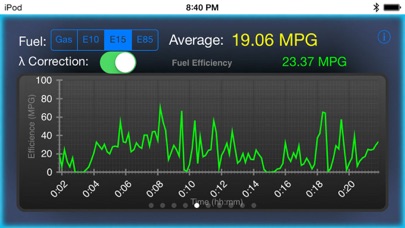
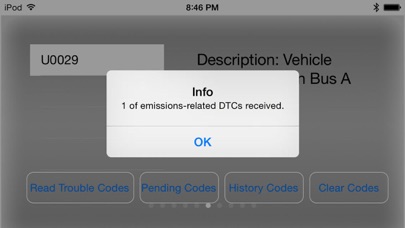

What is Engine Link? EngineLink is an app that turns your iPhone or iPod into a vehicle performance and diagnostics tool. It uses an OBD II WIFI adapter or a low Energy Bluetooth adapter to connect to your OBD2 engine management/ECU. The app allows you to see what your car is doing in real-time, read and clear OBD fault codes, display car performance and sensor data, and customize gauges to show only the data you are interested in.
1. EngineLink will turn your iPhone/iPod into vehicle / car performance / diagnostics tool and scanner that uses an OBD II WIFI adapter or a low Energy Bluetooth adapter (LELink, LELink2, Carista, Viecar) to connect to your OBD2 engine management / ECU.
2. The app needs an ELM compatible Bluetooth Low Energy (for iPhone4s and later) or Wi-Fi adapter to work.
3. If in doubt check with your manufacturer first or look for 'OBD2' on written on a big white label in your engine bay.
4. EngineLink supports all OBD-II and EOBD compliant vehicles sold worldwide.
5. *** If you have Bluetooth OBD adaptor, please contact support@ksolution.org for instruction before you purchase this app.
6. The only iPhone app does custom PID, now supports Torque custom PID file.
7. Drop us an email for any suggestions/questions you may have at support@ksolution.org. We will answer.
8. + Preloaded standard PID library and Prius PID libraries .
9. + Multiple ECU support.
10. Liked Engine Link? here are 5 Utilities apps like Viewer for D-Link Cams; BeoLink; pomera Link; uViewer for D-Link Cameras; D-Link+ Viewer;
Or follow the guide below to use on PC:
Select Windows version:
Install Engine Link - OBD II diagnosis app on your Windows in 4 steps below:
Download a Compatible APK for PC
| Download | Developer | Rating | Current version |
|---|---|---|---|
| Get APK for PC → | K SOLUTION LLC | 2.82 | 9.0 |
Get Engine Link on Apple macOS
| Download | Developer | Reviews | Rating |
|---|---|---|---|
| Get $5.99 on Mac | K SOLUTION LLC | 61 | 2.82 |
Download on Android: Download Android
- Show and reset a DTC/CEL/fault code (current, pending, and history) like a scan tool
- Graph data
- MPG widget to plot real-time fuel efficiency
- Heads up display/HUD mode for night time driving
- Can read Transmission Temperatures (vehicle dependent)
- Horsepower/HP & Torque/acceleration
- Boost/vacuum gauge
- Engine speed/Engine RPM/Engine Load/Coolant/Fuel Tank
- Customizable dashboard
- Full configurable GUI with user choice of dial gauge, bar gauge, plot gauge, digital gauge, and on-off gauge as display elements
- Full custom PID support
- Formula support
- Preloaded GM and Ford PID libraries
- Preloaded standard PID library and Prius PID libraries
- User can add more libraries within the app or by using iTunes File Sharing
- Multiple ECU support. Non-CAN, 11-bit CAN, and 29-bit CAN ECU bus types
- Multiframe data support
- Background color option
- Email user log function (access by long pressing custom PID screen)
- Multiple PID formula support
- 0 to 60mph timer and quarter-mile timer
- Supports all OBD-II and EOBD compliant vehicles sold worldwide
- Needs an ELM compatible Bluetooth Low Energy (for iPhone4s and later) or Wi-Fi adapter to work.
- Works well for generic OBDII codes
- Provides real-time PID values for Prius hybrid battery
- Shows 14 block voltages and internal resistance in real-time
- Provides inverter temperature and many other hybrid system values
- Does not show all trouble codes, such as P0327 (knock sensor low input), ABS sensor malfunction, and YAW sensor malfunction
- User interface could be improved
- Recent updates may cause connection issues
- Frustrating to use when it fails to connect
Doesn’t show certain sensors and dtc’s
For Gen II Prius
Used to work well no longer connects.
Awesome product and support