
Last Updated by 한국직업능력개발원 on 2025-04-19


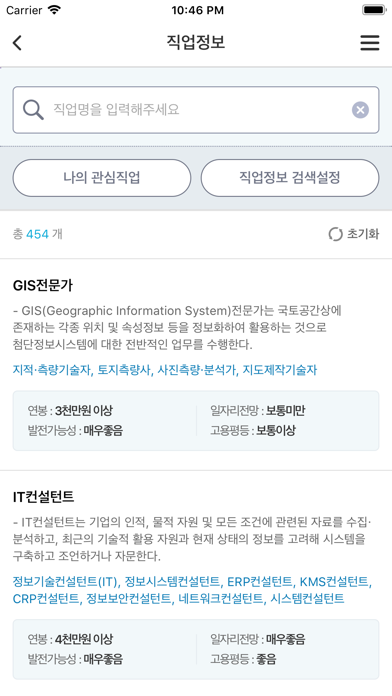
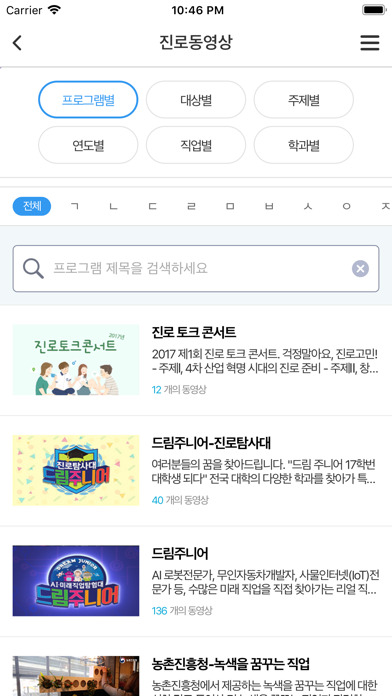
What is 커리어넷?
The KirierNet app offers various services related to career counseling and guidance. It provides users with career aptitude tests, personalized career counseling, information on various career options and majors, multimedia content related to career development, and a career planner to help users manage their career goals.
1. 진로상담신청은 회원전용 서비스 이며, 커리어넷 회원가입은 커리어넷 앱 및 모바일웹, 커리어넷 PC 를 통해 진행할 수 있습니다.
2. 진로상담 : 진로에 대한 다양한 고민에 대해 상담을 등록하고 전문 진로상담자를 통한 개인 맞춤형 답변을 확인할 수 있습니다.
3. 진로동영상 : 창의적인 진로선택과 올바른 경력 개발을 위한 다양한 진로직업 교육용 멀티미디어 콘텐츠를 제공합니다.
4. 진로심리검사 : 자신의 특성을 파악하고 적합한 직업과 학과정보를 탐색할 수 있는 진로심리검사를 제공합니다.
5. 그 외 다양한 상담사례를 제공합니다.
6. 직업·학과정보 : 진로계획 및 진로결정에 유용한 직업정보, 학과정보를 제공 합니다.
7. 키리어넷의 주요 서비스를 모바일로 만나보세요.
8. 커리어플래너 : 학생 개개인의 진로활동, 학습활동, 목표등을 기록하여 진로설계를 체계적으로 관리할 수 있도록 지원하는 서비스를 제공합니다.
9. 커리어플래너는 회원 전용 서비스이며, 커리어넷 회원가입은 커리어넷 앱 및 모바일웹, 커리어넷 PC 를 통해 진행할 수 있습니다.
10. 마이커리어 : 회원 정보관리 및 심리검사 결과, 상담결과 등을 확인할 수 있습니다.
11. 고객지원 : 공지사항, 이용안내, 이용문의등 사용자를 위한 서비스를 제공합니다.
12. Liked 커리어넷? here are 5 Education apps like Duolingo - Language Lessons; ClassDojo; Canvas Student; Remind: School Communication; PictureThis - Plant Identifier;
Or follow the guide below to use on PC:
Select Windows version:
Install 커리어넷 app on your Windows in 4 steps below:
Download a Compatible APK for PC
| Download | Developer | Rating | Current version |
|---|---|---|---|
| Get APK for PC → | 한국직업능력개발원 | 5.00 | 2.1.1 |
Download on Android: Download Android
1. Career Aptitude Tests: The app offers five different psychological tests for middle and high school students and four general psychological tests for college students to help them understand their strengths and interests and explore suitable career options and majors.
2. Career Counseling: Users can register their career-related concerns and receive personalized advice from professional career counselors. The app also provides various case studies related to career counseling.
3. Career and Major Information: The app offers useful information related to career planning and decision-making, including information on various career options and majors.
4. Career Videos: The app provides multimedia content related to creative career choices and proper career development.
5. Career Planner: The app offers a service to help students manage their career goals, record their career and learning activities, and plan their career development systematically.
6. My Career: Users can manage their personal information, psychological test results, and counseling outcomes.
7. Customer Support: The app provides various services for users, including notices, usage guides, and customer inquiries. Users can contact customer support through the app's menu.
Note: Users can contact customer support through the app's menu for any inquiries related to app usage and errors.
좋네요