
Last Updated by Tipard Studio on 2024-10-14

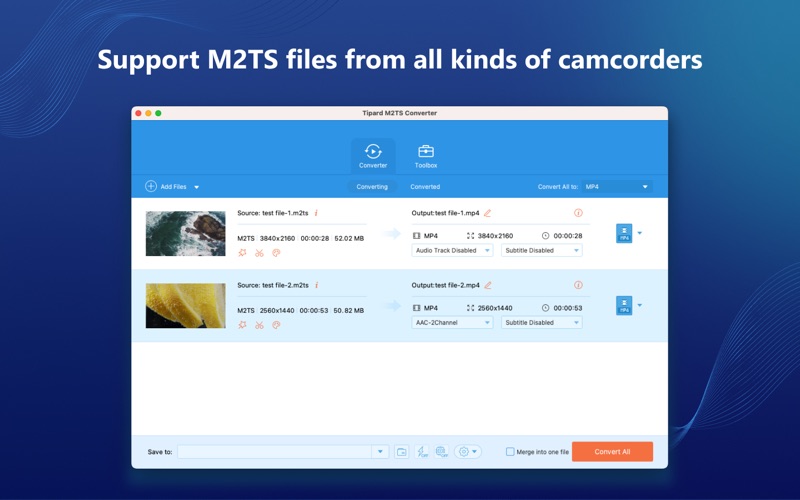
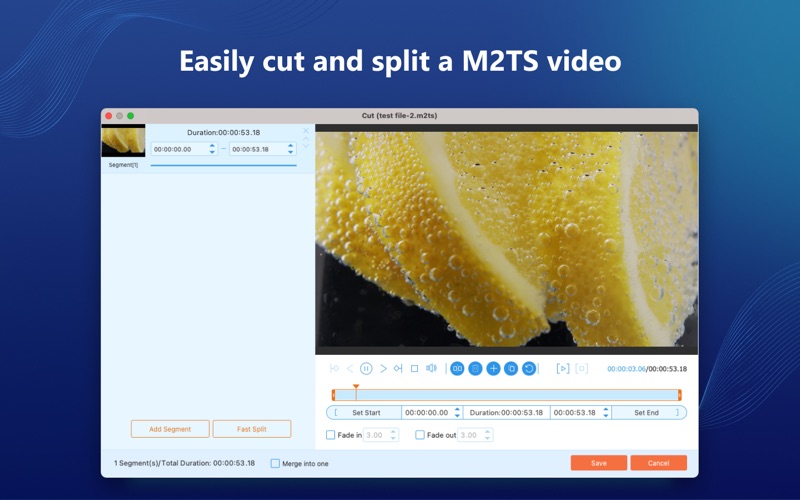
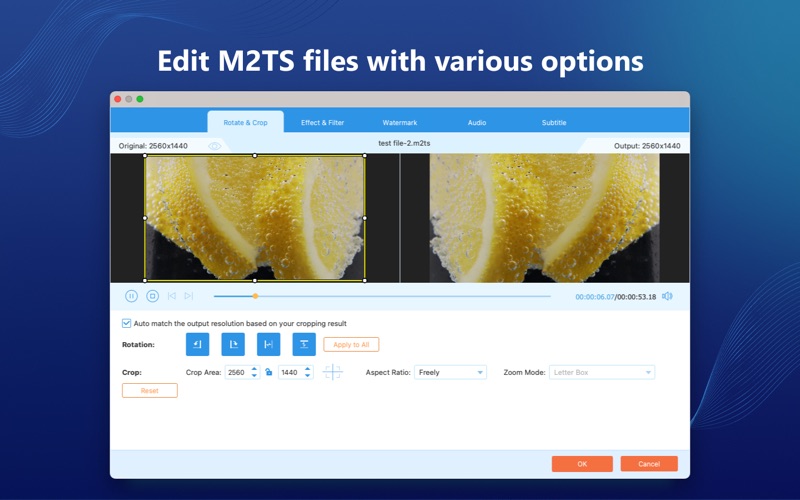
What is Tipard M2TS Converter?
Tipard M2TS Converter is a professional app designed to convert AVCHD M2TS files recorded from HD video camcorders to various video formats with high quality and super-fast speed. It also allows users to export M2TS videos to popular video editing software and convert them for portable devices. The app also offers editing features to adjust video effects, trim, crop, merge, and add watermarks to the output video.
1. Convert recorded AVCHD (m2ts/mts/ts) videos designed for Sony, Canon, JVC and Panasonic AVCHD Camcorder/camera owners to iMovie, FCP, FCE, Avid, Adobe Premiere Pro, Microsoft Movie Maker, Sony Vegas, Pinnacle Studio and other video editing software for more professional editing easily.
2. For portable devices lovers, it can help you convert all M2TS video for free enjoyment on iPad, iPhone (iPhone 7/7 Plus/SE/6s/6s plus/iPhone 6/6 Plus), iPod, PSP, PS3, Samsung series, Nexus series, media players and other mobile phones and tablets easily.
3. It also allows you to export any M2TS videos from JVC, Sony, Cannon, Panasonic camcorder to popular video editing software easily, such as iMovie, FCP(final cut pro), FCE(final cut express), Avid, Adobe Premiere, QuickTime, Windows Movie Maker and so on.
4. Tipard M2TS Converter is designed professionally to convert any AVCHD M2TS files recorded from HD video camcorders such as Canon, Panasonic HDC, and Sony HDR, etc.
5. Get Tipard Video Converter to convert any M2TS, MTS, TS, MP4, AVI, FLV, MKV, WMV, MPEG and more video to 250+ SD/HD video or MP3, AAC, WAV and more audio formats with fast speed and no loss quality.
6. Convert any M2TS video recorded by all HD camcorders like Sony HDR, Panasonic HDC/AG, Canon, etc.
7. Translate any M2TS video to almost all portable devices like iPad Pro/Air/mini, iPhone SE/6s/6s plus/6/6 plus/5s/5/5c, iPod, Apple TV, PSP, PS3, Samsung, Nexus series, Blackberry, Wii, Zune, Xbox, Gphone, etc.
8. Get Any DVD Creator to make DVDs from recorded AVCHD (.mts/m2ts) videos or other video formats.
9. to MP4, WMV, AVI, MKV, MOV, FLV, MPEG, 3GP, HD MP4, HD MOV, HD WMV, HD MKV and other video formats with super-fast speed and high quality.
10. You can also trim, crop, merge the videos effects and add watermark to the .m2ts video.
11. Get Tipard All Music Converters to convert any audio/songs to FLAC, MP3, WAV, M4A, AC3, ALAC and other audio formats for playing on MP3 players or other multimedia devices.
12. Liked Tipard M2TS Converter? here are 5 Photo & Video apps like Tipard Video Converter - 8K/4K; Tipard MXF Converter; Tipard MOV Converter; Tipard MTS Converter – MP4/MOV; Tipard Video Converter Pro;
Or follow the guide below to use on PC:
Select Windows version:
Install Tipard M2TS Converter app on your Windows in 4 steps below:
Download a Compatible APK for PC
| Download | Developer | Rating | Current version |
|---|---|---|---|
| Get APK for PC → | Tipard Studio | 1 | 3.8.83 |
Get Tipard M2TS Converter on Apple macOS
| Download | Developer | Reviews | Rating |
|---|---|---|---|
| Get $11.99 on Mac | Tipard Studio | 0 | 1 |
Download on Android: Download Android
- Convert M2TS videos recorded by all HD camcorders to various video formats
- Extract and convert audio from M2TS files
- Export M2TS videos to popular video editing software
- Convert M2TS videos for portable devices
- Free edit M2TS video effects
- Supports videos shooting under XAVC mode and New H.265/HEVC decode/encode
- 6x faster speed and super-higher quality than other M2TS video conversion apps
- Batch conversion of multiple M2TS videos
- Supports various output formats for video and audio
- Supports various devices for playback of converted videos