
Last Updated by Alexander McGuffog on 2025-05-27

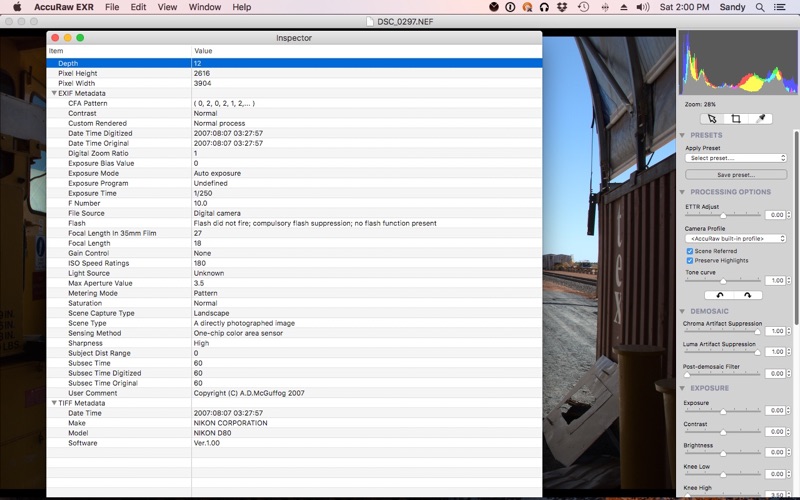

What is AccuRaw EXR?
AccuRaw EXR is a raw image editor and developer that offers ultra-high resolution, linear processing, and a non-clipping workflow, ideal for integration with video in complex post-processing environments. It supports raw file formats from most camera manufacturers and provides state-of-the-art processing for Fuji X-Trans based cameras. AccuRaw EXR is optimized to maximize image resolution and offers precise control over demosiacing. It has an accurate, calibrated color workflow and fits with your workflow without taking over it. AccuRaw EXR integrates with apps such as Lightroom, Photoshop, and Aperture.
1. Color not the way the remember seeing it? Tired of "content aware processing" and "hue twists" taking decisions away from you? Want your starting point to be what the camera saw, not "enhanced colors"? AccuRaw has a 100% accurate color workflow end to end, and lets you explicitly select whether or not to use tone curves, highlight preservation, etc, etc.
2. AccuRaw EXR is a raw image editor and developer that offers ultra high resolution, linear processing and a non-clipping workflow, ideal for integration with video in complex post processing environments.
3. • Non-clipping workflow - Accuraw EXR has a highly linear floating point processing engine that treats EXR as a first-class citizen.
4. A powerful system of presets and batch processing make work efficient, and you can output to any of JPEG, TIFF, EXR or DNG for maximum compatibility with your choice of post processing and digital asset management tools.
5. And of course, AccuRaw supports industry standard DCP (DNG camera profile) camera calibration files as produced by software from many vendors.
6. AccuRaw also provides state-of-the-art processing for Fuji X-Trans based cameras.
7. ** Note: AccuRaw doesn't do noise reduction or lens corrections - the image you get is the image your camera saw.
8. • EXR is a first-class citizen - AccuRaw offers the choice of 16-bit or 32-bit and either RBG or RGBA output.
9. There are no catalogs to worry about; your files stay right where they are, and AccuRaw never touches them.
10. AccuRaw doesn't try to take over your workflow.
11. AccuRaw allows you control over the internal operation of the demosaicing engine.
12. Liked AccuRaw EXR? here are 5 Photo & Video apps like AccuRaw Monochrome; 抖音; YouTube; Instagram; 剪映;
Or follow the guide below to use on PC:
Select Windows version:
Install AccuRaw EXR app on your Windows in 4 steps below:
Download a Compatible APK for PC
| Download | Developer | Rating | Current version |
|---|---|---|---|
| Get APK for PC → | Alexander McGuffog | 1 | 3.2.8 |
Get AccuRaw EXR on Apple macOS
| Download | Developer | Reviews | Rating |
|---|---|---|---|
| Get $79.99 on Mac | Alexander McGuffog | 0 | 1 |
Download on Android: Download Android
- Native Apple Silicon support for blistering speed on new-generation Apple Macs
- Dark mode support
- Raw image conversion optimized to maximize resolution
- Completely linear floating point image processing
- True EXR support - Non-clipping workflow to EXR - full highlight recovery is available in post
- Touch Bar support
- macOS Ventura and Retina 5K display compatible
- Non-clipping workflow
- Optimized to maximize image resolution
- Precise control over demosiacing
- Accurate, calibrated color workflow
- Fits with your workflow
- Integration with apps such as Lightroom, Photoshop, and Aperture
- Supports raw file formats from most camera manufacturers
- State-of-the-art processing for Fuji X-Trans based cameras
- Choice of 16-bit or 32-bit and either RBG or RGBA output
- Powerful system of presets and batch processing
- Output to any of JPEG, TIFF, EXR, or DNG
- No catalogs to worry about; your files stay right where they are, and AccuRaw never touches them
- System requirements: OS X 10.9 (Lion) or later, 4 GB system memory minimum, 16GB recommended, 128 MB graphics memory minimum, 512 MB graphics memory recommended.
- AccuRaw can be used for preliminary demosaicing of raw files, which can improve the final processing with other software.
- AccuRaw is affordable and straightforward to use.
- AccuRaw is recommended for processing Fuji RAF files that may not work well with other photo editing programs.
- AccuRaw may not work correctly on some computers, causing it to hang or not open at all.
- Some users have reported issues with AccuRaw converting image files, resulting in a black frame with no image.
AccuRaw rescues Fuji raw files
Does not work for me, I want a refund
Amazing detail
So far, unusable