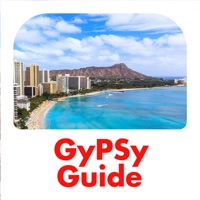
Last Updated by GPS Tour Guide on 2025-01-08




What is Oahu GyPSy Guide Driving Tour? The GyPSy Guide app offers a narrated driving tour for the entire island of Oahu, providing users with a guided tour experience while exploring at their own pace. The app features 230+ audio points that play automatically along the scenic drive, offering the best things to see and do, stories, tips, and driving directions. The app works offline, using free GPS signal and location services, so no data roaming, network, or wifi is required while touring. The app includes 3 suggested road trips to explore Oahu.
1. GyPSy Guide’s narrated driving tour for the entire island of Oahu, is an excellent way to enjoy all the benefits of a guided tour while you explore at your own pace.
2. Want to connect with Hawaii, beyond Waikiki? Then it’s definitely worth taking a full day, renting a car, and driving around Oahu.
3. There are 230+ audio points that play automatically along the scenic drive, featuring the best things to see and do, stories, tips and driving directions.
4. Enjoyed by travelers who prefer to set their own pace and itinerary on vacation, but enjoy a fun, informative and educational guided experience while driving themselves.
5. Tours work offline, using free GPS signal and location services, so no data roaming, network, or wifi is required while touring.
6. Escape to the small towns of Kailua and Lanikai for pristine beaches, or take a guided kayaking tour to the twin islands, “The Mokes” just offshore.
7. Professional tour guides share advice on how to prioritize your time at recommended “not to be missed” viewpoints, suggested side-trips and places of interest.
8. The main attraction is the North Shore, and it’s famous big wave surfing beaches of Sunset Beach & Banzai Pipeline.
9. Return to Waikiki, or continue driving to complete the Island Circle.
10. GyPSy Guide™ produce award winning narrated audio tours along scenic drives and road trips around the world.
11. Wifi only iPad models have limited location service capabilities and are unable to play commentary automatically.
12. Liked Oahu GyPSy Guide Driving Tour? here are 5 Travel apps like Road to Hana Maui GyPSy Guide; Maui GyPSy Guide Driving Tour; Yellowstone Grand Teton GyPSy; Big Island Hawaii Gypsy Guide; Kauai GyPSy Guide Driving Tour;
GET Compatible PC App
| App | Download | Rating | Maker |
|---|---|---|---|
 Oahu GyPSy Guide Driving Tour Oahu GyPSy Guide Driving Tour |
Get App ↲ | 491 4.86 |
GPS Tour Guide |
Or follow the guide below to use on PC:
Select Windows version:
Install Oahu GyPSy Guide Driving Tour app on your Windows in 4 steps below:
Download a Compatible APK for PC
| Download | Developer | Rating | Current version |
|---|---|---|---|
| Get APK for PC → | GPS Tour Guide | 4.86 | 3.5.3 |
Get Oahu GyPSy Guide Driving Tour on Apple macOS
| Download | Developer | Reviews | Rating |
|---|---|---|---|
| Get $8.99 on Mac | GPS Tour Guide | 491 | 4.86 |
Download on Android: Download Android
- 230+ audio points that play automatically along the scenic drive
- Professional tour guides share advice on how to prioritize your time at recommended “not to be missed” viewpoints, suggested side-trips and places of interest
- Tours work offline, using free GPS signal and location services, so no data roaming, network, or wifi is required while touring
- Includes 3 suggested road trips to explore Oahu
- Highlights some of the best attractions along the route, such as Diamond Head, Hanauma Bay, North Shore, Sunset & Banzai, The ‘Mokes’, Kailua and Lanikai, Byodo-In Temple, Laie Sea Arch, Ko Olina, Pearl Harbor, and Dole Plantation
- Battery usage warning and recommendation to use a cigarette style (DC outlet) car charger
- iPad models must include a GPS chip to play commentary automatically
- Larger app size to work offline, requiring wifi to download
- Produced by GyPSy Guide™, an award-winning narrated audio tour company that offers guided experiences while driving yourself, without paid advertising.
- The narrator is easy to listen to and informative.
- The app follows your location accurately.
- Provides information and directions based on your location.
- Cheaper than a family taking an island tour.
- Allows you to stop at areas you want to see.
- Can be used as a personal tour guide.
- Recommended by other users.
- None mentioned.
Fantastic app
Hurricane Lane
Amazing App for newbies to Hawaii
Amazing Quality Product