
Published by Tornado Entertainment on 2020-10-21

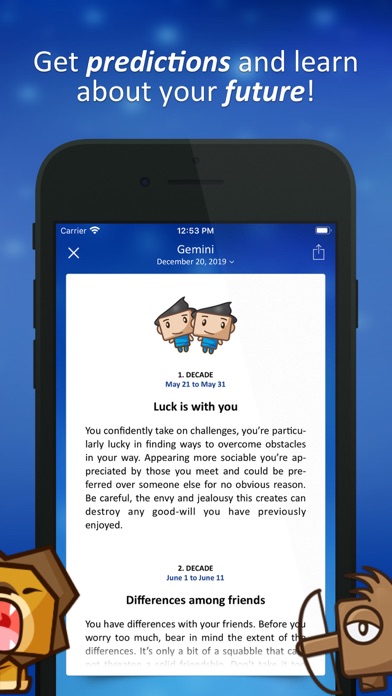
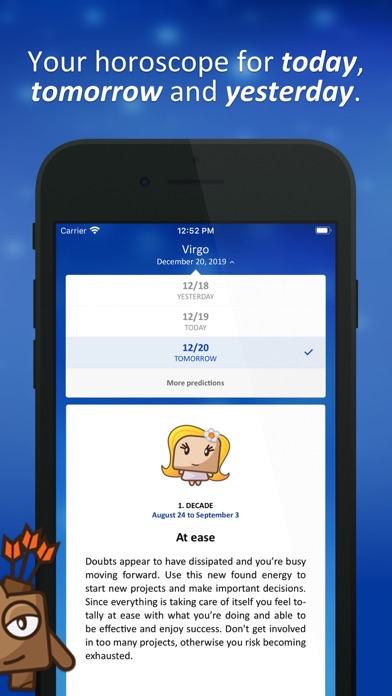
What is Horoscope App?
The Horoscope App is a free app that provides daily horoscopes for all zodiac signs. It offers accurate predictions about job, money, health, and love/dating. The app has a clean and neat design and includes all signs, zodiacs, and decades within one app. The app is available in multiple languages, including Chinese, Dutch, English, French, German, Italian, Russian, Spanish, and Turkish.
1. Let’s learn about your future , right now! With this free Horoscope App, you get to view your daily horoscope for all zodiac signs and find out about what the stars are holding for you in 2020.
2. The app comes with lovely designed zodiac signs and accurate predictions about Job, Money, Health and Love / Dating.
3. Chinese, Dutch, English, French, German, Italian, Russian, Spanish and Turkish.
4. - Your free daily horoscope and astrology.
5. Best daily Horoscope App ever for astrology lovers.
6. Liked Horoscope App? here are 5 Lifestyle apps like Hinge Dating App: Meet People; Mature Dating app - for adult; Disaster Prediction App; Dayless - Simple Diary App; Textshape - Crazy Fonts for Your Messages on WhatsApp, Facebook, Twitter, Instagram;
GET Compatible PC App
| App | Download | Rating | Maker |
|---|---|---|---|
 Horoscope App Horoscope App |
Get App ↲ | 75 4.55 |
Tornado Entertainment |
Or follow the guide below to use on PC:
Select Windows version:
Install Horoscope App - Astrology 2020 app on your Windows in 4 steps below:
Download a Compatible APK for PC
| Download | Developer | Rating | Current version |
|---|---|---|---|
| Get APK for PC → | Tornado Entertainment | 4.55 | 3.6 |
Get Horoscope App on Apple macOS
| Download | Developer | Reviews | Rating |
|---|---|---|---|
| Get Free on Mac | Tornado Entertainment | 75 | 4.55 |
Download on Android: Download Android
- View your horoscope for today, yesterday, and tomorrow
- 7-day weekly prediction included in ad-free PRO version
- Unique clean and neat app design
- All signs, zodiacs, and decades within one app
- All predictions are for free
- Lovely designed zodiac signs
- Accurate predictions about Job, Money, Health, and Love/Dating
- Available in multiple languages
- Fun and entertaining horoscope app
- Amazing design that is easy and simple to use
- Accurate predictions for zodiac signs
- Smooth and bug-free updates
- iOS9 spotlight search feature does not take you to your given horoscope
- Limited options within the app
Great app
Good horoscope app
Love this app
Good app