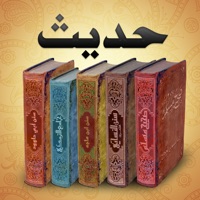
Last Updated by Pakistan Data Management Services on 2024-10-17
1. أقوال النبي محمد (ص)، هذا التطبيق يحتوي على كتب الحديث الستة الرئيسية: صحيح البخاري، صحيح المسلم، جامع الترمذي، سنن ابي داود، سنن النسائي، سنن ابن ماجة في اللغة العربية.
2. Sayings of Prophet Muhammad (SAW), this app contains six major hadith books: sahih bukhari, sahih muslim, jameh tarmidhi, sunan ibe dawood, sunan nisai, sunan ibn maja in Arabic language.
3. Liked Hadith حديث? here are 5 Reference apps like Sahih Bukhari - Hadith حديث; Hadith PRO; Daily Hadith Islamic App; Daily Hadiths - A hadith a day; Islamic dua – Daily Duas ,Tasbeeh, 40 Rabbana, Azkar from Holy Quran and Hadith;
GET Compatible PC App
| App | Download | Rating | Maker |
|---|---|---|---|
 Hadith حديث Hadith حديث |
Get App ↲ | 3,477 4.75 |
Pakistan Data Management Services |
Or follow the guide below to use on PC:
Select Windows version:
Install Hadith حديث - Sahih Bukhari app on your Windows in 4 steps below:
Download a Compatible APK for PC
| Download | Developer | Rating | Current version |
|---|---|---|---|
| Get APK for PC → | Pakistan Data Management Services | 4.75 | 2.4.1 |
Get Hadith حديث on Apple macOS
| Download | Developer | Reviews | Rating |
|---|---|---|---|
| Get Free on Mac | Pakistan Data Management Services | 3477 | 4.75 |
Download on Android: Download Android
Good app just needs tweaking
RESTORE NOT WORKING
Great app
ما شاء الله MaashaALLAAH