
Published by Sciences et Avenir on 2025-02-11
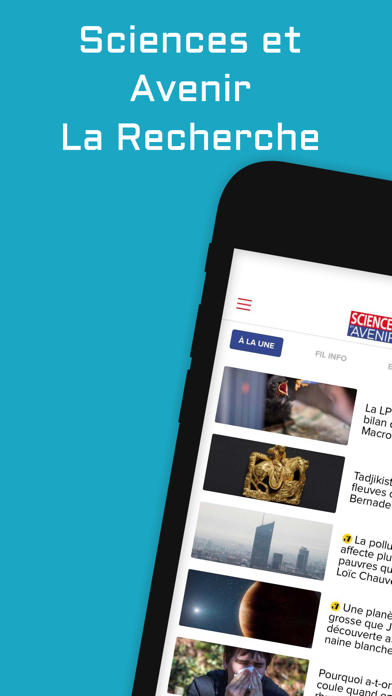
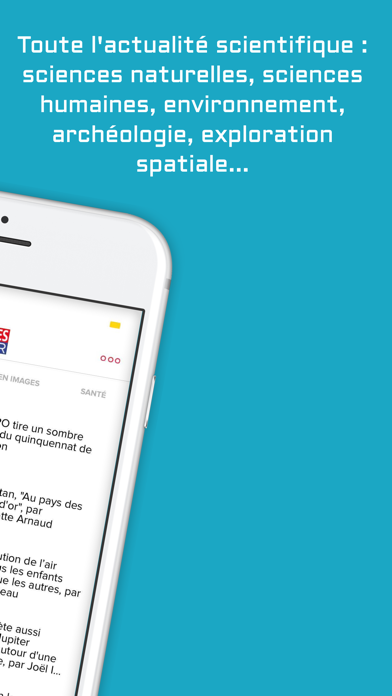


What is Sciences et Avenir? The Sciences et Avenir app is a reference for the latest scientific discoveries and research advancements. It provides real-time access to the expertise of the Sciences et Avenir editorial team on various topics such as space exploration, astronomy, new technologies, environment, and health. The app offers features such as news alerts, widgets, offline reading, and newsletter subscriptions.
1. • Utiliser directement le raccourci depuis l'application en cliquant sur l’icône « … » en haut à droite de la page d’accueil de l’application (Icône à droite du logo Sciences et Avenir).
2. Liked Sciences et Avenir? here are 5 News apps like Sciences et Avenir Le magazine; Twitter; Reddit; CNN: Breaking US & World News;
GET Compatible PC App
| App | Download | Rating | Maker |
|---|---|---|---|
 Sciences et Avenir Sciences et Avenir |
Get App ↲ | 14 4.86 |
Sciences et Avenir |
Or follow the guide below to use on PC:
Select Windows version:
Install Sciences et Avenir app on your Windows in 4 steps below:
Download a Compatible APK for PC
| Download | Developer | Rating | Current version |
|---|---|---|---|
| Get APK for PC → | Sciences et Avenir | 4.86 | 3.10.5 |
Get Sciences et Avenir on Apple macOS
| Download | Developer | Reviews | Rating |
|---|---|---|---|
| Get Free on Mac | Sciences et Avenir | 14 | 4.86 |
Download on Android: Download Android
- Real-time access to the latest scientific news and research advancements
- Coverage of various topics such as space exploration, astronomy, new technologies, environment, and health
- Decryption, reports, infographics, quizzes, and videos
- Photos, videos, and graphics to experience the news visually
- News alerts in real-time
- Apple widget to access the latest articles without opening the app
- Option to choose a preferred homepage: News, Minute-by-minute news feed, Videos, or Most-read articles
- Offline reading of favorite articles
- Instant subscription to free newsletters from the app
- Quick sharing of articles via email and social media platforms such as Facebook, Twitter, Google+, and LinkedIn
- Option to download the magazine or subscribe to it from the app or Apple Store
- Contact support for feedback or suggestions for improvement
- Respect for personal data and legal mentions.
Crashes a lot
Amazing app
Super good
Illustrative