
Last Updated by Bauer Media on 2025-04-11
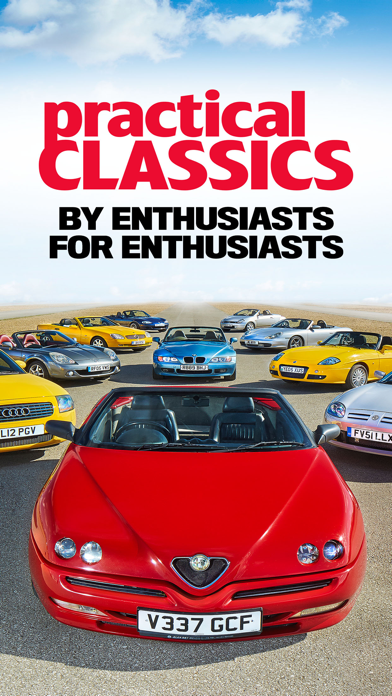
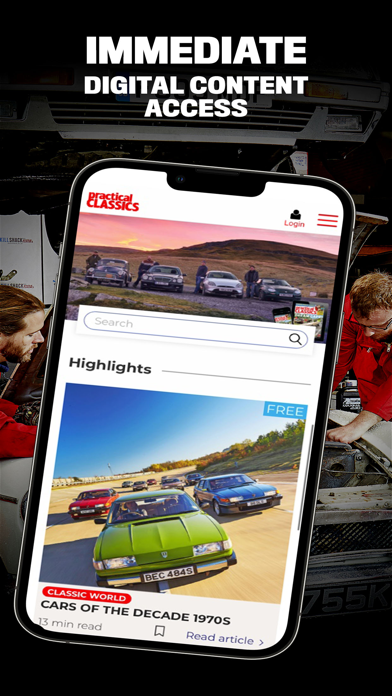


What is Practical Classics?
The Practical Classics magazine app offers a comprehensive guide to classic cars, restoration stories, tests, adventures, technical ‘how to’ and buying guides. The app provides access to all the content of the magazine, including news, views, listings, tips, and rigorous buying advice. The app also offers a selection of highlighted articles from the editor, members-only rewards, and discounts, prizes, and freebies. The app is optimized for iOS 11, 12, 13 & 14.
1. Buy: We provide the most comprehensive classic car buying guides, real world experience of buying and selling classics, buying and selling news (including vintage and modern classics) and the industry standard price guide.
2. Practical Classics magazine brings you the best classic cars, restoration stories, tests, adventures, technical ‘how to’ and buying guides.
3. The writing team fix, restore and drive their own classic cars - just like you – and they have been doing it since 1980! Everyone is welcome at PC whether your passion is a Jaguar E-type, BMW Z3, Mini Cooper or a Morris Marina - if you love your car, so do we, and that includes vintage and modern classics.
4. As the UK’s biggest classic car magazine, Practical Classics is packed full of the very best hands-on maintenance and restoration advice and experience.
5. There’s also news, views, listings and tips along with rigorous buying advice, a price guide, real-world product tests, inspirational driving features and fascinating historical insight.
6. Drive: Adventures and experiences in every issue, whether it be comparison tests, driving reviews, or giant classic adventures in our own classics at home and abroad.
7. The content you can expect to find in Practical Classics magazine is always full of fun.
8. Enjoy: We’re the only magazine with our own workshop where we can usually be found drinking tea and messing about with our own classics.
9. Heroic workshop adventures and sagas along with informative tips and in-depth restoration guides for your car.
10. You can turn off auto-renew at any time from your iTunes account settings up until 24-hours before the end of the current period, but refunds will not be provided for any unused portion of the term.
11. Your subscription will automatically renew each billing period, and you will be charged through your iTunes account within 24-hours prior to the end of the current cycle.
12. Liked Practical Classics? here are 5 Magazines & Newspapers apps like Classic Cars: Driving history; Classic Bike: News & guides; Classic Car Weekly Newspaper; Classic Military Vehicle Mag.; AUTO ZEITUNG classic cars;
Or follow the guide below to use on PC:
Select Windows version:
Install Practical Classics: UK Cars app on your Windows in 4 steps below:
Download a Compatible APK for PC
| Download | Developer | Rating | Current version |
|---|---|---|---|
| Get APK for PC → | Bauer Media | 4.59 | 9.10 |
Get Practical Classics on Apple macOS
| Download | Developer | Reviews | Rating |
|---|---|---|---|
| Get Free on Mac | Bauer Media | 49 | 4.59 |
Download on Android: Download Android
- Immediate access to all content
- Unlimited access to the archive
- A selection of highlighted articles from the editor
- Members-only rewards including discounts, prizes, and freebies
- Read or listen to articles (choice of 3 voices)
- Browse all current and back issues
- Free articles available to non-members
- Search content that most interests you!
- Save articles from the content feed to enjoy later
- Switch between Digital View and Magazine View for the best experience
- Comprehensive classic car buying guides
- Real-world experience of buying and selling classics
- Buying and selling news (including vintage and modern classics)
- Industry-standard price guide
- Listings from Britain’s best marketplace
- Adventures and experiences in every issue
- Comparison tests, driving reviews, or giant classic adventures in our own classics at home and abroad
- Inspirational home restorations
- Heroic workshop adventures and sagas
- Informative tips and in-depth restoration guides for your car
- Skilled team of tech experts to guide you through the process of maintenance, repair, and renovation
- Joyful content that shares the joy of classic car ownership in every issue.
- Good magazine content
- Offers additional one-off editions for sale
- Unable to purchase additional one-off editions through the app
- App is not searchable like a PDF
- App has long loading times and includes ads before accessing content
- User prefers paper version of the magazine.
In-app purchases don't work w/iTunes
Excellent magazine, poor app