
Published by Hind Samachar Ltd on 2024-09-03
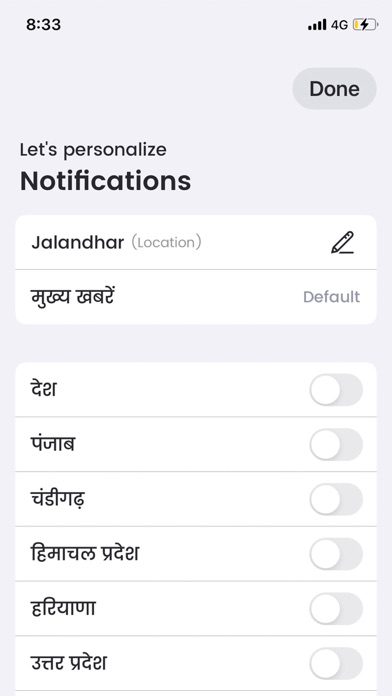

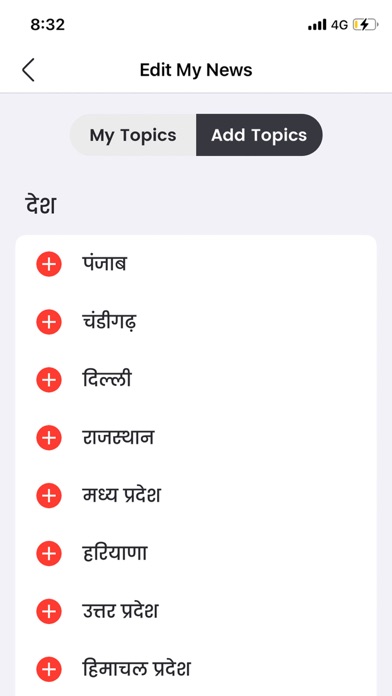

What is Punjab Kesari?
The Hind Samachar Ltd. & Punjab Kesari Group is a prominent Punjabi/Hindi print media based in Jalandhar. The group is committed to protecting the privacy of its online users and has implemented certain privacy features on its owned/social media websites. To access certain information, online users must register and provide personal authentication aspects. The group relies on voluntary information supplied by online visitors to customize its official website and make it more interactive. The server automatically collects and stores the IP address, content accessed, web pages viewed, and location of the computer. The group presents genuine online visitor information to advertisers to help them promote their business.
1. & Punjab Kesari Group, a prominent Punjabi/ Hindi Print Media primarily based in Jalandhar, is bounded to protect the official internet / online user’s rights with this privacy policy detailed herein.
2. In order to implement certain privacy features on the owned/ social media websites, all online visitors/ internet users must get registered by filling validate a) Name, b) City, c) Pin Code, d) E-mail id as mandatory contact details.
3. With an aim to offer holistic and enriching internet experience to its worldwide online users, The Group is determent to protect the privacy of wholly published online content on a variety of social media sites and with a vast repository of online sites.
4. Hind Samachar Ltd & Punjab Kesari Group is intended to shield the contact details of its online users.
5. This Print Media Group will rely upon the online voluntary (unpaid) information supplied by the online visitors to customise its official website in an interesting manner and to make it more interactive by equipping it with user- friendly features.
6. or Punjab Kesari Group, online located at: whereas this Group is the mother brand of Jag Bani and is located officially at: Jalandhar, Civil Lines, Pucca Bagh, Jalandhar, Punjab can be contacted on: Ph.
7. The Privacy Policy reserves the rights of all online submissions/ contents covered by this Group, located at on at world Wide Web.
8. To instantly access certain information, online users must provide a) Sex, b) Age, c) Mobile Number as personal authentication aspects to complete the registration procedure.
9. Subsequently, online stored computer connection details are used to measure the regular online traffic, to improve the visibility of online Site and to consistently update the advertisers about your current geographical position.
10. The dedicated server functions with an automatically controlled database, where it robotically collects and stores the IP address, content accessed/ WebPages viewed by an online visitor and location of the computer.
11. Or Punjab Kesari Group reserves the right of making necessary changes to its Privacy Policy from time to time to protect its future corporate interests.
12. Liked Punjab Kesari? here are 5 News apps like Hindi News by Punjab Kesari; Punjabi Newspapers; Punjabi Tribune Newspaper; GlobalPunjabTV;
Or follow the guide below to use on PC:
Select Windows version:
Install Punjab Kesari app on your Windows in 4 steps below:
Download a Compatible APK for PC
| Download | Developer | Rating | Current version |
|---|---|---|---|
| Get APK for PC → | Hind Samachar Ltd | 4.67 | 3.6 |
Get Punjab Kesari on Apple macOS
| Download | Developer | Reviews | Rating |
|---|---|---|---|
| Get Free on Mac | Hind Samachar Ltd | 9 | 4.67 |
Download on Android: Download Android
- The group is committed to protecting the privacy of its online users.
- Certain privacy features have been implemented on owned/social media websites.
- Online users must register and provide personal authentication aspects to access certain information.
- The group relies on voluntary information supplied by online visitors to customize its official website and make it more interactive.
- The server automatically collects and stores the IP address, content accessed, web pages viewed, and location of the computer.
- The group presents genuine online visitor information to advertisers to help them promote their business.
- The group reserves the right to make necessary changes to its privacy policy from time to time to protect its future corporate interests.
- Provides news from India
- Has video content
- Does not work on iPad or iOS 8
- Frequent crashes while reading news or watching videos
- No full-screen version with high resolution
- May 8 update did not fix the crashing issue
- Poor development team
Punjab news
Feedback
Crash app. Opens just for a second & crashes
Crash app