
Published by NADsoft on 2023-10-29
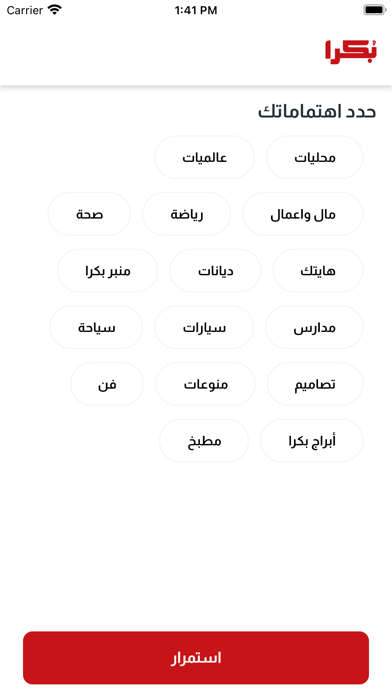


What is Bokra?
The "Bokra" app allows you to browse local, Arab, sports, and international news, listen to music, and follow Arab and Turkish series. You can also follow news of cities and Arab villages, as well as news of artists, universities, economy, fashion, technology, and comedy programs. The app uses the latest iPhone technologies to display your interests with the latest and most beautiful design.
1. يمكنكم تطبيق موقع بكرا من متابعة اخبار الفنانين من العالم العربي، اخبار الجامعات ومتابعة برج اليوم واهم اخبار الاقتصاد والمال والاعمال اخبار الموضة والتكنولوجيا والاستماع لقنوات بث الراديو الخاصة عبر تطبيق الآيفون.
2. تطبيق موقع "بكرا" يمكنكم من تصفح الاخبار المحلية، العربية، الرياضية والعالمية، والاستماع للاغاني ومتابعة المسلسلات العربية والتركية.
3. التطبيق يمكنكم من الاطلاع على تقارير مهنية ومتابعة البرامج الكوميدية الناقدة والساخرة من انتاج موقع بكرا ومتابعة جميع الأحداث في البلاد والعالم.
4. أخبار المدن والقرى العربية، القدس الناصرة عكا حيفا رام الله نابلس الخليل بيت لحم غزة ام الفحم الطيبة شفاعمرو سخنين وكافة المدن والقرى العربية.
5. Liked Bokra? here are 5 News apps like Twitter; Reddit; CNN: Breaking US & World News; Nextdoor: Neighborhood Network; NewsBreak: Local News & Alerts;
Or follow the guide below to use on PC:
Select Windows version:
Install Bokra app on your Windows in 4 steps below:
Download a Compatible APK for PC
| Download | Developer | Rating | Current version |
|---|---|---|---|
| Get APK for PC → | NADsoft | 2.20 | 3.0.0 |
Download on Android: Download Android
- Local news
- International news
- Economy
- Forex recommendations
- Prices of currencies, oil, and gold
- iPhone and internet news
- Football news
- Champions League news
- Fashion news
- Artists news
- Latest series
- MP3 songs
- Student news
- Horoscopes
Bokra
👎👎
Gift
؟؟