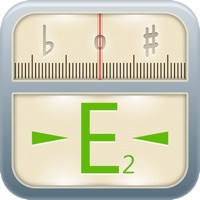
Last Updated by Liyi Cheng on 2025-04-04
1. Three levels of anti-noise settings: The lowest anti-noise ability can realize the short tone detection of 0.1s. The highest anti-noise ability can accurately detect the standard pitch even in the 4 times baseband amplitude murmurs.
2. Among three anti-noise levels, when adjust to the lowest level you will detect the sound frequency that is hard to catch, if it’s a very short high-pitch.
3. Elegantune also can be used to check your piano whether is it under a good condition, we specially designed a kind of curve that can easily and vividly reflect your device.
4. Elegantune is designed specially for stringed instrument like guitar, bass, ukulele and violin.
5. Elegantune is a professional chromatic tuner app that used to tune your instrument quickly and accurately with your iPhone and iPad.
6. Combination of signal with curve: in our piano tuner, signal attenuation resulting in the frequency offset is an important reference value.
7. The price of our professional software in the market can be 100 to 599USD, which may not be suitable for general people; through simplification, we make the fully functional tuner for ordinary instrument.
8. Now we even can detect the 88-tone of piano which is definitely unique for current ordinary tuners.
9. It supports guitar, ukulele, bass, violin, and piano, etc.
10. The humanization design and three grades setting with high sensitivity, so that you can set your device better according to the disturbance of environment.
11. Accurate tuner that allows for change in concert tuning.
12. Liked Elegantune Pro Chromatic Tuner? here are 5 Music apps like Elegantune Chromatic Tuner Pro; Fender Tune: Guitar Tuner App; Guitar Tuner - Simply Tune; radio.net - AM FM Radio Tuner; TonalEnergy Tuner & Metronome;
GET Compatible PC App
| App | Download | Rating | Maker |
|---|---|---|---|
 Elegantune Pro Chromatic Tuner Elegantune Pro Chromatic Tuner |
Get App ↲ | 37 4.57 |
Liyi Cheng |
Or follow the guide below to use on PC:
Select Windows version:
Install Elegantune Pro Chromatic Tuner app on your Windows in 4 steps below:
Download a Compatible APK for PC
| Download | Developer | Rating | Current version |
|---|---|---|---|
| Get APK for PC → | Liyi Cheng | 4.57 | 2.6 |
Get Elegantune Pro Chromatic Tuner on Apple macOS
| Download | Developer | Reviews | Rating |
|---|---|---|---|
| Get $1.99 on Mac | Liyi Cheng | 37 | 4.57 |
Download on Android: Download Android
👍🏻
Very nice thank you
good
No instructions????