
Last Updated by Kyungjin Lee on 2025-04-19
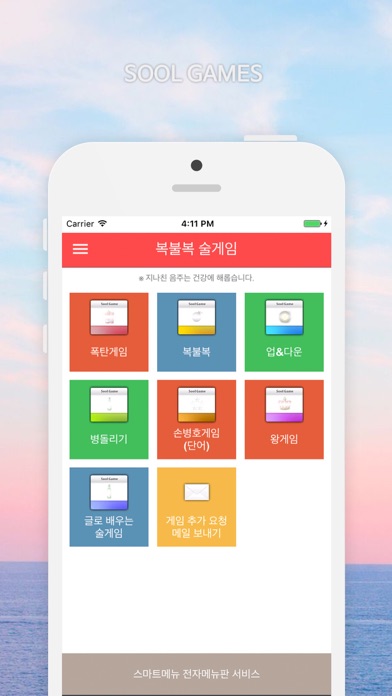

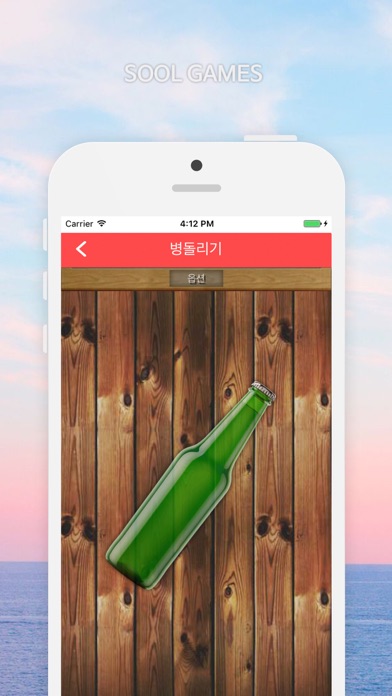
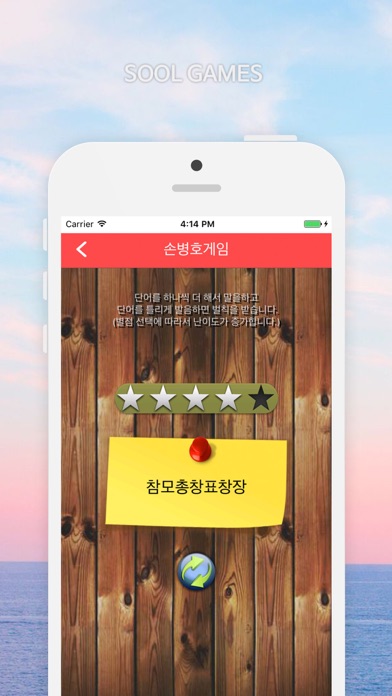
What is 복불복 술게임?
The "복불복 술게임" is a fun and simple game that can liven up any awkward drinking party. It consists of six different games, including Telepathy, Random Slot, Bomb, Bottle Spinning, Son Byeong-ho Game, and Up & Down. The game also allows users to add their own punishments to make the game more interesting.
1. 간단하면서 재미있는 6가지 게임(텔레파시, 랜덤 슬롯, 폭탄, 병돌리기, 손병호게임, 복불복, 마개돌리기, 왕게임)으로 구성하였습니다.
2. 벌칙을 추가 할 수 있으며 옵션에서 벌칙을 선택하면 랜덤으로 알려줍니다.
3. 어색한 술자리에서 분위기를 뛰울수 있는 게임입니다.
4. Liked 복불복 술게임? here are 5 Food & Drink apps like DoorDash - Food Delivery; Uber Eats: Food & Groceries; Starbucks; McDonald's; Domino's Pizza USA;
Or follow the guide below to use on PC:
Select Windows version:
Install 복불복 술게임 app on your Windows in 4 steps below:
Download a Compatible APK for PC
| Download | Developer | Rating | Current version |
|---|---|---|---|
| Get APK for PC → | Kyungjin Lee | 2.00 | 2.20 |
Download on Android: Download Android
- Telepathy: Players take turns saying a word, and the next player has to say a word that starts with the last letter of the previous word. The game continues until someone can't come up with a word, and they have to drink.
- Random Slot: Players spin a slot machine, and the punishment corresponding to the result is given to the player.
- Bomb: A bomb is set to explode after a certain amount of time, and players have to pass it around until it explodes. The player holding the bomb when it explodes has to drink.
- Bottle Spinning: Players spin a bottle, and the player it points to has to do a punishment.
- Son Byeong-ho Game: Players take turns saying a difficult word, and the next player has to repeat the previous word and add a new word. The game continues until someone can't remember the words, and they have to drink.
- Up & Down: Players take turns guessing a number between 1 and 50, and the player who guesses the correct number assigns a punishment to another player.
- King Game: A game where the king can assign punishments to other players.
- Learning Drinking Games with Words: A game where players learn new drinking games with words.
- Customizable Punishments: Users can add their own punishments to the game, and the game will randomly select one when needed. The game allows users to save up to three different punishments.