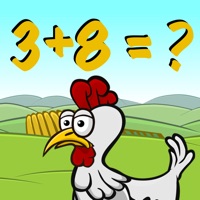
Last Updated by Eric Marschner on 2025-02-26
1. This game is perfect for a First Grade, Second Grade, or Third Grade student! The levels gradually increase in difficulty as the game progresses.
2. Liked First Grade Math Challenge? here are 5 Games apps like Papers Grade Please!; Math Game Brain Trainer with Addition, Subtraction, Multiplication & Division, also one of the Best Free Learning Games for Kids, Adults, Middle School, 3rd, 4th, 5th, 6th and 7th Grade; 3rd Grade Math Games - multiplication and division; Math 4 Adults - Word Problems EVERY Grown Up Should Know from 1st, 2nd, 3rd, 4th 5th, 6th, 7th, and 8th Grade; Math Splash Bingo : Fun Numbers Academy of Games and Drills for 1st, 2nd, 3rd, 4th and 5th Grade – Elementary & Primary School Math;
GET Compatible PC App
| App | Download | Rating | Maker |
|---|---|---|---|
 First Grade Math Challenge First Grade Math Challenge |
Get App ↲ | 4 4.00 |
Eric Marschner |
Or follow the guide below to use on PC:
Select Windows version:
Install First Grade Math Challenge app on your Windows in 4 steps below:
Download a Compatible APK for PC
| Download | Developer | Rating | Current version |
|---|---|---|---|
| Get APK for PC → | Eric Marschner | 4.00 | 2.1.0 |
Get First Grade Math Challenge on Apple macOS
| Download | Developer | Reviews | Rating |
|---|---|---|---|
| Get Free on Mac | Eric Marschner | 4 | 4.00 |
Download on Android: Download Android
- Zero ads
- Simple game to improve math skills
- Cute barnyard animals
- Multiple levels
- Easy to use
- Great for young children to learn math quickly
- Program crashes when scrolling too far in the extended pack
- Some users may expect more animal facts and models based on the description, but it only has number sentences.
My 5yr old Daughter LOVES this!
Good for numeric drills only
Impressive
Math is fun