
Last Updated by Akal Design Technologies Inc on 2025-04-08
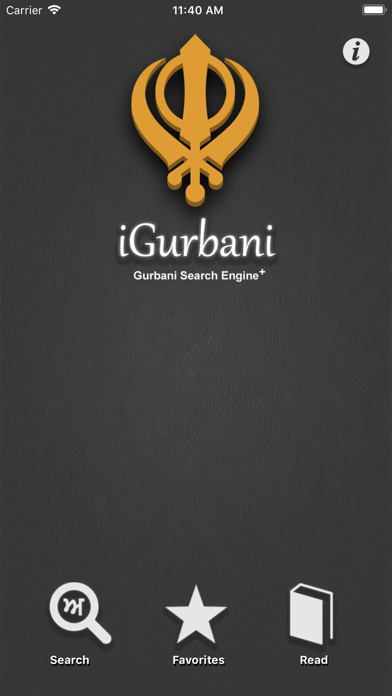
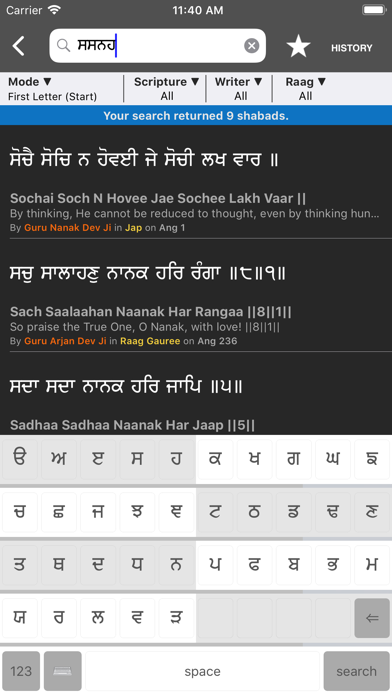
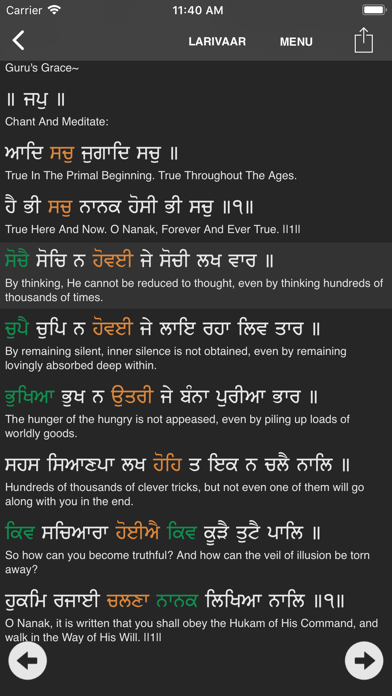
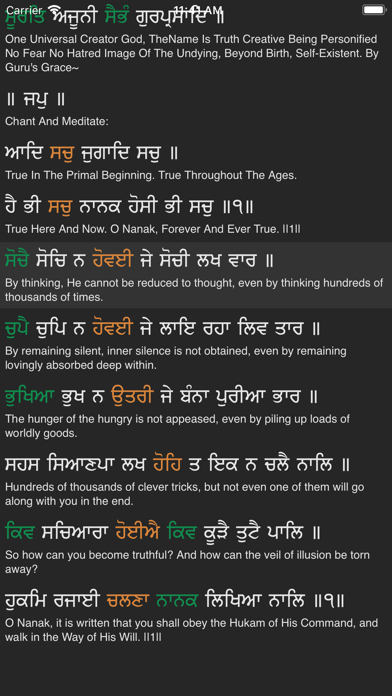
What is iGurbani? iGurbani is a Gurbani search engine app that allows users to search the Sikh scriptures with a focus on accurately reading the shabads from the Sri Guru Granth Sahib Ji. The app features a revolutionary style of showing the vishraams, highlighting them in a specific color instead of using commas and other punctuation. The app also includes translations in English and other languages, as well as multiple keyboards and search options.
1. The focus of this app is to allow the user to accurately read the shabads from the Sri Guru Granth Sahib Ji following a revolutionary style of showing the vishraams.
2. PLEASE NOTE: Since the Gurmukhi is from a new source and the database has been rebuilt from the ground up there are some errors that we could not catch during development.
3. With the Grace of God the Akal Design team developed iGurbani with a new database from the ground up.
4. iGurbani - A powerful Gurbani Search Engine that allows you to search the Sikh scriptures.
5. Instead of commas and other punctuation the vishraams are highlighed in a specific color.
6. We are going to rely on the Sangat to help us identify and correct those errors.
7. Liked iGurbani? here are 5 Reference apps like Bible; 韩剧TV-追剧大本营; Muslim Pro: Quran Athan Prayer; 韩剧TV-极速版追剧大本营; 金山词霸-高中四六级考研等英语学习软件;
GET Compatible PC App
| App | Download | Rating | Maker |
|---|---|---|---|
 iGurbani iGurbani |
Get App ↲ | 405 4.74 |
Akal Design Technologies Inc |
Or follow the guide below to use on PC:
Select Windows version:
Install iGurbani app on your Windows in 4 steps below:
Download a Compatible APK for PC
| Download | Developer | Rating | Current version |
|---|---|---|---|
| Get APK for PC → | Akal Design Technologies Inc | 4.74 | 4.1.2 |
Get iGurbani on Apple macOS
| Download | Developer | Reviews | Rating |
|---|---|---|---|
| Get Free on Mac | Akal Design Technologies Inc | 405 | 4.74 |
Download on Android: Download Android
- Intuitive modern interface
- Multiple keyboards
- Search by first letter (from start or anywhere)
- Search Ang/Vaar
- Search full word (Gurmukhi/English)
- Search history
- Favorites
- Highlighted Vishraam
- Larivaar
- Fully customizable shabad display
- Transliteration
- Beautifully designed app
- Great Gurbani search functionality
- Free to use
- Previously had Bhagat Jaswant Singh's Santhiya option
- Bhagat Jaswant Singh's Santhiya option was removed in the recent version
- Compatibility issues with the latest version of iOS
- Favorites were deleted after the latest update and unable to import old backup files
- Inconvenient access to the back button/menu bar while viewing a shabad
Latest update deleted all favorites
Amazing App!
The best app for Gurbani Search
Awesome App