
Published by Agile Partners on 2017-12-16
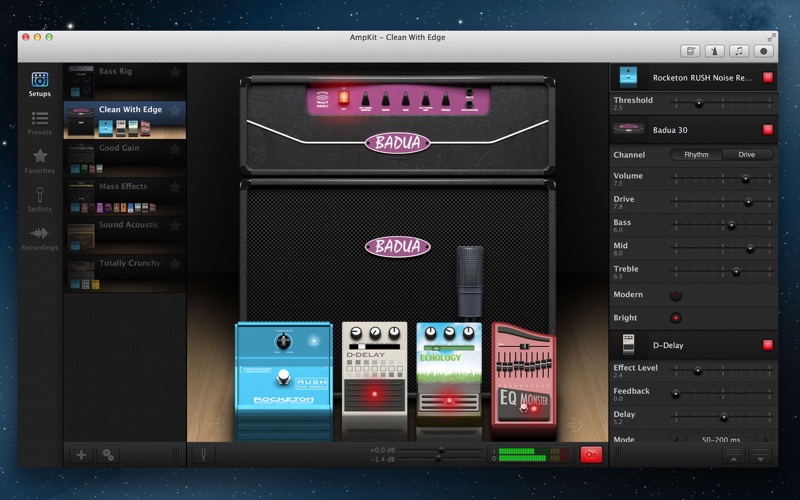

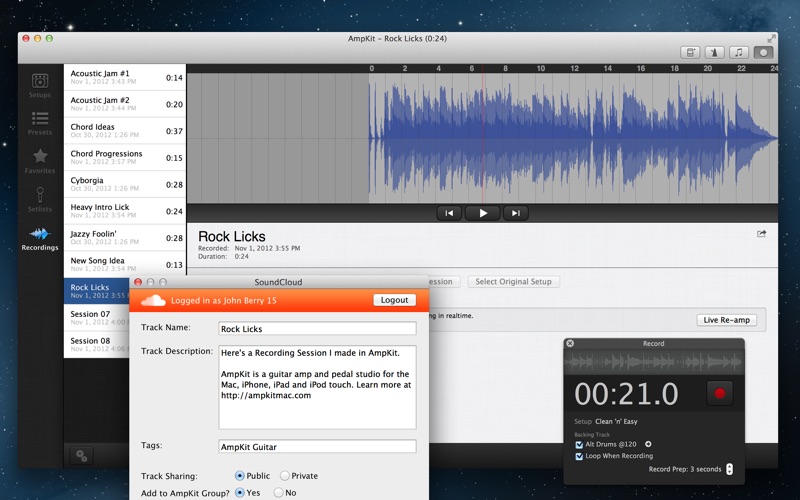
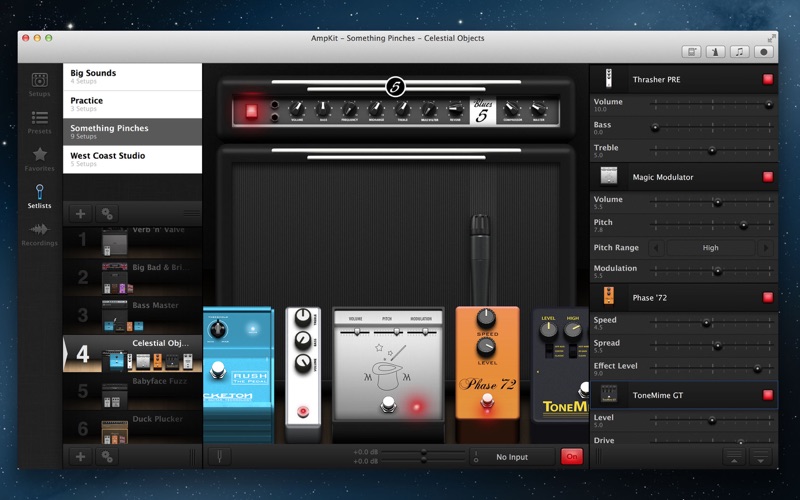
What is AmpKit? AmpKit is a guitar amp and effects studio app that transforms your Mac into a powerful tool for guitarists. It includes 22 amps, 28 pedals, 28 cabinets, and 8 mics, with up to 30 pedals per setup for infinite tone possibilities. The app has 137 presets, from smooth cleans to bone-crushing high-gain metal. It is easy to use, with authentic visuals and full Retina display support on new MacBook Pros. The app takes advantage of OS X features such as Multi-Touch gestures, Full-Screen mode, sharing via email or AirDrop, and Quick Look.
1. Effects include various overdrive, distortion, fuzz, compression and phaser pedals, plus clean boost, delay, reverb, acoustic simulation, wah, EQ, octaver, tremolo, vibrato, chorus, and flanger.
2. Includes 22 faithfully-reproduced amps with 38 separate amp channels, 28 pedals, 28 cabinets and 8 mics.
3. 137 presets to inspire you: from smooth cleans and earthy acoustics to bone-crushing high-gain metal.
4. Add up 30 pedals per setup for near-infinite tone possibilities.
5. Liked AmpKit? here are 5 Music apps like Tonebridge Guitar Effects; Awadon Chord 3D - Guitar, Ukulele and Guitalele 3D-Fingering Model; Star Scales Pro For Guitar; Guitar Theory System - Note Finder; Guitar Tabs & Chords - TabBank;
Or follow the guide below to use on PC:
Select Windows version:
Install AmpKit - guitar amp & effects app on your Windows in 4 steps below:
Download a Compatible APK for PC
| Download | Developer | Rating | Current version |
|---|---|---|---|
| Get APK for PC → | Agile Partners | 1 | 2.1.0 |
Download on Android: Download Android
- Accurately modeled after real-world guitar gear
- Thunderously accurate high gain amps & effects
- Enhanced high-fidelity simulation for realistic tone on both clean & high-gain setups
- Intuitive and easy-to-use, with authentic visuals and full Retina display support
- Outstanding 64-bit performance on any Mac running OS X Lion and Mountain Lion
- Takes advantage of OS X features such as Multi-Touch gestures, Full-Screen mode, sharing via email or AirDrop, and Quick Look
- Multiple UI panels and multi-display support for power users
- Sophisticated recording capabilities with non-destructive re-amping
- World-class bass amplification with 3 feature-rich bass amps
- Jam along with any of AmpKit's 23 included backing tracks or add your own including iTunes music
- Built-in high-precision tuner and metronome
- Works with virtually any analog or digital guitar interface.
- None mentioned in the review.
- Crashes frequently when making adjustments.
- Unresponsive and freezes up.
- Amp appears to move or wobble.
- Adjustments take 5-6 seconds to register.
- Presets do not work properly.
- Volume causes feedback.
- Delay is too long.
- App has become unusable after recent updates.
New Update Deems Ampkit Inoperable
DON’t WASTE YOUR MONEY!
No longer works
Awful