
Last Updated by BeerSmith LLC on 2025-04-29
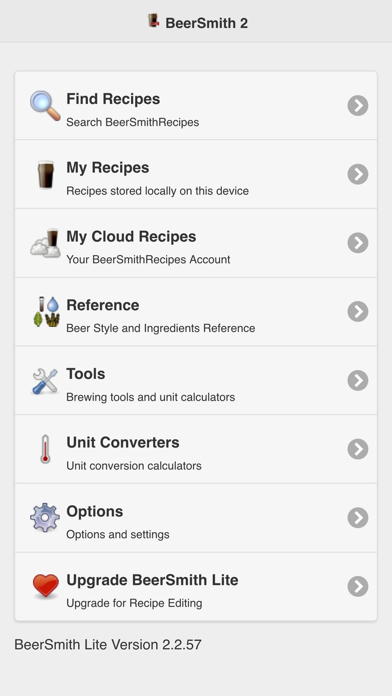
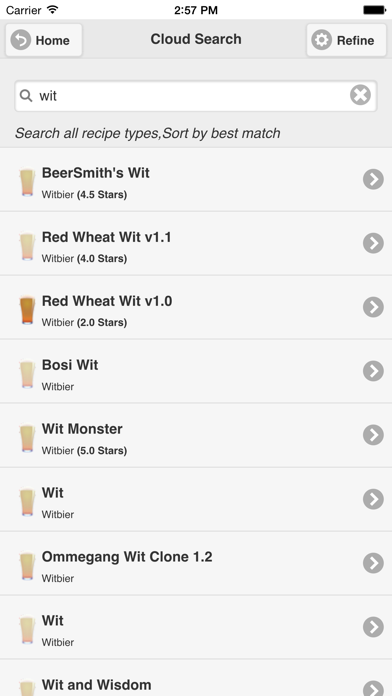
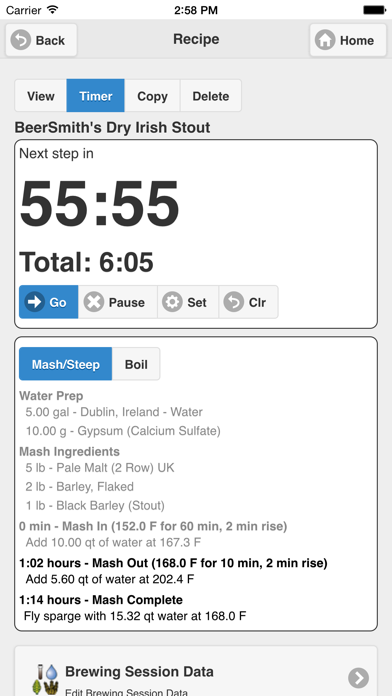
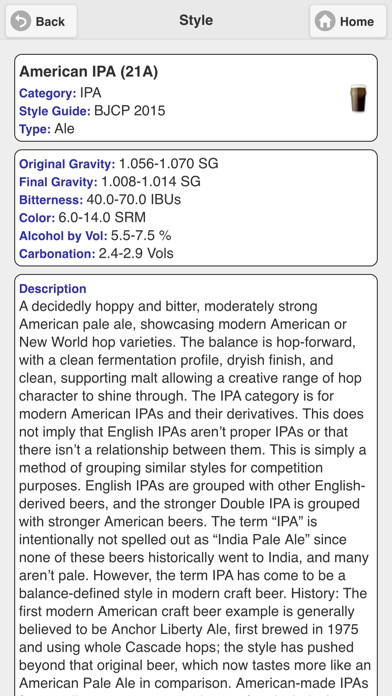
What is BeerSmith Lite?
BeerSmith 2 is a home brewing software that has now come to iPhone and iPad. The Lite version of the app allows users to view, time, and carry their recipes on the go, but not edit them. The app is integrated with the desktop software and cloud recipe service, making it easy to view recipes on the go. The app also includes a brew day timer with step-by-step instructions and notifications, a beer style guide, ingredient reference, and brewing calculators and unit converters.
1. BeerSmith 2, the top selling home brewing software, comes to iPhone and iPad! The Lite version lets you view, time, and carry your recipes on the go (no editing).
2. BeerSmith Lite lets you search from thousands of beer recipes on our BeerSmithRecipes database, and download and view them on your phone or tablet.
3. NOTE: The Lite version does not allow you to create or alter recipes - you need a desktop copy of BeerSmith or our full app to create/edit.
4. The app is also tightly integrated with our desktop software and cloud recipe service, making it a snap to view your recipes on the go.
5. An integrated brew day timer with notifications shows you step by step instructions for your recipes and plays an alarm as each completes.
6. Liked BeerSmith Lite? here are 5 Food & Drink apps like iRecipe Cookbook HD "Lite Edition"; Kupony do Maka Lite; CheckPlease Lite - Tip Calculator; Snow Cone Maker Lite; Margarita Trail Passport Lite;
Or follow the guide below to use on PC:
Select Windows version:
Install BeerSmith Lite app on your Windows in 4 steps below:
Download a Compatible APK for PC
| Download | Developer | Rating | Current version |
|---|---|---|---|
| Get APK for PC → | BeerSmith LLC | 2.00 | 2.3.6 |
Get BeerSmith Lite on Apple macOS
| Download | Developer | Reviews | Rating |
|---|---|---|---|
| Get $3.99 on Mac | BeerSmith LLC | 2 | 2.00 |
Download on Android: Download Android
- Search, view and select from thousands of shared BeerSmith Recipes
- Brew-day timer for steep, mash and boil with notifications and alarms
- Ability to store recipes you find locally or to your cloud account
- Full integration with the desktop version of BeerSmith via your cloud folder
- Any recipe you move to your desktop cloud folder can be used in the app!
- Full beer style guide in app for reference
- Ingredient reference including hundreds of brewing grains, hops, yeasts, water, misc
- Seven calculators including: hydrometer adjust, infusions, alcohol/attenuation, mash adjust, weight/volume, refractometer and carbonation
- Five unit converters: temperature, gravity, weight, volume, pressure
- Powerful and effective in improving the quality of beer
- Tools for making mash and infusion calculations on the fly
- Handy resource tool for calculations and recipe inspiration
- Easy accessibility for writing recipes on the fly
- Inability to edit recipes on the mobile version
- Lack of great instructions for the brew in majority of the recipes
- No sugar amount given for bottle carbonation in some cases
Great potential
Better than I expected
Great App
Good resource