
Last Updated by Nexstar Broadcasting on 2025-04-24
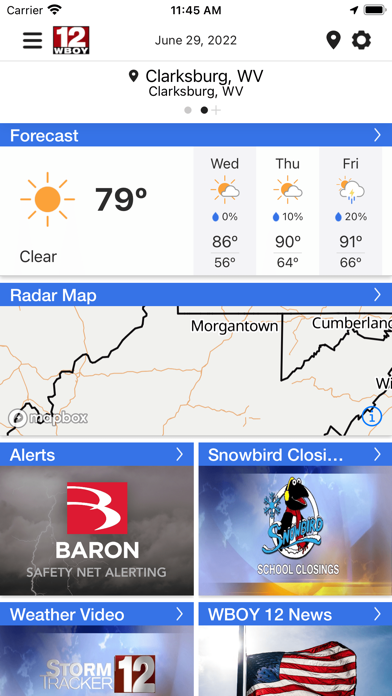

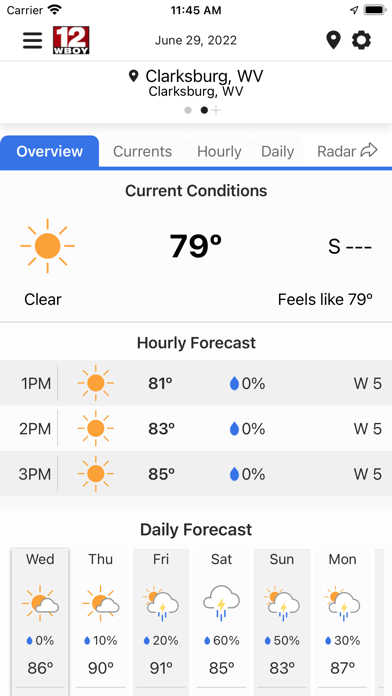
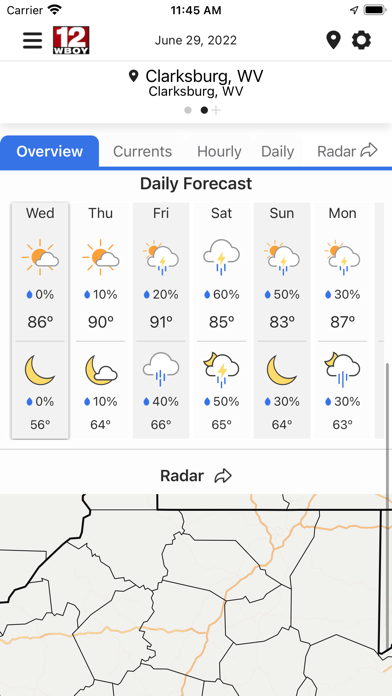
What is StormTracker 12?
This app is designed to provide users with all the necessary weather information they need, including severe weather warnings, from the trusted source - The StormTracker 12 Weather Team. The app offers instant access to a 7-day forecast, HD Dual Live Doppler interactive radar, and the "Predictor" forecast model. The app also features a team of 8 full-time meteorologists with over 100 years of combined forecasting experience in the North Central and North Eastern region of West Virginia. Users can enable notifications to stay informed about their current location and receive alerts about severe weather 24/7. The app also includes a StormTracker 12 interactive map, video forecasts, and customized alerts.
1. *Special StormTracker Alerts - Fully automated weather alerts, in your hand and on your phone are simple to use.
2. This app can save your life during severe weather! Get all the weather information you need, severe weather warnings, from the trusted source — The StormTracker 12 Weather Team.
3. *Twisting Storm Alerts - Featuring the Baron Tornado Index, these exclusive alerts have a simple 1-to-10 ranking on the possibility of a tornado in an approaching storm.
4. · Our team of 8 full-time meteorologists know everything about weather that is so unique to the North Central and North Eastern region of West Virginia.
5. These can alert you up to 15 minutes before the storm hits! *Breaking News Alerts: Keep informed with StormTracker 12 ALERT news updates on important stories near you.
6. · Enable notifications, and you'll know what's happening at your current location and be alerted to severe weather 24 hours a day.
7. · Watch latest video forecasts from the StormTracker 12 Weather Team.
8. These alerts are more specific than weather sirens.
9. *Lightning Alerts: Get real-time alerts for your GPS location and know where lightning strikes near you.
10. Get instant access to your 7-day forecast, HD Dual Live Doppler interactive radar and the "Predictor" forecast model in this FREE app.
11. This ranking is more local and accurate than any system ever designed.
12. Liked StormTracker 12? here are 5 Weather apps like Weather - The Weather Channel; WeatherBug – Weather Forecast; Yahoo!天気; AccuWeather: Weather Forecast; Weather;
GET Compatible PC App
| App | Download | Rating | Maker |
|---|---|---|---|
 StormTracker 12 StormTracker 12 |
Get App ↲ | 12 4.25 |
Nexstar Broadcasting |
Or follow the guide below to use on PC:
Select Windows version:
Install StormTracker 12 app on your Windows in 4 steps below:
Download a Compatible APK for PC
| Download | Developer | Rating | Current version |
|---|---|---|---|
| Get APK for PC → | Nexstar Broadcasting | 4.25 | 6.8.1 |
Get StormTracker 12 on Apple macOS
| Download | Developer | Reviews | Rating |
|---|---|---|---|
| Get Free on Mac | Nexstar Broadcasting | 12 | 4.25 |
Download on Android: Download Android
- 7-day forecast
- HD Dual Live Doppler interactive radar
- "Predictor" forecast model
- Team of 8 full-time meteorologists with over 100 years of combined forecasting experience
- Notifications for severe weather alerts
- StormTracker 12 interactive map
- Video forecasts from the StormTracker 12 Weather Team
- Customized alerts, including:
- Twisting Storm Alerts with the Baron Tornado Index
- Special StormTracker Alerts
- Breaking News Alerts
- Lightning Alerts for real-time alerts about lightning strikes near the user's GPS location.
Go back to old version
Like
HURRICANE SANDY
Great app