
Published by Crossway on 2019-02-06
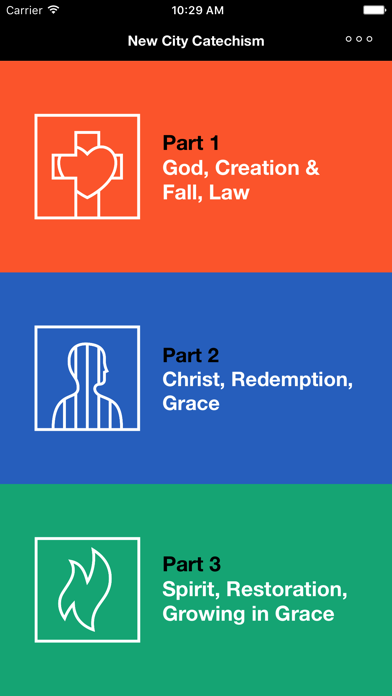
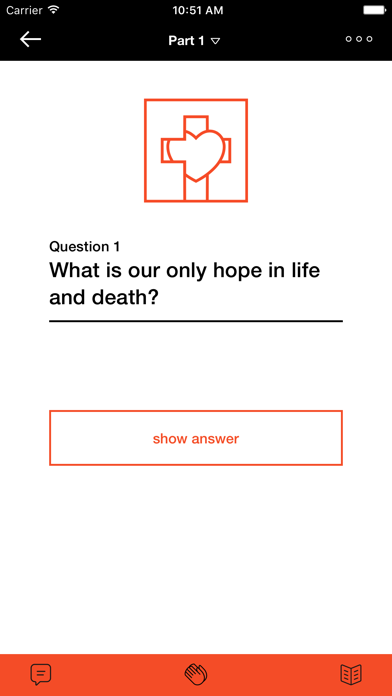
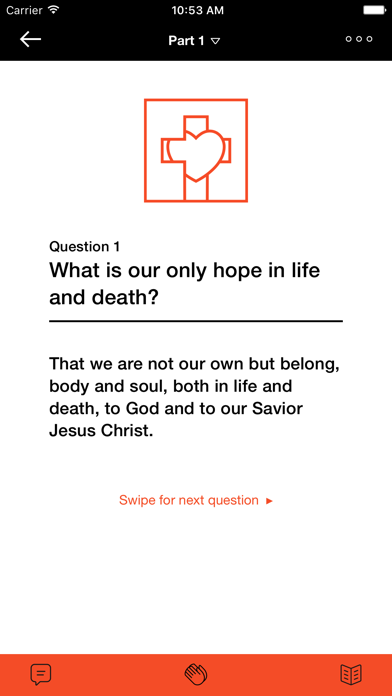
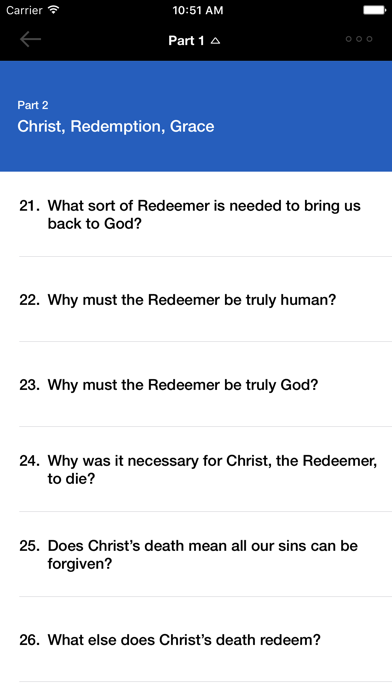
What is New City Catechism?
The New City Catechism mobile app is a free resource that helps users learn the core doctrines of the Christian faith through 52 questions and answers. The app includes devotional commentary, short prayers, and related Bible passages for each question and answer. It also features a children's mode with kid-friendly songs and short versions of each answer.
1. The app pairs each question and answer with a Scripture reading from the ESV, a short prayer, and a devotional commentary written by contemporary pastors, including John Piper, Timothy Keller, Kevin DeYoung, and others.
2. The New City Catechism is a modern-day resource aimed at helping children and adults alike learn the core doctrines of the Christian faith via 52 questions and answers.
3. The app also includes a short version of each answer and kid-friendly songs designed to help children memorize the entire catechism.
4. The New City Catechism is a joint project of the Gospel Coalition and Crossway.
5. Liked New City Catechism? here are 5 Reference apps like New York City travel guide with offline map and NYC mta subway transit by BeetleTrip; PigLatin Simplicity; City Maps Guide for Minecraft; TOwaste – City of Toronto;
Or follow the guide below to use on PC:
Select Windows version:
Install New City Catechism app on your Windows in 4 steps below:
Download a Compatible APK for PC
| Download | Developer | Rating | Current version |
|---|---|---|---|
| Get APK for PC → | Crossway | 4.37 | 2.0.8 |
Get New City Catechism on Apple macOS
| Download | Developer | Reviews | Rating |
|---|---|---|---|
| Get Free on Mac | Crossway | 166 | 4.37 |
Download on Android: Download Android
- 52 catechism questions and answers related to God, humanity, sin, salvation, and more
- Devotional commentary on every question and answer written by respected pastors and church leaders
- Short prayers to accompany each question and answer
- A children's mode featuring short versions of each answer and quick access to kid-friendly songs designed to aid memorization
- Related Bible passages drawn from the ESV
- Free to download and use
- Joint project of the Gospel Coalition and Crossway.
- Systemizes core doctrines and beliefs of the Gospel
- Protects against heresies by being grounded in scripture
- Aesthetically pleasing with color-coded sections and animations
- Easy to use and remembers last question answered
- Great for walking through the catechism
- Super intuitive and modern design
- No way to play all songs in Children mode automatically
- No music in adult version
- No in-app sharing feature
- Kid answer not highlighted in adult mode
- App is too busy and has too much going on
- Kindle Fire version has a better layout for devotional
- Songs are not good
Great as Devotional
Prefer the Kindle Fire version
Ability to share Q&A from App
Great app!