
Last Updated by Crossway on 2025-03-12
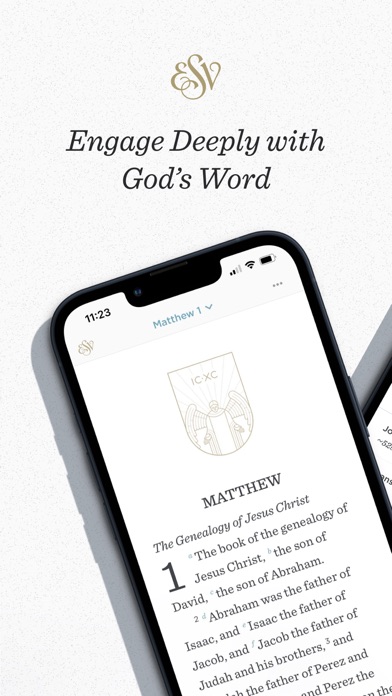
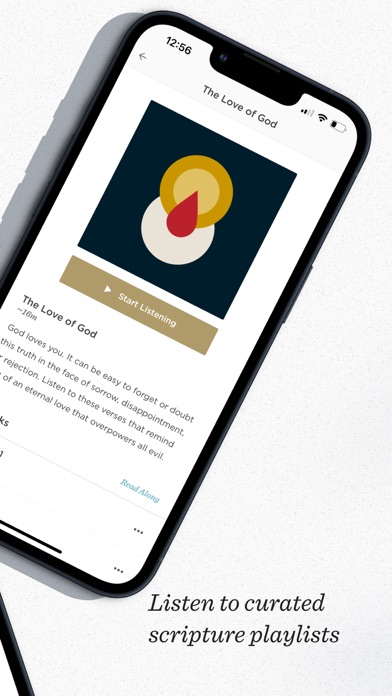
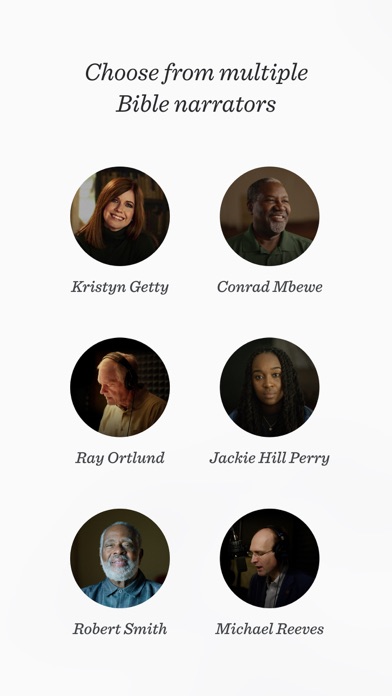
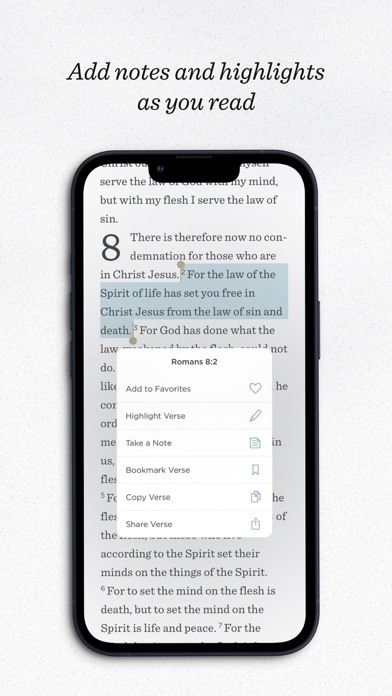
What is ESV Bible? The ESV Bible app is a beautifully designed and intuitive Bible app that offers free resources such as interactive reading plans, audio streaming, and free access to the full ESV Global Study Bible. The app is designed specifically for mobile devices and offers quick access to cross-references, split-screen reading, and a distraction-free reader’s mode to help users engage with God’s Word on a deeper level.
1. The app includes free resources such as interactive reading plans, audio streaming, and free access to the full ESV Global Study Bible.
2. Make Scripture reading a habit with 60+ Bible reading plans featuring content from well-known Bible teachers such as Jen Wilkin, Paul Tripp, Charles Spurgeon, Nancy Guthrie, Kevin DeYoung, Gloria Furman, and more.
3. Subscribe to one of our paid plans at ESV.org to unlock additional study resources, like the ESV Study Bible, ESV Archaeology Study Bible, Preaching the Word commentary series, and more.
4. Capture your ideas and reflections while listening to a sermon or during Bible study in personal notes attached to specific passages.
5. Read the ESV Global Study Bible alongside the biblical text for free.
6. Quick access to cross-references, split-screen reading, and a distraction-free reader’s mode make it easy to engage with God’s Word on a deeper level.
7. Stream a free audio reading of any passage (internet connection required).
8. Sync your highlighted verses, personal notes, and bookmarks with ESV.org—giving you access to all of your personal content from any device.
9. • Free Reading Plans.
10. Search the Bible by reference, keyword, or phrase with lightning speed.
11. The ESV Bible app was designed to be the most beautiful and intuitive Bible app available.
12. Liked ESV Bible? here are 5 Reference apps like Bible; Bible - Daily Bible Verse KJV; #Bible - Verse of the Day; Bible App - Read & Study Daily; Bible ·;
Or follow the guide below to use on PC:
Select Windows version:
Install ESV Bible app on your Windows in 4 steps below:
Download a Compatible APK for PC
| Download | Developer | Rating | Current version |
|---|---|---|---|
| Get APK for PC → | Crossway | 4.52 | 5.1.13 |
Download on Android: Download Android
- Elegant interface designed specifically for mobile devices
- Quick access to cross-references, split-screen reading, and a distraction-free reader’s mode
- 60+ Bible reading plans featuring content from well-known Bible teachers
- Free access to the ESV Global Study Bible
- Additional study resources available with paid plans at ESV.org
- Free audio reading of any passage (internet connection required)
- Lightning-fast search function
- Personal notes attached to specific passages
- Highlight and bookmark favorite verses with just two taps
- Sync your content with ESV.org for access from any device
- Share verses with friends and family via text message, email, Facebook, and Twitter.
- Easy navigation to search for scripture passages
- Bible reading plans available
- Audio recordings of passages available
- Ability to listen to passages
- No option to select a specific passage and play its audio recording on a repeat loop
- Search function not working properly after recent update
- Glitches and bugs in the app, causing it to close or freeze up
- Inability to access study notes during daily reading
Great app but...
So glitchy again!
Wonderful! Except...
Great App!