
Published by Saagara on 2017-08-18
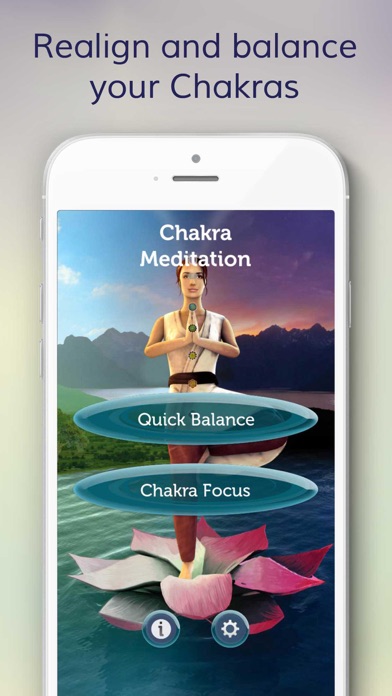

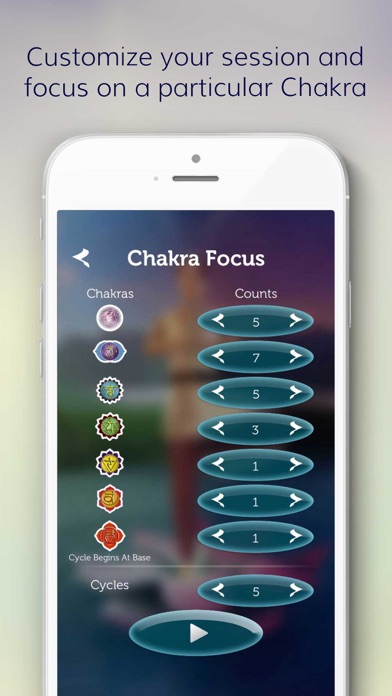

What is Chakra Meditation?
Chakra Meditation is a health and wellness app that promotes meditation using accurate visuals and sounds based on traditional yoga practices. The app focuses on the seven main chakras in our body, which govern our psychological and instinctual qualities. By learning to tune into the energy of your chakras, you can improve your overall health and well-being.
1. We are excited to bring you Chakra Meditation, a simple yet beautiful training tool that promotes meditation using accurate visuals and sounds based on traditional yoga practices.
2. The four chakras in our upper body govern our mental aptitude and the three in the lower body govern instinctual properties.
3. Chakra Meditation combines the strengths of technology with tradition to bring you focus, balance and energy.
4. According to Eastern Philosophy, chakras are energy centers rising from the base of your spine going all the way up to the crown.
5. There are seven main chakras in our body which govern our psychological qualities.
6. By learning to tune into the energy of your chakras, you can begin to improve your overall health.
7. Western medicine has done multiple studies, which suggest that meditation is beneficial for our health and well being.
8. This is the latest addition to our collection of health and wellness apps.
9. Liked Chakra Meditation? here are 5 Lifestyle apps like Manifest Money Meditation; Self-Esteem & Inner Confidence Meditation with Gay Hendricks; Heal Your Inner Child Meditation by Glenn Harrold; Harmony Hypnosis Meditation; Flowdreaming for Meditation;
Or follow the guide below to use on PC:
Select Windows version:
Install Chakra Meditation app on your Windows in 4 steps below:
Download a Compatible APK for PC
| Download | Developer | Rating | Current version |
|---|---|---|---|
| Get APK for PC → | Saagara | 2.50 | 1.3.2 |
Get Chakra Meditation on Apple macOS
| Download | Developer | Reviews | Rating |
|---|---|---|---|
| Get $1.99 on Mac | Saagara | 6 | 2.50 |
Download on Android: Download Android
- Stunning visuals with 3D animation that allow you to view the placement and colors of each individual chakra
- Interactive animations that help you understand the function of each chakra
- Authentic audio to follow along with and help you focus during meditation
- Custom option to train specific chakras according to your needs and preferences.
- Informative and educational about chakras and their role in meditation
- Provides individualized information for each chakra
- Offers seed sounds to help clear mental/emotional blockages
- Some users have reported issues with sound not working
- Lack of clear instructions on how to troubleshoot sound issues
- Disappointing experience for users who have paid for the app and cannot use it properly
No sound
Disappointed
No Sound
Awesome