
Published by Ignatius + Lighthouse Partnership on 2024-01-05
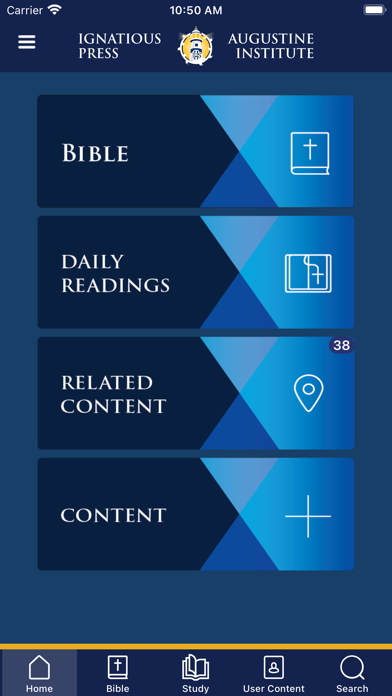
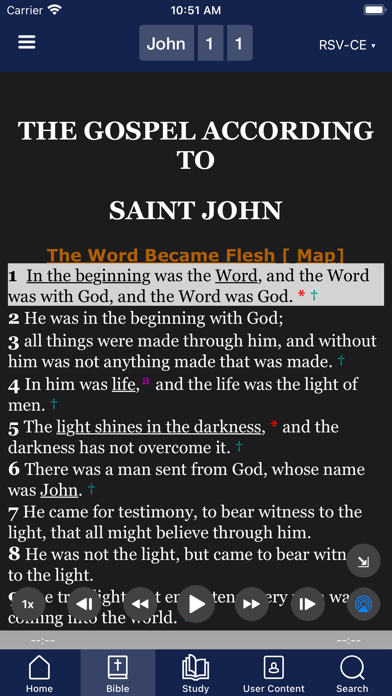
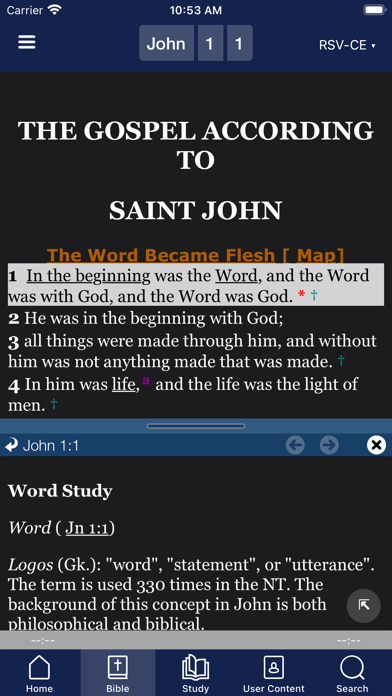
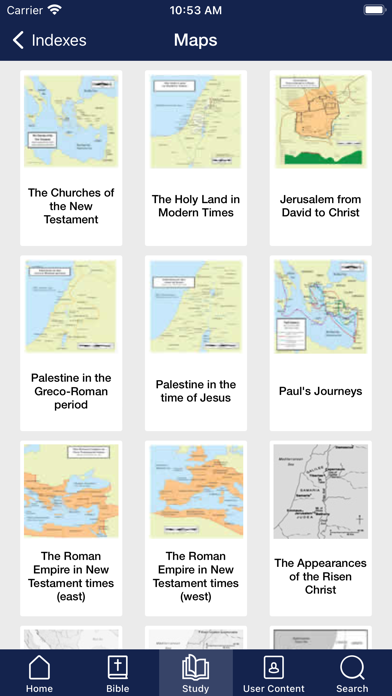
What is Bible?
The Catholic Study Bible App is a free app that offers a complete electronic version of the Catholic Bible, RSV Second Catholic Edition (RSV-2CE), along with a selection from the Ignatius Catholic Study Bible, Ignatius-Augustine Institute Edition, and a free audio New Testament, Truth and Life Dramatized Audio New Testament. The app also includes over 100 Lighthouse talks, audio presentations from Dr. Scott Hahn, and the ability to purchase e-books and other resources from Ignatius Press.
1. FREE Electronic RSV-2CE Bible • Ignatius Catholic Study Bible • Truth and Life Dramatized Audio New Testament • Over 100 Lighthouse Talks • FREE Audio Bible Commentary from Dr.
2. The Catholic Study Bible App features a FREE electronic version of the entire Catholic Bible, RSV Second Catholic Edition (RSV-2CE), packed with incredible content from Ignatius Press, Lighthouse Catholic Media, and the Augustine Institute that brings Sacred Scripture to life.
3. In addition to the complete Catholic Bible, this app includes a FREE selection from the Ignatius Catholic Study Bible: Ignatius-Augustine Institute Edition--the annotated Gospel of John.
4. Finally, be sure to download the "Truth and Life Dramatized Audio New Testament." We are so proud to offer this award-winning radio drama that we are giving away the whole Gospel of John for FREE! This amazing audio New Testament is endorsed with an Imprimatur from the Vatican and includes a foreword by Pope Emeritus Benedict XVI.
5. This Catholic Study Bible app also features inspirational and insightful audio content that will take you deeper into Scripture than ever before.
6. “The Truth & Life Dramatized audio Bible is entirely faithful to the text of the Holy Scriptures.
7. The Catholic Study Bible: Ignatius-Augustine Institute App Edition includes superb notes, essays, and commentary, as well as a doctrinal index.
8. Plus, the app allows users to purchase, at a special discount price, the full app featuring the special Ignatius-Augustine Institute App Edition of the Ignatius NT Study Notes (with select OT notes), annotated by Dr.
9. 70 actors - 20 audio engineers - 10 studios over 3 continents - more than 100 media development experts - and 10,000 production hours were needed to create this world-class audio New Testament.
10. The background music and sound effects help the listener to imagine the setting of each particular text of the Holy Bible.
11. • Complete text of RSV-2CE synchronized with audio for the New Testament.
12. Liked Bible? here are 5 Book apps like Catholic Bible: Daily reading; Catholic Prayers : Official; Catholic Daily Readings; Catholic Bible in Malayalam;
GET Compatible PC App
| App | Download | Rating | Maker |
|---|---|---|---|
 Bible Bible |
Get App ↲ | 3,926 4.88 |
Ignatius + Lighthouse Partnership |
Or follow the guide below to use on PC:
Select Windows version:
Install Bible - Catholic Study app on your Windows in 4 steps below:
Download a Compatible APK for PC
| Download | Developer | Rating | Current version |
|---|---|---|---|
| Get APK for PC → | Ignatius + Lighthouse Partnership | 4.88 | 11.20.002 |
Get Bible on Apple macOS
| Download | Developer | Reviews | Rating |
|---|---|---|---|
| Get Free on Mac | Ignatius + Lighthouse Partnership | 3926 | 4.88 |
Download on Android: Download Android
- Complete text of RSV-2CE synchronized with audio for the New Testament
- Relevant Talks and Bible Commentary displayed throughout the text
- Direct, instant access to any Bible verse
- Built-in playlist to listen to the whole New Testament in just 40 days or in chronological order
- Feature to create your own playlist of verses
- Memory function to easily find where you left off
- Sleep timer
- Airplay support
- Support for headphone pause and play buttons
- Room to fit entire 22 hours of audio on your iPhone/iPad
- Over 100 Lighthouse talks
- Audio presentations from Dr. Scott Hahn
- Ability to purchase e-books and other resources from Ignatius Press
- Free audio New Testament, Truth and Life Dramatized Audio New Testament, endorsed with an Imprimatur from the Vatican and including a foreword by Pope Emeritus Benedict XVI.
- Great for apologetics with its highlighting, notes, and quick reference features
- Various customization options such as highlighting in different colors, adding notes, bookmarking, and searching by word or chapter and verse
- Offers daily mass readings and has the best Catholic footnotes and commentary in the Ignatius Study Bible content section
- May lose saved notes, highlights, etc. if phone crashes or gets replaced
- Some users have reported issues with the app crashing or not opening properly after updates
- Highlighting feature requires six taps to highlight one verse, lacks finger drag highlighting, and has limited color options and no partial-verse highlighting.
Life Changing
The Best Bible App! And it’s genuinly Catholic.
Last Update?
6-step highlighting?