
Published by Outplay Entertainment Ltd on 2016-12-19


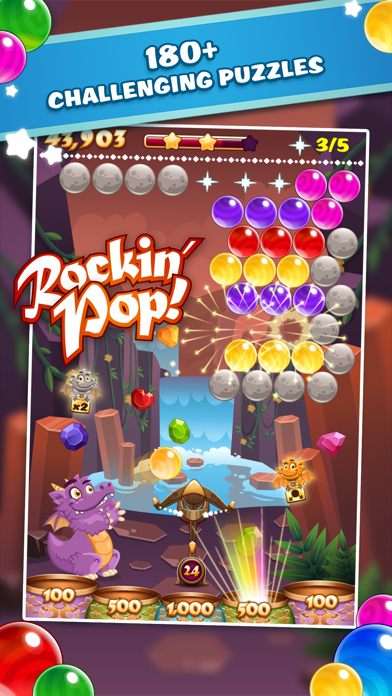

What is Bubble Blaze? Bubble Blaze is a bubble-shooting game that involves popping bubbles, solving puzzles, collecting treasure, and rescuing stolen Dragon Eggs. The game has over 200 popping puzzles, and players can enjoy three exciting gameplay modes. The game also features magical boosts and charms to help players out of bubble trouble, and players can challenge friends, beat their scores, share gifts, and race across the Bubble Blaze kingdom.
1. Bubble Blaze is the thrilling bubble-popper game with millions of players worldwide.
2. Liked Bubble Blaze? here are 5 Games apps like Dragon Blaze; Bubble Blaze Matching Challenge; Bubble Match Mania Blaze; BlazeFury; Flying Fire Dragon Flight Simulator 2016 – Train your blaze drake to fight jurassic war village;
GET Compatible PC App
| App | Download | Rating | Maker |
|---|---|---|---|
 Bubble Blaze Bubble Blaze |
Get App ↲ | 343 4.19 |
Outplay Entertainment Ltd |
Or follow the guide below to use on PC:
Select Windows version:
Install Bubble Blaze app on your Windows in 4 steps below:
Download a Compatible APK for PC
| Download | Developer | Rating | Current version |
|---|---|---|---|
| Get APK for PC → | Outplay Entertainment Ltd | 4.19 | 3.12.11 |
Get Bubble Blaze on Apple macOS
| Download | Developer | Reviews | Rating |
|---|---|---|---|
| Get Free on Mac | Outplay Entertainment Ltd | 343 | 4.19 |
Download on Android: Download Android
- Over 200 popping puzzles with more added all the time
- Three exciting gameplay modes: Pop the Top, Beat the Clock, and Hit the Egg
- Challenging bubble popping levels
- Match three or more bubbles to score
- Tricky obstacles like Spiky, Mystery, and Blitz bubbles
- Magical boosts and charms to help players out of bubble trouble
- Awesome bubble-busting streaks to unleash showers of sparkling jewels
- Gather glittering gems to send your score skyrocketing
- Players can challenge friends, beat their scores, share gifts, and race across the Bubble Blaze kingdom
- Millions of players worldwide
- Fun levels
- Strategy aspect of the game
- Adorable animation
- Perfect mix of frustration and fun
- Little glitchy when shooting
- Costs 30 coins to continue a level if you miss
- Game crashes frequently when making big moves
- Not as good as Outplay's other bubble/match games
- Issues with levels higher than 131
Just Ok
Fun Gameplay, but Broken
Bubble Blast
Doing good