
Last Updated by Polished Play, LLC on 2024-05-07


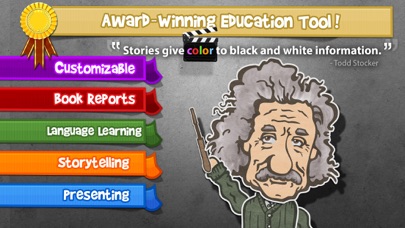

What is Puppet Pals 2?
Puppet Pals is an interactive puppet show app that allows children to create high-quality animated cartoons from their imaginations. The app is easy to use and engaging, making it an excellent tool for teachers to use in the classroom. The app has won several awards and has delighted thousands of teachers and parents worldwide.
1. The finished projects are easily shared to be watched by others (share via email, Facebook, or simply copy the video file to your computer and distribute how you see fit - Hint: students love to see their work displayed on a classroom blog).
2. Children unlock creativity with this easy to use (but hard to put down) interactive puppet show! Even young children can create high quality cartoons from their imaginations.
3. The cartoons that kids are making have delighted thousands of teachers and parents around the world - let yours be next to experience this award-winning digital addition to your classroom.
4. Teachers: Engage students by allowing them to act out historical events, practice language skills, or deliver a killer book report.
5. Liked Puppet Pals 2? here are 5 Education apps like MathTables by PalaSoftware; Puppet Pals; 850 Palabras Inglés Básico; Primeras Palabras: Transportes; Mis Primeras Palabras: Mi Casa;
Or follow the guide below to use on PC:
Select Windows version:
Install Puppet Pals 2: School Edition app on your Windows in 4 steps below:
Download a Compatible APK for PC
| Download | Developer | Rating | Current version |
|---|---|---|---|
| Get APK for PC → | Polished Play, LLC | 4.33 | 1.6.8 |
Get Puppet Pals 2 on Apple macOS
| Download | Developer | Reviews | Rating |
|---|---|---|---|
| Get $5.99 on Mac | Polished Play, LLC | 6 | 4.33 |
Download on Android: Download Android
- Create short instructional videos in any learning area
- Storytelling, Reports, Historic Retells
- Help reluctant public speakers present to the class
- Help foreign language or ESL students practice their fluency and language skills
- Brainstorming or storyboarding ideas and presentations
- Characters chosen from standard curriculum allow kids to fully engage with content
- Easily share finished projects via email, Facebook, or video file
- Children can star in the show alongside built-in characters.
- Mix and match characters feature is enjoyable
- Music and backdrops are good
- Can be used as an educational tool
- Crashes when finishing a recording
- Bug makes it not fun to use anymore
- Limited to only 6 backgrounds provided by PuppetPals, making it almost unusable as an educational tool.
Great app, but bugs need to be fixed.
Crashes too much please read great game though 😜
Loss of function
Crashes