
Last Updated by Shenzhen Vstarcam Technology Co., Ltd., on 2025-04-02
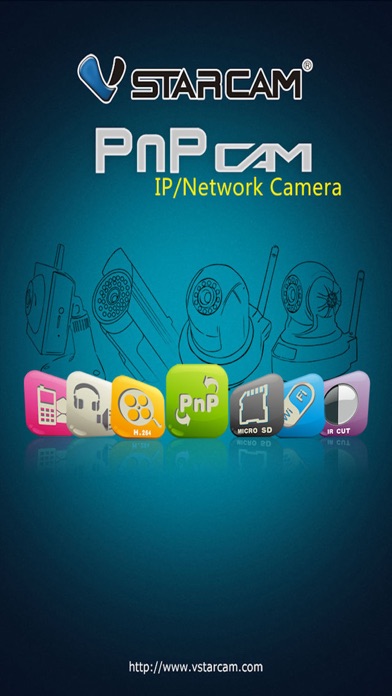

What is VsCam?
This software is designed for the Pangolin series IP-Cameras produced by Vstarcam Technology Co., Ltd. The Pangolin series IP-Camera is a third-generation product that uses the latest Plug and Play technology, making it easy to install and use for common consumers. The camera has sharper and colorful display, great smooth performance, and clear voice.
1. Pangolin series IP-Camera which can be call Plug and Play IP-Camera is the third generation product manufactured by Vstarcam Company.The third generation product not only has those origin features Sharper and Colorful display,Great smooth performance,Clear Voice but also uses the newest Plug and Play tech.The Plug and Play tech completely solves all the problems in installing IP-Camera, using IP-Camera and make IP-Camera to be truly acceptable by common consumers.
2. Liked VsCam? here are 5 Photo & Video apps like 抖音; YouTube; Instagram; 剪映; 抖音极速版;
GET Compatible PC App
| App | Download | Rating | Maker |
|---|---|---|---|
 VsCam VsCam |
Get App ↲ | 17 2.12 |
Shenzhen Vstarcam Technology Co., Ltd., |
Or follow the guide below to use on PC:
Select Windows version:
Install VsCam app on your Windows in 4 steps below:
Download a Compatible APK for PC
| Download | Developer | Rating | Current version |
|---|---|---|---|
| Get APK for PC → | Shenzhen Vstarcam Technology Co., Ltd., | 2.12 | 2.5 |
Get VsCam on Apple macOS
| Download | Developer | Reviews | Rating |
|---|---|---|---|
| Get Free on Mac | Shenzhen Vstarcam Technology Co., Ltd., | 17 | 2.12 |
Download on Android: Download Android
1. Plug and Play technology: The camera does not require any settings, and users can easily install it by plugging in the network cable and power supply. Users do not need any computer network knowledge to install the camera, and it can be installed using a smartphone. The camera does not require any port mapping in the router, making it easier to use than traditional IP cameras.
2. Compatibility with complex network environments: The Pangolin series IP-Camera can be used in complex network environments such as Iron Broadband, community broadband, and Great Wall Broadband, where traditional IP cameras cannot be used. The camera can easily pass through any complex network environment without any settings.
- The cameras work well once set up
- The software is usually functional
- App has suddenly started displaying everything in Chinese, rendering it useless for non-Chinese speakers
- Recent update has caused connectivity issues when using the app on the same local network as the camera
- Troubleshooting steps such as restarting phone, reinstalling app, and resetting camera to factory settings have not resolved issues.
Was working great until earlier this week
Can not connect if in the same networks
Suddenly, everything is in chinese!
New upgrade - no English