
Published by WU QIUPING on 2024-12-16


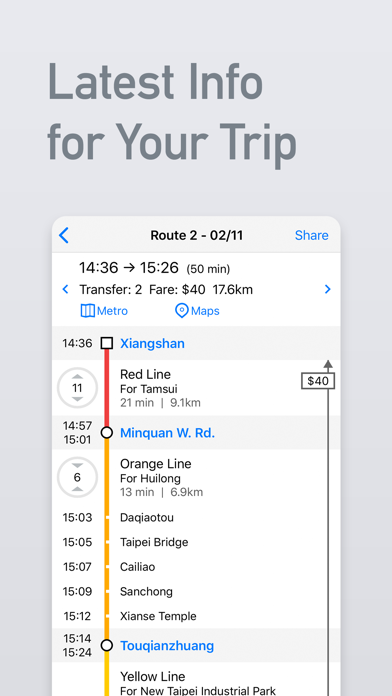

What is MetroMan Taipei?
This is an app designed for navigating the metro system in Taipei, Kaohsiung, and Taichung. It provides accurate metro maps and information, a route-planner, and works offline. The app is available in 11 languages and offers VIP features such as an ad-free experience, customizable metro map themes, and search history controls. The app also offers auto-renewable subscription options.
1. * Account will be charged for renewal within 24-hours prior to the end of the current period, and identify the cost of the renewal.
2. * Subscriptions may be managed by the user and auto-renewal may be turned off by going to the user's Account Settings after purchase.
3. * Subscription automatically renews unless auto-renew is turned off at least 24-hours before the end of the current period.
4. * Payment will be charged to iTunes Account at confirmation of purchase.
5. * The price corresponds to the same price segment, which are set in the "Apple's App Store Matrix" for other currencies.
6. Get route, time and fare information.
7. A really easy route-planner.
8. Liked MetroMan Taipei? here are 5 Navigation apps like Taiwan Metro(Taipei, Kaohsiung); Taipei Taiwan Offline City Maps Navigation; Taipei Main Station Navigator; Taipei Map;
Or follow the guide below to use on PC:
Select Windows version:
Install MetroMan Taipei app on your Windows in 4 steps below:
Download a Compatible APK for PC
| Download | Developer | Rating | Current version |
|---|---|---|---|
| Get APK for PC → | WU QIUPING | 4.75 | 18.3.2 |
Get MetroMan Taipei on Apple macOS
| Download | Developer | Reviews | Rating |
|---|---|---|---|
| Get Free on Mac | WU QIUPING | 191 | 4.75 |
Download on Android: Download Android
- Up-to-date metro maps and information for Taipei, Kaohsiung, and Taichung
- Easy-to-use route-planner for getting route, time, and fare information
- Works offline, no internet connection required
- Available in 11 languages: English, 简体中文, 繁體中文, 日本語, 한국어, Русский, Français, Español, Deutsch, Português, Italiano
- VIP features include ad-free experience, customizable metro map themes, and search history controls
- Auto-renewable subscription options available: monthly, quarterly, and yearly
- Privacy Policy and Terms of Service available on the app's website.
很棒的app!!!!