
Last Updated by Quanticapps on 2025-05-24



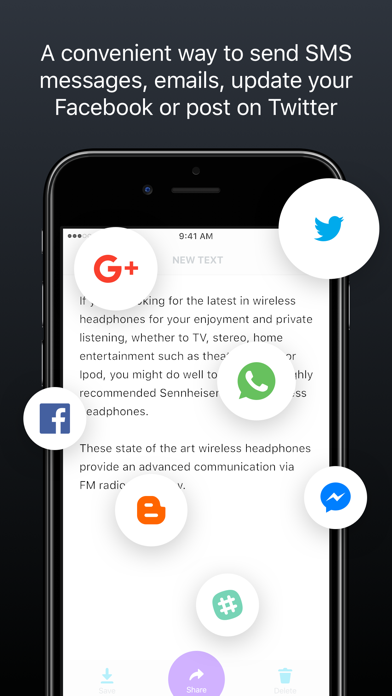
What is Voice Dictation?
Voice Dictation for Pages is a voice recognition application that allows users to speak and instantly see their text or email messages. It is up to five times faster than typing on a keyboard and supports a multitude of global languages. The app also features automatic grammar correction and an extraordinary precision in all situations. It is available for iPad, iPhone, and on second and third generation iPod Touch (external microphone required).
1. Voice Dictation for Pages is an easy-to-use voice recognition application that allows you to easily speak and instantly see your text or email messages.
2. Voice Dictation for Pages requires network connectivity (WiFi or 3G/EDGE).
3. Voice Dictation for Pages supports a multitude of global languages.
4. @ The application is based on an intelligent speech recognition that improves with time.
5. In fact, it’s up to five (5) times faster than typing on the keyboard.
6. third generation iPod Touch (external microphone required).
7. Please contact us if you face any problem, we promise a quick answer.
8. Liked Voice Dictation? here are 5 Business apps like Voice Dictation - Speechy Lite; Voice Dictation - Speechy; Express Dictate Dictation App; OLYMPUS Dictation for iPhone; Dictation App;
Or follow the guide below to use on PC:
Select Windows version:
Install Voice Dictation for Pages app on your Windows in 4 steps below:
Download a Compatible APK for PC
| Download | Developer | Rating | Current version |
|---|---|---|---|
| Get APK for PC → | Quanticapps | 3.74 | 3.0 |
Get Voice Dictation on Apple macOS
| Download | Developer | Reviews | Rating |
|---|---|---|---|
| Get $1.99 on Mac | Quanticapps | 47 | 3.74 |
Download on Android: Download Android
- Voice driven correction interface
- Automatic correction of grammar and conjugation
- Google Search, YouTube, Print
- Share your text to Pages, Evernote, Doc2Go,DropBox, QuickOffice and more
- Support landscape iPad mode
- Support 22 languages
- Voice-to-text transcriptions that may be sent to Pages, or pasted into any application using the clipboard
- Convenient editing feature that provides a list of suggested words
- Based on a learning algorithms
- Retina graphics (iPhone and iPad)
- Integrated Help (English)
- 24/7 support
- More updates to come - free!
- iPad version included
- 24 Languages & Dialects with Speech Recognition: English (United States), English (United Kingdom), English (Australia), Spanish (Spain), Spanish (United States), Spanish (Mexico), French (France), French (Canada), German, Italian, Japanese, Mandarin (China), Mandarin (Taiwan), Cantonese, Korean, Dutch, Norwegian, Swedish, Danish, Portuguese (Portugal), Portuguese (Brazil), Polish, Russian.
- Works great with email and saves time by allowing dictation.
- Accurate in recognizing words, even those that are difficult to spell.
- Fails miserably when dictating anything longer than a brief thought.
- No clear indication of the word/time limitations that the app can handle.
- Some users have reported issues with the app not recording or being unresponsive.
Won’t hold more than one or two sentences maximum.
A Piece of Junk - How do I get my money back?
Very handy
Works great with email