
Last Updated by AppDev Technolabs on 2025-04-07



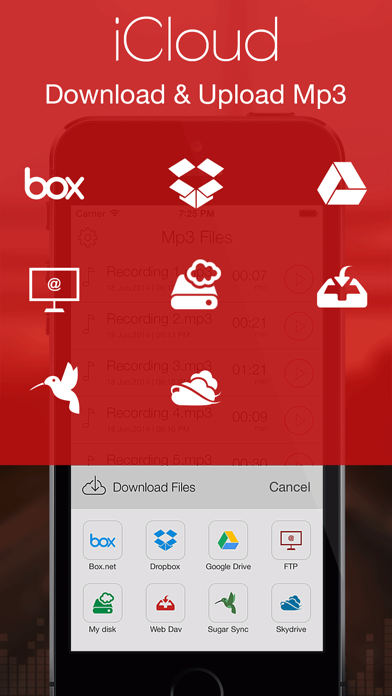
What is Mp3 Recorder? The Mp3 Recorder app is designed to turn your iPhone into a high-quality audio recorder. It allows you to record industry-standard Mp3 recordings for business meetings, agendas, college notes, voice memos, and songs. The app has a simple user interface and is fast, simple, and easy to use. It also supports compressed Mp3 format and allows you to record for seconds or hours.
1. It is the best mp3 recorder to record your business meetings,agenda,college notes,voice memo,songs.
2. Liked Mp3 Recorder? here are 5 Business apps like Voice Recorder Lite: Record HD; Call Recorder for iPhone.; Call Recorder - RecMyCalls; TapeACall: Call Recorder; Call Recorder ™ Record Phone;
Or follow the guide below to use on PC:
Select Windows version:
Install Mp3 Recorder : Voice Recorder app on your Windows in 4 steps below:
Download a Compatible APK for PC
| Download | Developer | Rating | Current version |
|---|---|---|---|
| Get APK for PC → | AppDev Technolabs | 4.38 | 9.1 |
Get Mp3 Recorder on Apple macOS
| Download | Developer | Reviews | Rating |
|---|---|---|---|
| Get Free on Mac | AppDev Technolabs | 8199 | 4.38 |
Download on Android: Download Android
- One-touch recording
- Record and playback in the background
- Pause and resume recordings
- MP3 audio recording output settings
- Adjustable play controls (fast play, medium play, slow play, forward speed, backward speed)
- Supported BitRate: 128 kbps, 160 kbps, 192 kbps, 224 kbps, 256 kbps
- Supported Input Channel Modes: Stereo, Mono, Jsterio
- Supported Sound Quality: Law, Medium, High
- Supported Cloud Drives: Box.Net, Dropbox, My disk, Sugar Sync, Skydrive, Webdav, FTP
- Cloud drives features: Upload your recordings to different clouds, import from clouds, export to different cloud drives, download your recordings from different clouds
- Other supported features: Email multiple recordings, download the file from iTunes, save recording to your Mac via iTunes.
- Great audio quality for broadcasting and recording sound bites
- Can be used for auditions and coaching actors
- Easy to use
- App asks for additional payments for unlimited recording and playing
- Limits on recording time
- Pop-up ads interfere with recording
- App crashes when attempting to play recordings
- Paid upgrade does not offer significant enhancements
Too many additional charges
Absolutely not even a trial version
I Love this MP3 app!
Too many fees