
Last Updated by Comcast Cable Communications on 2025-04-09
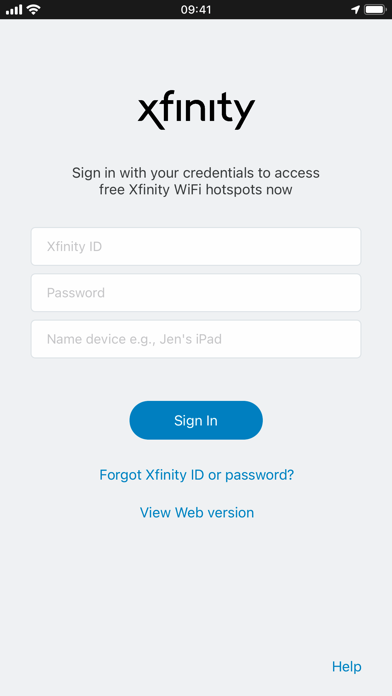


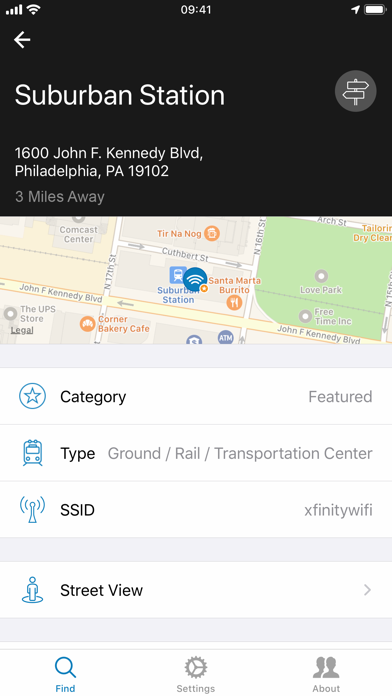
What is Xfinity WiFi Hotspots?
The Xfinity WiFi Hotspots app is a free app that allows Xfinity Internet customers to stay connected to millions of hotspots nationwide. The app helps users locate nearby hotspots, create and save favorite hotspots, and view maps and lists of hotspots with walking and driving directions. The app also automatically creates Xfinity passpoint and 802.1x profiles to connect to secure hotspots where available. Additionally, the app notifies users to install the latest security profile to improve safety and privacy while using Xfinity WiFi hotspots.
1. Now, the Xfinity WiFi Hotspots app will notify you to install the latest security profile when it’s available to improve your safety and privacy while using Xfinity WiFi hotspots around town.
2. To disable GPS in the Xfinity WiFi Hotspots app: On your device go to iOS Settings / Hotspots/ Location and select ‘While Using the App’.
3. Xfinity WiFi Hotspots are the largest, fastest on-the-go WiFi network in the nation, so there is always a hotspot where you need it most.
4. Xfinity WiFi Hotspots are included with your Xfinity Internet service for no additional charge.
5. The Xfinity WiFi Hotspots app is optimized to stop GPS use automatically when you are stationary.
6. Stream what you love around town, all while saving on your mobile data plan.
7. Note: Continued use of GPS running in the background can decrease battery life.
8. Some functionality in the app may no longer be available.
9. Liked Xfinity WiFi Hotspots? here are 5 Utilities apps like NETGEAR Nighthawk - WiFi App; NETGEAR Orbi - WiFi System App; Speed Test & Wifi Analyzer +; SPEED TEST MASTER: Wifi Tester; Wifi Analizer Signal Strength;
GET Compatible PC App
| App | Download | Rating | Maker |
|---|---|---|---|
 Xfinity WiFi Hotspots Xfinity WiFi Hotspots |
Get App ↲ | 75,557 4.05 |
Comcast Cable Communications |
Or follow the guide below to use on PC:
Select Windows version:
Install Xfinity WiFi Hotspots app on your Windows in 4 steps below:
Download a Compatible APK for PC
| Download | Developer | Rating | Current version |
|---|---|---|---|
| Get APK for PC → | Comcast Cable Communications | 4.05 | 6.2.2 |
Get Xfinity WiFi Hotspots on Apple macOS
| Download | Developer | Reviews | Rating |
|---|---|---|---|
| Get Free on Mac | Comcast Cable Communications | 75557 | 4.05 |
Download on Android: Download Android
- Stay connected at millions of hotspots nationwide
- Automatically create an Xfinity passpoint profile
- Automatically create Xfinity 802.1x profiles to connect to secure hotspots where available
- Helps iOS automatically connect to Xfinity WiFi hotspots, including secure hotspots where available
- Easily locate all nearby Xfinity WiFi hotspots with the "Near Me" function
- View maps and lists of hotspots, with walking and driving directions
- Create and save your favorite hotspots for easy reference later
- View the business name of hotspot locations and filter by business category
- Download hotspot locations for offline use
- Requires a WiFi enabled device running iOS 12.0 and up
- Requires Xfinity Internet service (Performance tier and above)
- Requires Xfinity ID
- Optimized to stop GPS use automatically when stationary to save battery life
- Learn more about ‘Do Not Sell My Personal Information’ options at https://www.xfinity.com/privacy/manage-preference
- Provides information on nearby hotspots for Comcast/xfinity customers
- Can log in successfully without device name input
- App crashes when attempting to log in with device name input
- App frequently asks for password and has difficulty connecting to hotspots
- Xfinity security profile can create conflicts with iPhone connectivity
- Difficulty connecting to hotspots and frequent password requests can lead to unreliable service.
TWO WEEK NIGHTMARE IN NASHVEGAS
Home Wifi Connectivity Issues in latest revision
Can’t log in (fixed)
Does it really work???? ☹️