
Last Updated by JixiPix Software on 2025-06-16
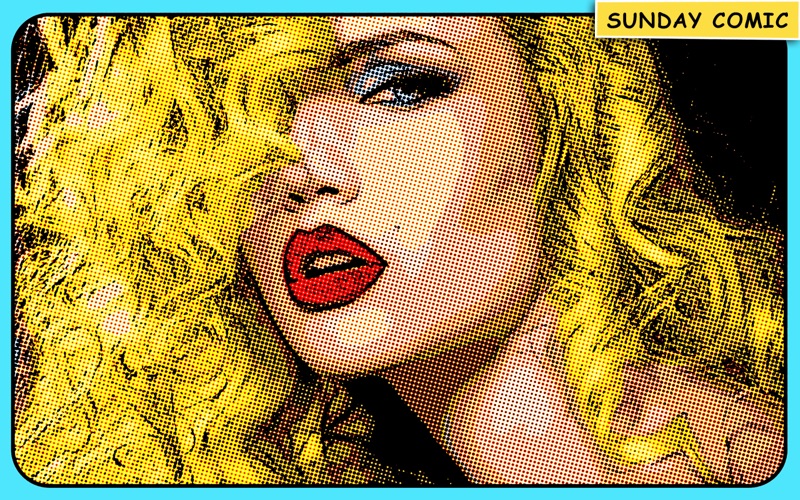
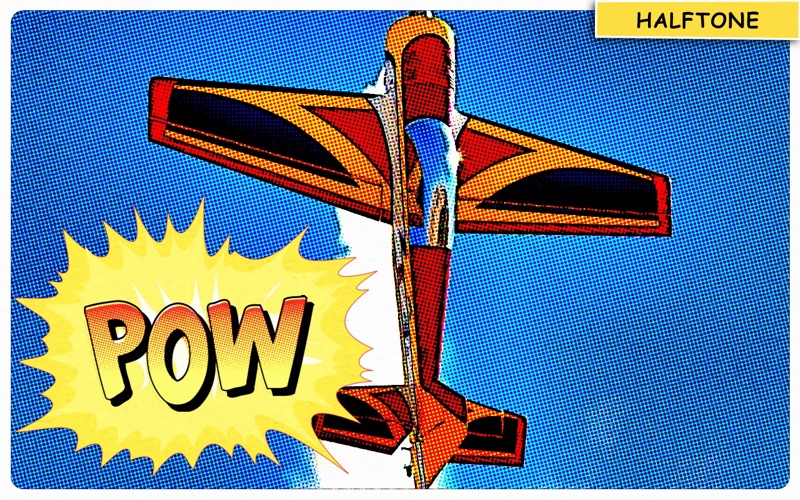

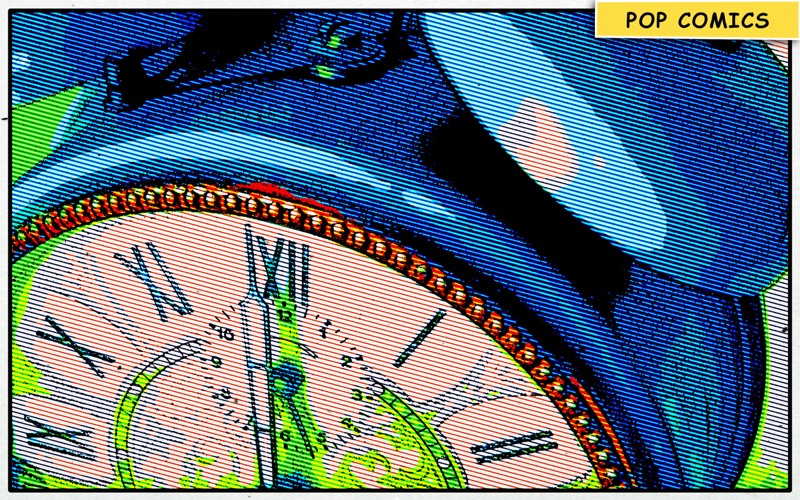
What is Pop Dot Comics? Pop Dot Comic is a photo editing app that allows users to create comic-book style illustrations from their photos. The app applies thick outlines, bold colors, and benday dots to give the creation the look of one that’s been printed or published. The app offers five comic styles, including Sunday Comics, Halftone, Noir Comics, Pop Comics, and Pulp Comics. Users can make adjustments to outlines, color, border width, border inset, and pulp papers. The app also includes "Fun Stuff" that can be added to speech bubbles and sound effects to give the creation a more comic-like feel.
1. All JixiPix Apps come with: Superior Customer Service, Support for High-Resolution Images & Output, Undo/Redo, Randomize Button, Quick Presets and the ability to create Custom Presets, Cropping with the ability to specify aspect ratio, Quick Preview, Email, Print, and the ability to post directly to Facebook, Instagram, Twitter, and Tumblr.
2. Pop Dot Comic applies thick outlines, bold colors, and plenty of benday dots to newsprint or pulp papers to give every creation the look of one that’s been printed or published.
3. Back in the day, pulp comic books used Benday Dots in primary colors to inexpensively create the secondary colors such as flesh tone.
4. With Pop Dot Comic you can easily and quickly convert your photo into a comic book drawing that’s worthy enough for the Sunday newspaper or your favorite pulp-fiction cover.
5. Create a comic worthy of the Sunday newspaper or your favorite pulp-fiction cover.
6. When your finished creating a comic book photo save it to your library or post them to your friends and family for funny moments.
7. Benday Dots are two (or more) different small, colored dots combined to create a third color.
8. Pop Dot Comic is a fun way to create comic-book style illustrations from your snapshot or ones taken of your friends and family.
9. Fully adjustable control on all aspects of the process: Dot or Line size, Outline size, Color variation, Border: Width, Inset, Color & Corner Radius.
10. With a library of included “Fun Stuff”, custom messages can be added to speech bubbles and sound effects will give your creation “POW”.
11. Benday Dots — like those used in the traditional printing process.
12. Liked Pop Dot Comics? here are 5 Photo & Video apps like Pop Dot Comics; PhotoJus Pattern FX - Adding Polka Dot to your Photo; PopDot+; Dot Style - Convert to Pixel!; Popdot (Halftone Effect);
Or follow the guide below to use on PC:
Select Windows version:
Install Pop Dot Comics app on your Windows in 4 steps below:
Download a Compatible APK for PC
| Download | Developer | Rating | Current version |
|---|---|---|---|
| Get APK for PC → | JixiPix Software | 1 | 2.13 |
Get Pop Dot Comics on Apple macOS
| Download | Developer | Reviews | Rating |
|---|---|---|---|
| Get $9.99 on Mac | JixiPix Software | 0 | 1 |
Download on Android: Download Android
- Benday Dots: The app uses Benday Dots, like those used in the traditional printing process, to inexpensively create secondary colors such as flesh tone.
- Fully adjustable control: Users can control all aspects of the process, including Dot or Line size, Outline size, Color variation, Border: Width, Inset, Color & Corner Radius.
- Newsprint and Pulp Papers: The app includes newsprint and pulp papers to give the creation a vintage look.
- Easy to use: Users can click to edit type in speech & thought bubbles, long press to delete fun stuff and bubbles, pull edges of fun stuff and speech bubbles to resize, and click and hold center to move.
- Universal features: The app comes with superior customer service, support for high-resolution images & output, undo/redo, randomize button, quick presets, and the ability to create custom presets, cropping with the ability to specify aspect ratio, quick preview, email, print, and the ability to post directly to Facebook, Instagram, Twitter, and Tumblr.
- Provides an opportunity to get creative with photos
- Can turn a series of photos into a comic book
- Allows for adding captions to photos
- Offers a variety of choices and works well with suitable photos
- Does not work well with every photograph
- Converted images turn out poor quality
- Saving the image is a laborious process and creates hidden images
- Limited palette for styles and special effects
- Not worth the price, better alternatives available
Nice Start, but not ready for app store
Not Too Impressed - VERY Limited And Images Are Poor Quality
make your own stories
Works well, but garbage in, garbage out.