
Last Updated by L'Escapadou on 2025-04-27
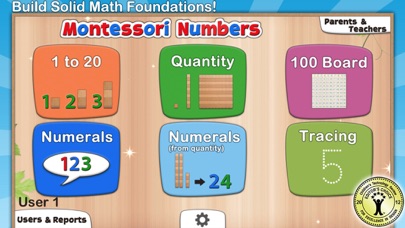

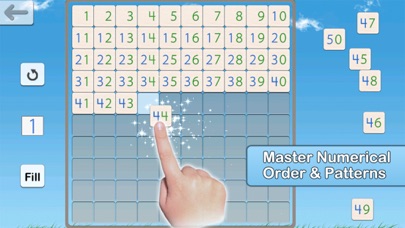

What is Montessori Numbers?
Montessori Numbers is an educational app designed to help children aged 3-7 build sound mathematical foundations using a concrete, visually significant material inspired by the Montessori methodology. The app offers a sequence of guided activities that gradually help children reinforce their skills, including counting up to 999, experimenting with quantities, learning numerals and their names, understanding the relationship between numbers and quantities, understanding the decimal system and place value, mastering the numerical order, and learning to trace numbers. The app uses the iPad's touch feature and verbal feedback for more efficient learning, and can pronounce any number between 0 and 1009 in American, British, and Australian voices.
1. In this activity, kids associate quantities to numbers by manipulating units, bars of 10, and squares of 100 to match a given number which is pronounced and optionally displayed.
2. This is the most complex activity because the child must count the quantity displayed, and then build the number using the numerals.
3. Montessori Numbers is designed to help build sound mathematical foundations in children aged 3-7 by using a concrete, visually significant material inspired from the Montessori methodology.
4. The child must build the number that matches the quantity displayed.
5. Montessori Numbers offers a sequence of guided activities that gradually help children reinforce their skills.
6. The quantity representing the numbers built is also displayed to reinforce the association between quantity and numerals.
7. Montessori Numbers builds on the iPad’s touch feature, and uses verbal feedback for more efficient learning.
8. In this activity, number names are to be associated with numerals.
9. As a number name is pronounced, kids are invited to build the corresponding numeral.
10. A great activity to help your child master the numerical order of 1-1000, and to introduce numerical patterns.
11. Kids can freely experiment with numerals and hear the names associated with each numeral they build.
12. Liked Montessori Numbers? here are 5 Education apps like 123 Counting Number Kids Games; Number Run; Number Kids: Math Games; Number & Math Learning Games; Color by Number: Kids' Games;
Or follow the guide below to use on PC:
Select Windows version:
Install Montessori Numbers for Kids app on your Windows in 4 steps below:
Download a Compatible APK for PC
| Download | Developer | Rating | Current version |
|---|---|---|---|
| Get APK for PC → | L'Escapadou | 3.90 | 3.1.1 |
Get Montessori Numbers on Apple macOS
| Download | Developer | Reviews | Rating |
|---|---|---|---|
| Get $3.99 on Mac | L'Escapadou | 21 | 3.90 |
Download on Android: Download Android
- Guided activities with several levels of increasing complexity
- Learn to count up to 999
- Experiment with quantities and learn their names
- Learn the numerals and their names
- Understand the relationship between numbers and quantities
- Understand the decimal system and place value
- Master the numerical order
- Learn to trace numbers
- Uses the iPad's touch feature and verbal feedback for efficient learning
- Pronounces any number between 0 and 1009 in American, British, and Australian voices
- Helps children learn Common Core State Standards domains, including Counting and Cardinality, Operations and Algebraic Thinking, and Number & Operations in Base Ten
- Activities include Hundred Board, 1 to 20, Quantity, Numerals, Numerals (from Quantity), and Number Tracing
- Building Block Game available at the end of each activity
- Rated highly by Children's Technology Review, NBCNews.com, Apple, CommonSenseMedia.com, Wired's GeekDad, and early childhood education experts.
- Amazing graphics
- Clear instructions
- Flexible number of settings for activity, style, and difficulty
- Engaging for girls with options for "flowers, diamonds, and pearls"
- Good substitute app for when a child is absent from school or reinforcement is needed
- Numbers in the hundreds are read incorrectly
- Overstimulating with carnival-like sounds and flashing graphics
- Not in the style of Montessori learning methods
- May habituate children to expecting rewards for every action
NOT Montessori style
Misreading Numbers
Awesome!
7 year old daughter focused well on this app